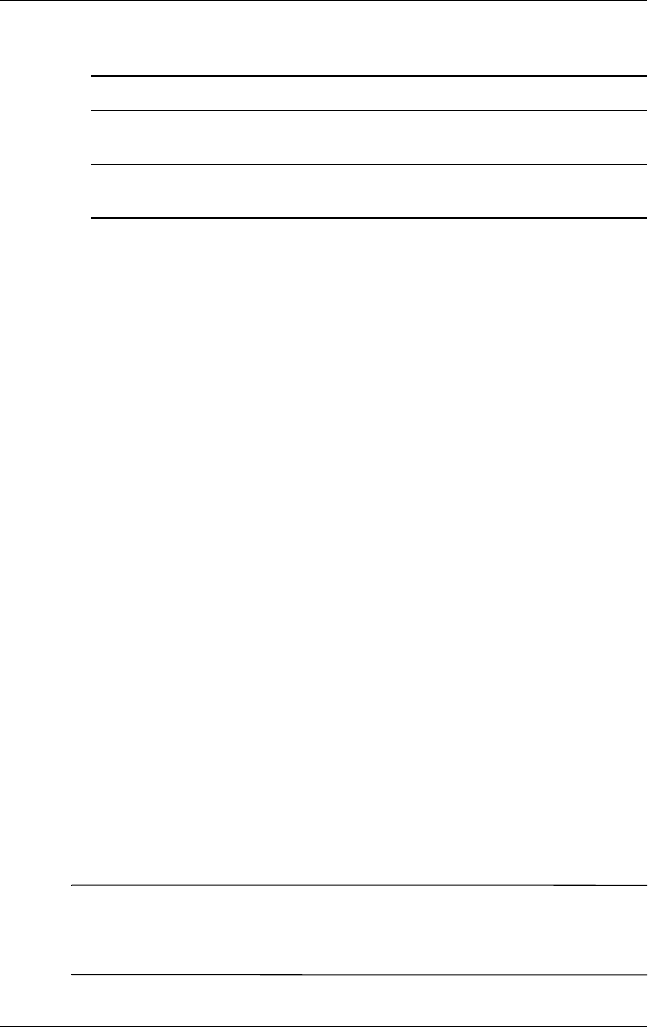
Getting to Know iPAQ Mobile Media
User’s Guide 6–58
Playing Music
1. From the main Media Stream screen, tap My Music. The My
Music menu appears.
If you’ve selected a NevoMedia Server, the My Music List View
is organized by folders.
Your Music is organized by:
■ Albums
■ Artists / Albums
■ Artists / Titles
■ Genres / Artists
■ Genres / Titles
■ All Titles
Navigating the Media Stream Music Folders
1. Tap to select a folder.
2. To start play:
❏ Navigate to a song, then tap it.
❏ If you navigate using the Up and Down keys, press the
center Navigational Touch Pad.
Note: In Media Stream mode, streaming .mp3-formatted music
is not supported. Only non copy-protected .wma formatted music
can be streamed to play on your HP iPAQ.
Cancel Download... Exit Download mode.
Refresh Servers and Players View an updated list of media
servers and media players.
Refresh Folder Refresh the contents of the
currently highlighted folder.


















