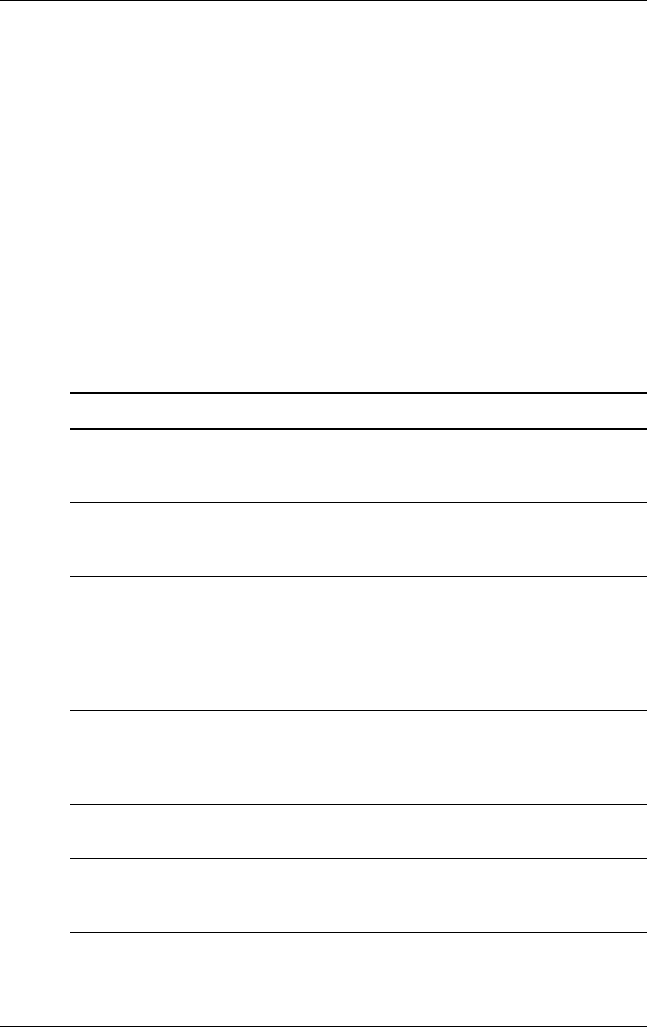
Using Wi-Fi
User’s Guide 8–9
3. To make changes to the connection settings, tap Settings.
4. To exit the Connectivity box, tap the Hide button.
Advanced Network Settings
Use the next few sections to learn how to set up and change
network configuration settings so your HP iPAQ can
communicate with other networks.
Advanced Wi-Fi Terms
It is recommended that you become familiar with the following
terms as you use Wi-Fi technology.
Term Definition
Encryption (WEP) or
IEEE 802.1X
A set of security services used to protect
802.11 networks from unauthorized
access.
Device-to-computer or
ad-hoc
The mode that does not use access points.
It is used in peer-to-peer network
communications.
Domain Name System
(DNS)
The way that Internet domain names are
located and translated into IP addresses. It
is an easy to remember the name for an
Internet address. (For example,
www.horseshow.com instead of the IP
address: xxx.xxx.xxx.xxx).
Hotspots Public or private areas where there is a
wireless access point available. This
wireless connection could be located, for
example, at a library or cyber cafe.
Infrastructure This connection mode uses wireless
access points to connect to networks.
Internet Protocol (IP)
Address
A number that identifies each sender or
receiver of information (sent in packets)
across the Internet.


















