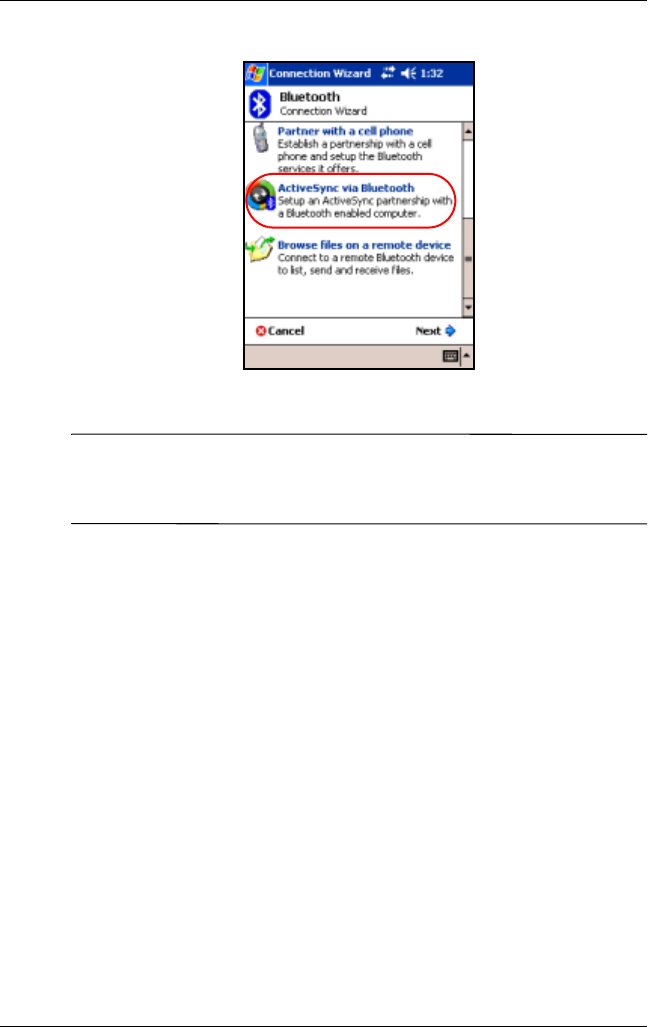
Using Bluetooth
User’s Guide 9–17
3. Follow the connection wizard instructions.
Note: Be sure the ActiveSync COM port setting on your HP
iPAQ is the same as the COM port setting used for Bluetooth on
your computer.
4. From the Bluetooth Browser screen, select the computer you
want to synchronize with. Tap Next.


















