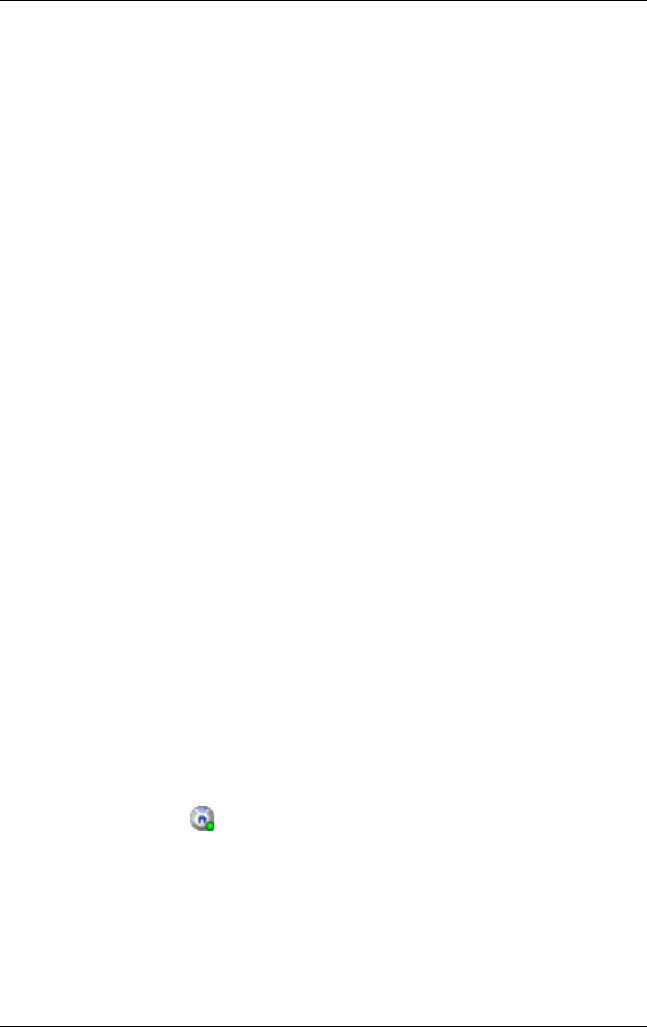
Getting to Know iPAQ Mobile Media
User’s Guide 6–8
■ NevoMedia Server – used to collect and organize your
music, photos, and videos and make them available to be
streamed to your HP iPAQ, copied to your HP iPAQ, or
played on personal computers on your wireless network
through NevoMedia Player.
■ NevoMedia Player – used to view and listen to your digital
media on your personal computer.
■ Nevo Backup – used to proactively back up your Home
Control settings, and then restore them to your HP iPAQ if
they are lost.
Upon completion of the Mobile Media for PC installation wizard,
you are prompted to launch NevoMedia Server and Nevo
Backup. You can launch both programs at this time or later by
clicking Start > All Programs > Hewlett-Packard > Mobile
Media for PC on your personal computer. By default, these three
applications are configured to run on your personal computer at
startup and remain either in your system tray or minimized in
your application tray until you are ready to use them.
When you run NevoMedia Server for the first time, the
NevoMedia Collection wizard launches. This wizard helps you
quickly locate and organize the digital media that is stored on
your personal computer. By default, the Express Setup is selected
and looks in the My Music, My Pictures, and My Video folders
for your media. If your media is stored in a different location,
choose the Custom Setup.
If you have a significant amount of digital media stored on your
personal computer, it may take several minutes for the collection
wizard to catalog it.
When complete, the NevoMedia Server application is available.
By clicking ( ) in the System tray, you can now access the
NevoMedia Server. The NevoMedia Server is enabled when
you see a green circle in the lower-right corner of the icon.


















