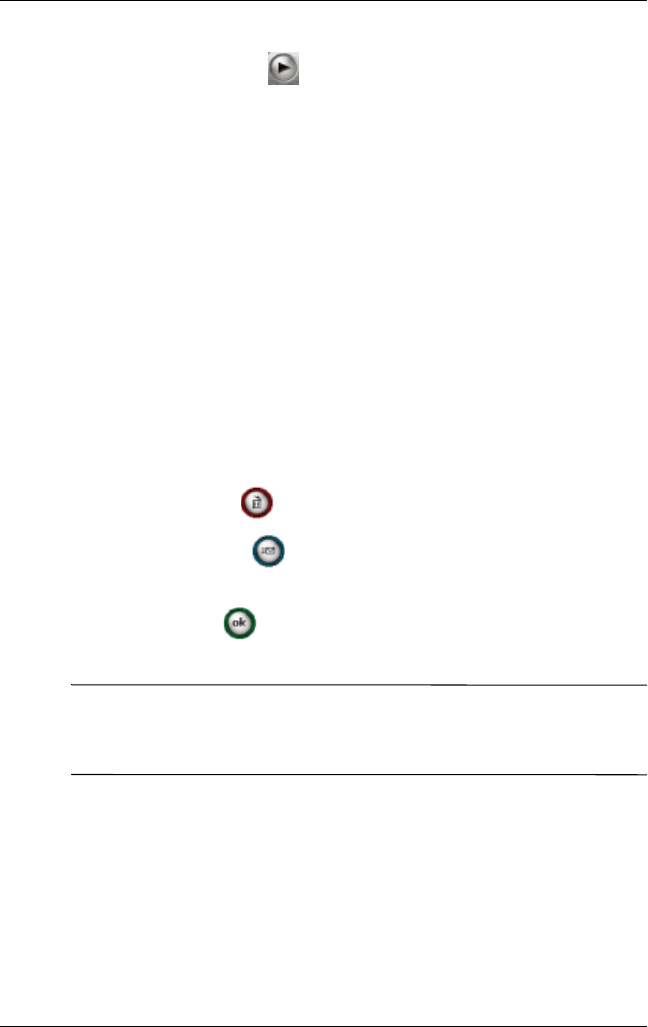
Using Digital Imaging Features
User’s Guide 5–6
3. Tap the Play icon to view the video.
4. Tap OK to close the Video Review screen in HP Image Zone.
Understanding Instant Review
Instant Review allows you to see a preview of the photo you just
captured. This setting provides an opportunity to delete, save, or
send the photo.
When you take a photo, your HP iPAQ makes an audible shutter
sound (if you have not muted the sounds). It might take a few
seconds to process and store the photo, depending on its size,
quality, and complexity.
Immediately after taking a photo, Instant Review automatically
displays three icons so you can decide to either discard, send, or
keep the photo.
Tap one of the three icons to perform the following functions:
❏ Trash icon - use to delete the current photo
❏ E-mail icon - use to attach the photo to an e-mail
message
❏ OK icon - use to close Instant Review because you
are finished reviewing the photo and want to keep it
Note: Instant Review times out in 6 seconds. For information on
changing the Instant Review settings, refer to “Modifying Instant
Review Settings” discussed later in this chapter.
Adjusting the Camera Settings
Your HP iPAQ rx3000 series Mobile Media Companion includes
simple point-and-shoot photography capabilities as well as other
features:
■ White Balance


















