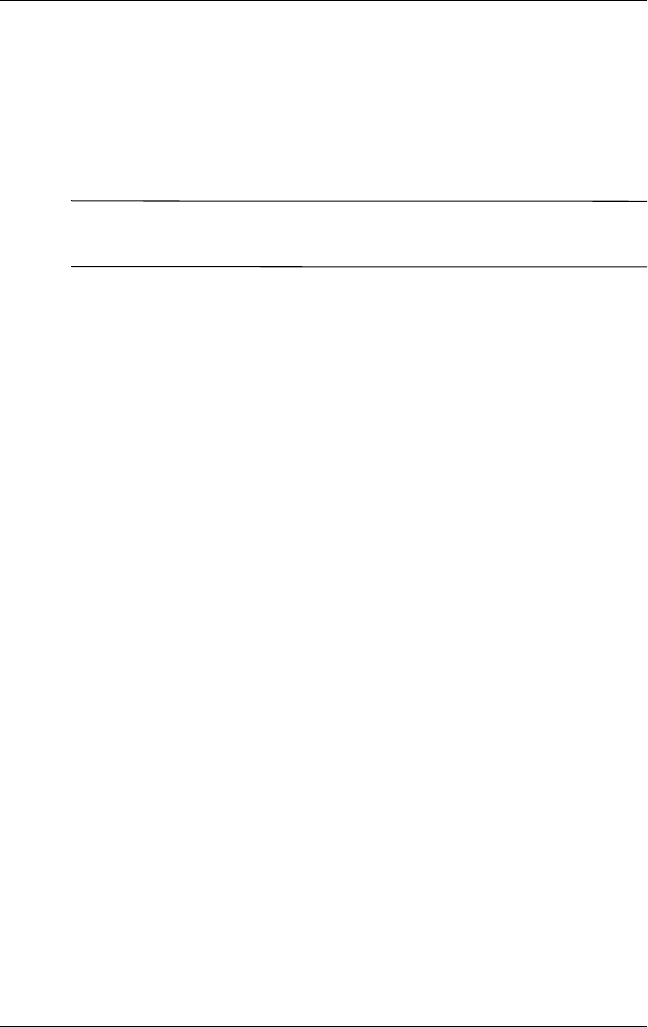
Synchronizing with Your Computer
User’s Guide 3–8
Sending a Meeting Request
You can schedule a meeting and send a meeting request via
ActiveSync. You create the meeting information in Messaging
and the next time you synchronize with your computer, the
meeting request will be sent.
Note: The person(s) you invite must use Outlook or Pocket
Outlook on their computer(s).
For more information, view Calendar Help by going to Start >
Help > View > All Installed Help > Calendar.


















