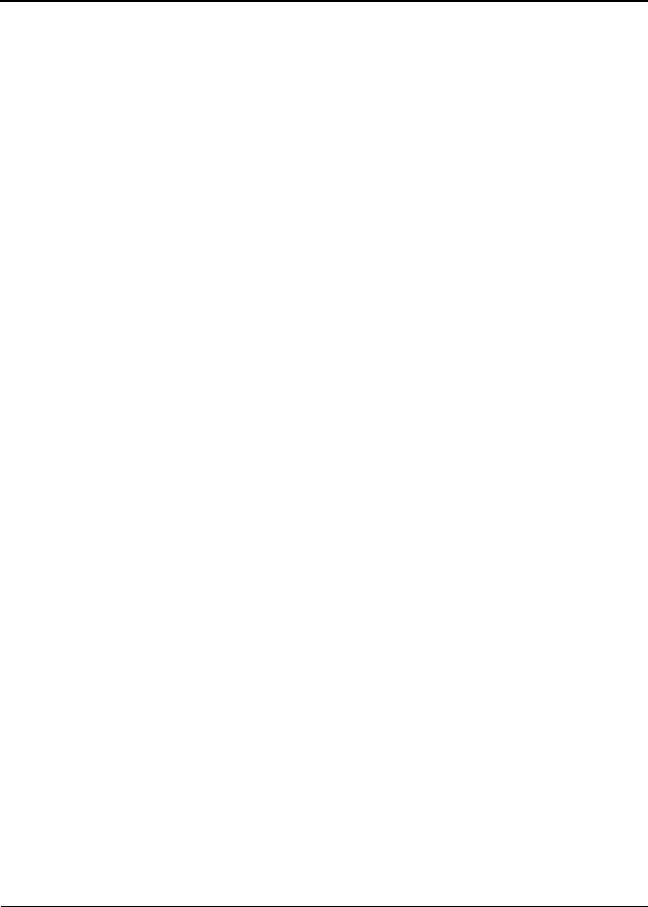
User’s Guide 6–1
6
Getting to Know iPAQ Mobile
Media
Using the iPAQ Mobile Media Features
iPAQ Mobile Media is preinstalled on your HP iPAQ rx3000
series Mobile Media Companion. This application gives you the
ability to browse and play music, photos, and video collections
over a wireless network from anywhere within your home. You
can wirelessly stream digital content to your HP iPAQ or play
your content on PCs around your Wi-Fi home network. You can
view and share your media with family and friends. And you can
use the universal remote control to access your home
entertainment devices.
With iPAQ Mobile Media, you can:
■ Play digital media stored on your HP iPAQ (Local Media
mode)
■ Stream digital media from personal computers on your Wi-Fi
network to play on your HP iPAQ (Media Stream mode)
■ Play and control digital media on PCs connected to your
Wi-Fi network (Media Control mode)
■ Transfer digital media from PCs to your HP iPAQ over your
Wi-Fi network. (Media Copy mode)
■ Control your home entertainment devices (Home Control
mode)
Local Media and Home Control modes can be used at anytime.
However, to use the Media Control, Media Stream, and Media
Copy modes, you need your HP iPAQ and the following items:


















