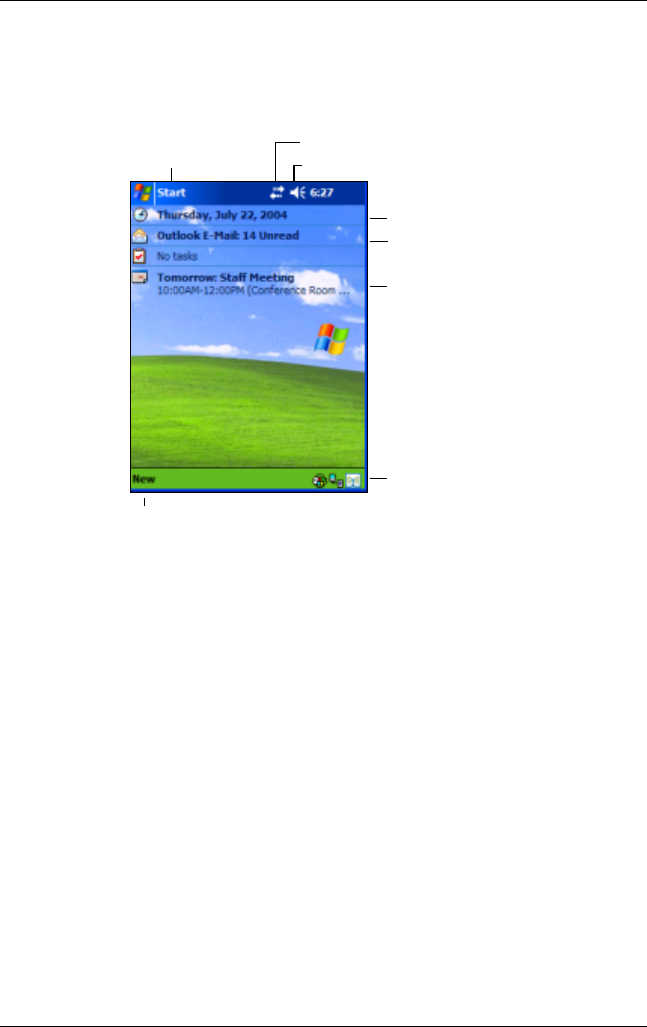
Learning the Basics
User’s Guide 2–2
You can switch from the Launch page to view the traditional
Today screen. To begin, on your HP iPAQ:
1. Tap Start > Settings>Today.
2. In Settings, tap the Items tab and uncheck the iPAQ
Entertainment box to turn off the Launch page.
3. Under the Items tab, check the options you want to view on
the traditional Today screen.
4. Click OK to accept your selections. The traditional Today
screen displays.
Tap to view
Programs menu
Tap to change volume or mute all sounds
Tap to view Connections
Tap to change date and time
Tap to set appointment or
view existing appointment
Tap to read e-mail
Tap to create a new item
Tap to view and set Wi-Fi
and Bluetooth settings


















