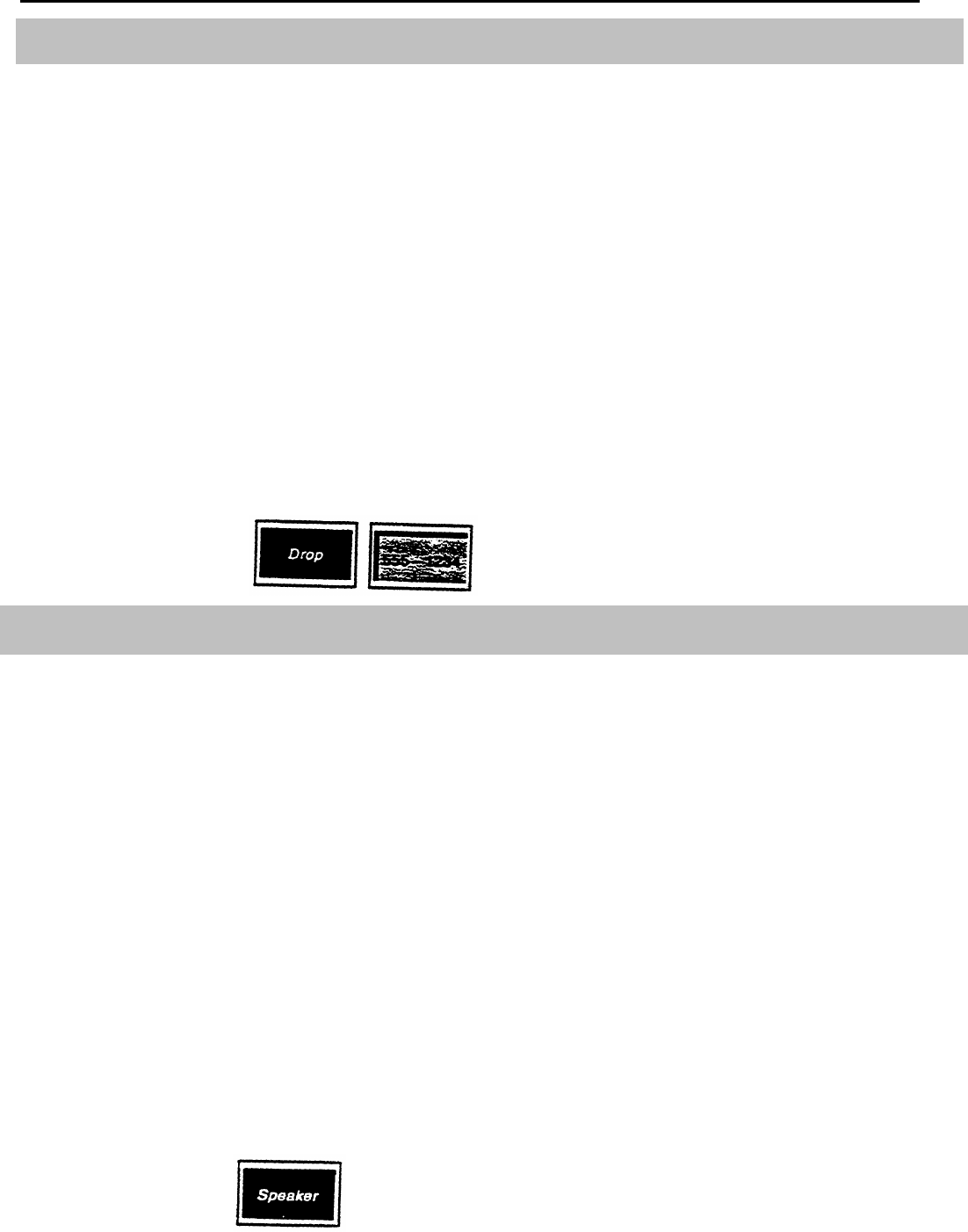
Drop
DESCRIPTION
CONSIDERATIONS
If you get a busy signal or no answer as you set up a conference call, or if you
want to disconnect one outside line at a time from a conference call, use the
Drop feature. For more information about using this feature, see "Conference."
If you press the switchhook, you cut off everyone on the conference call.
ADMINISTRATION
None
PROGRAMMING
None
HOW TO USE
To disconnect one outside line at a time from a conference call:
1 Touch Drop.
2
Touch the button of the line you want to disconnect.
Group Listening
DESCRIPTION
CONSIDERATIONS
ADMINISTRATION
PROGRAMMING
HOW TO USE
If you want other people in your office to hear a call, you can turn on your
voice terminal speaker. Everyone can then hear the voice of the other person
on the call.
Your speaker may make a squealing noise when the handset comes close to it.
To prevent this noise, touch Speaker when you have completed a call and are
ready to hang up your handset. Another way to reduce the squealing sound is
to turn down the volume control on your voice terminal.
None
None
To allow others to hear a call:
1 Without hanging up, touch Speaker, and continue your conversation. If
you have a 34-button BIS voice terminal, touch Speakerphone.
5-32
Section 5: Reference


















