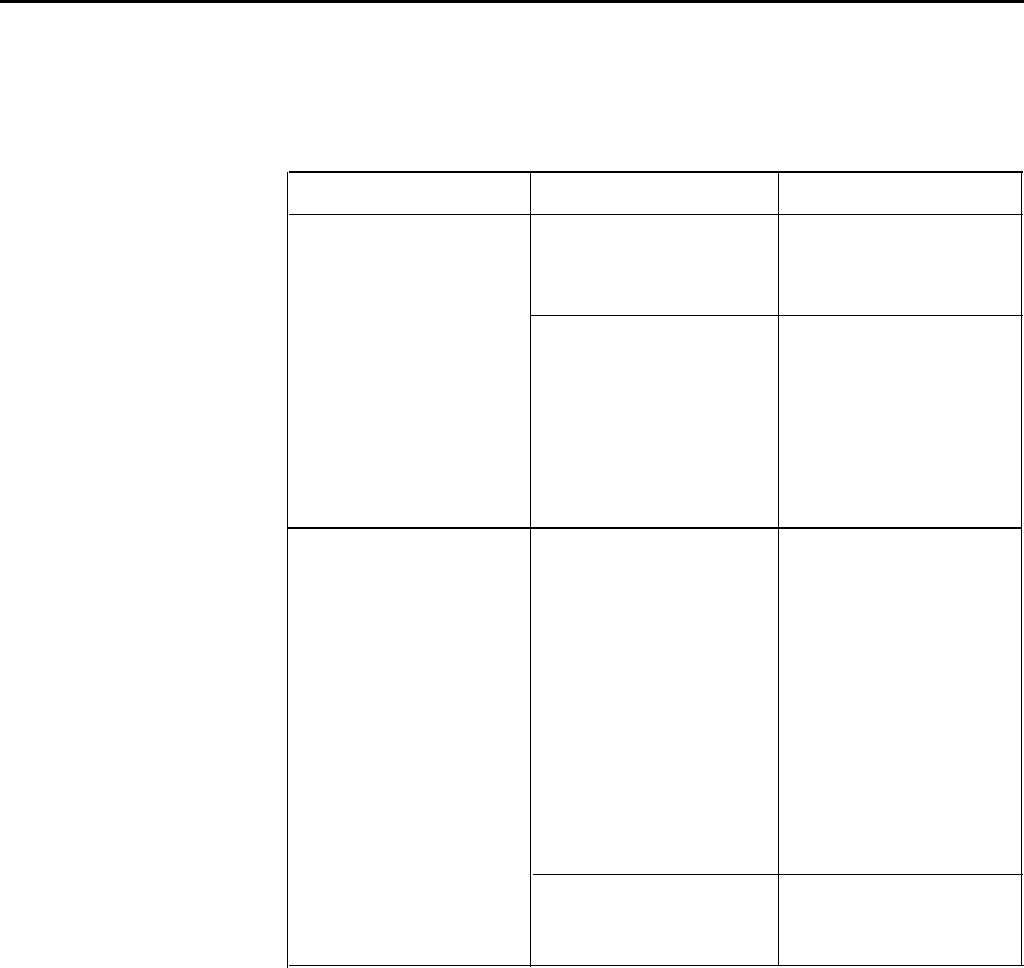
SYMPTOM: Trouble with voice terminal lights, speaker, and ringing
(continued).
Possible Cause 3: Cable connections.
Do This
If
Then
Step 1.
The trouble still occurs on
The problem is caused by
Go to the control unit and
the previously working voice
your control unit. Call your
locate the intercom jack for
terminal
equipment supplier for
the malfunctioning voice assistance.
terminal and an intercom
jack for a working voice
The trouble no longer
The trouble is caused by a
terminal. Unplug both from occurs on the working voice
cable (there may be more
the control unit and replug terminal
than one) in the wiring run
each into the other's jack
to the malfunctioning voice
See if the trouble occurs on
terminal. However, check
the working voice terminal.
the previous two causes
for this symptom first. If the
problem persists go on to
Step 2 of this cause.
Step 2. The trouble still occurs
Check the connection; if
Test each cable in the the connections are correct
wiring run to the previously and secure, remove the
malfunctioning voice
second cable in the wiring
terminal by following this run and replace it with
procedure:
another Cable that is known
a. Connect the wiring run
to work properly. If the
to a functioning voice
problem still occurs, replace
terminal.
the third cable in the run
and so on until all the cable
b. Replace the first cable in
in the run has been
the wiring run with one
replaced. If the problem
known to be working.
still persists, call your local
equipment supplier for
assistance.
The trouble no longer The cable was the source of
occurs
the problem; discard the
malfunctioning cable.
7-6
Section 7: Troubleshooting the System


















