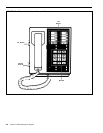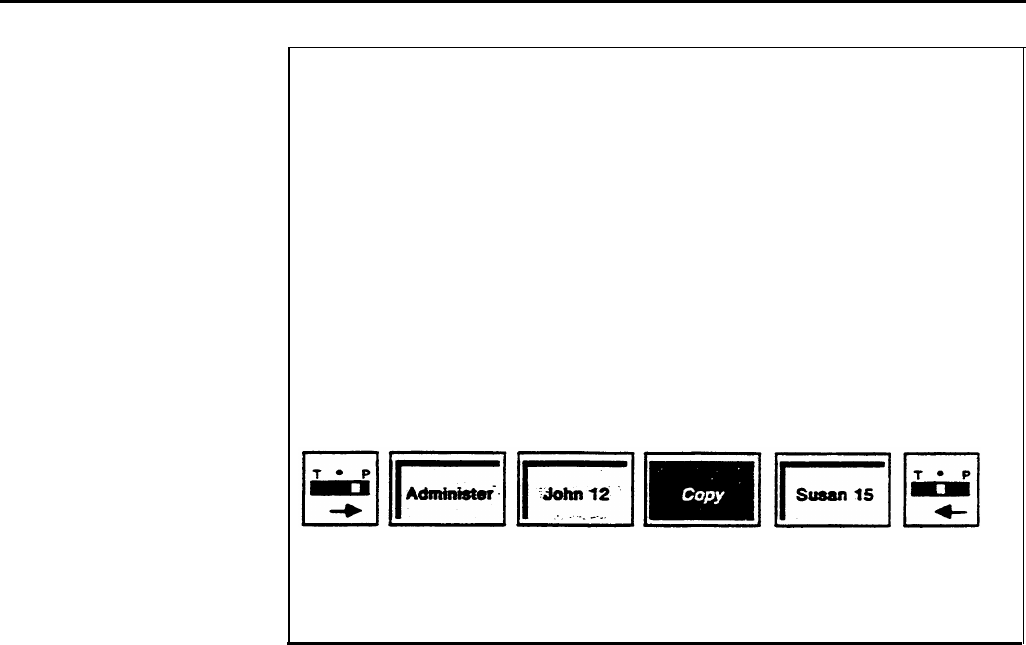
Copy
To copy line assignments, call restrictions, and most programmable features
from one voice terminal ( the source ) to another voice terminal ( the target ),
do the following:
1
Enter administration mode.
2 Touch the Auto Intercom button or dial the intercom number of the
target voice terminal.
3
Touch Copy.
4 Touch the Auto Intercom number or dial the intercom number of the
source voice terminal.
5
Continue to administer the system, or leave administration mode.
NOTE: If you want to copy from one source to several targets, you have to
repeat steps 2, 3, and 4 for each target voice terminal.
CONFIRMATION AND
ERROR SIGNALS
Confirmation Signal
Error Signal
Many of the administration and programming procedures described in this
manual require you to enter a star code (that is, dial * plus one or more
digits). Many procedures also require you to enter intercom numbers or other
sequences of digits.
If you enter a star code the system recognizes and then enter intercom
numbers or another sequence of digits consistent with the star code, the
console beeps twice when you touch Administer to conclude the procedure.
The two beeps confirm allowable input.
If you dial a star code the system does not recognize, enter a nonexistent
intercom number, or enter one or more digits inconsistent with the
administration or programming procedure, the attendant console beeps once to
signal that you have made an error.
To recover from the error, do as follows:
1 Touch Administer.
2 Begin the procedure again.
This concludes the preview to system administration. Go on now to make
sure your system is ready to use.
3-10 Salon 3: Administering the System