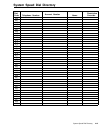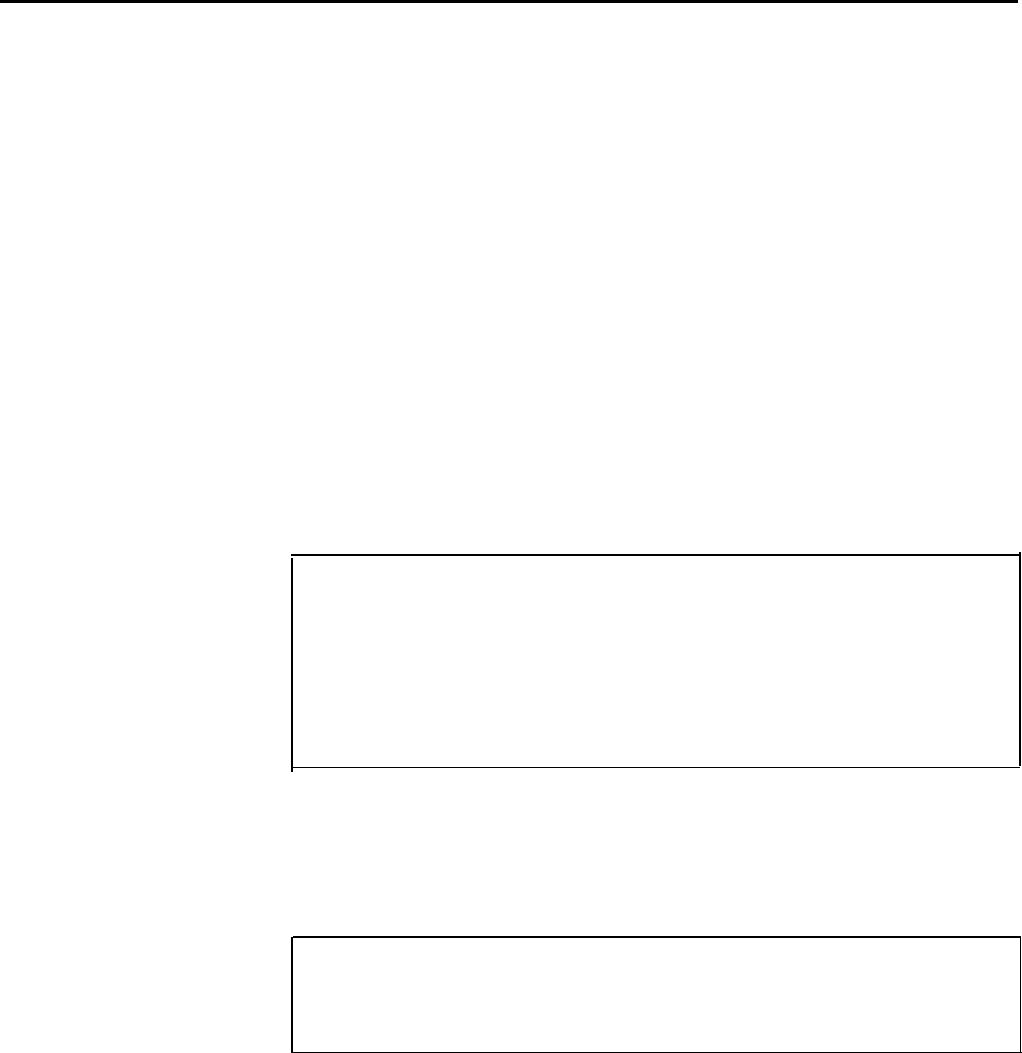
System Speed Dial Directory
You can assign system speed dial codes to frequently called telephone numbers.
Then people in your business can call any of these telephone numbers by
dialing its 3-character code. You can also assign these codes to account
numbers that you want to print out on call reports if your system has the Call
Report (often referred to as Station Message Detail Recording [SMDR])
feature. People can then dial an account's 3-character code during a call to
add the account number to the information on the call report for that call.
Forty speed dial codes (#60 through #99) are available for assignment to
telephone numbers and/or account numbers. Each number can have up to 16
characters, including any of the following special characters:
● p for pause
● r for a switchhook flash (Recall)
● s for stop
● t for Touch-Tone enable
See the "System Speed Dial" entry in Section 5, "Reference," to find out how
to use these special characters.
TELEPHONE NUMBERS
In the "Telephone Number" column on the form . . .
Write the telephone numbers you want to encode next to the 3-character
dial codes (#60, #61, #62, etc.).
In the "Name" column . . .
Write the name of the person or organization to identify each telephone
number.
RESTRICTION
OVERRIDE
When you encode the telephone numbers in this directory during system
administration, you can mark some or all of them for restriction override.
Then people with restricted voice terminals can call these marked numbers by
dialing the 3-character system speed dial codes.
In the "Restriction Override" column . . .
Put a check mark on the line for each telephone number you want to mark
for restriction override when you administer the system.
If your system does not have the Call Report feature, you should now have a
complete set of planning forms. You can go on to Section 3 and administer
the system. If you do have the Call Report feature, read the following before
going on to Section 3.
System Speed Dial Directory 2-17