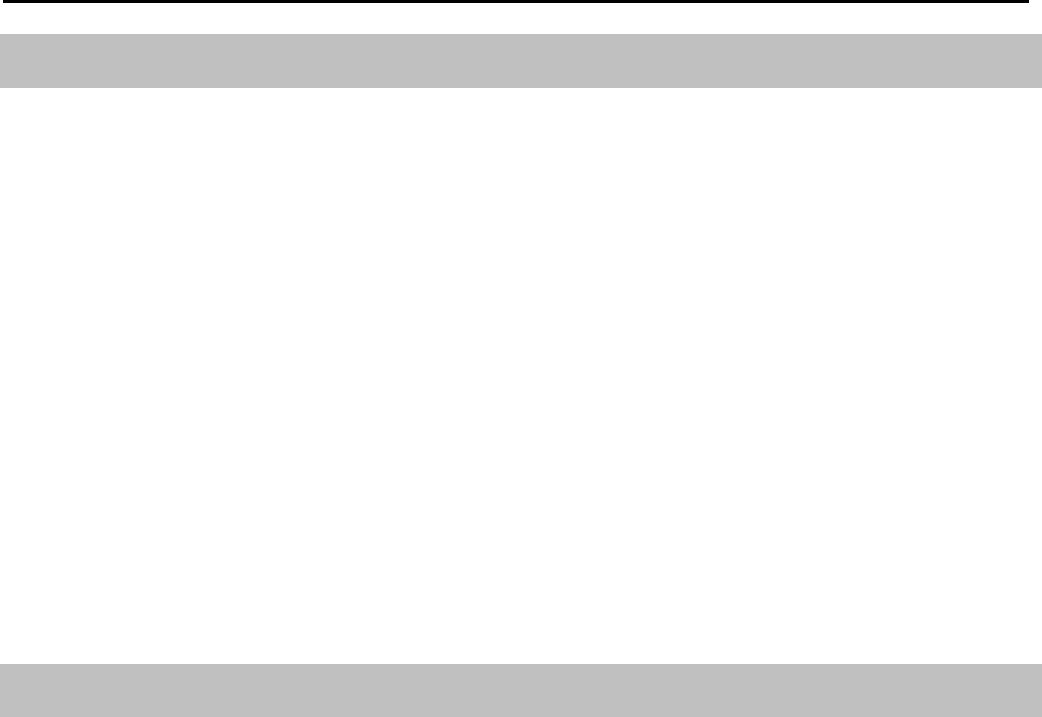
Abbreviated Ringing
When another line rings while you are busy on a call, your voice terminal
rings only once. In this way you are aware that you have another call, but it
does not interrupt the call in progress.
After the ringing cycle stops, the green light continues to flash to remind you
of the other call.
CONSIDERATIONS
ADMINISTRATION
PROGRAMMING
HOW TO USE
None
None
None
If you want to pickup the new call, you can place the call in progress on hold
and touch the line button of the new call. You don't need to hang up first.
Account Number Entry
DESCRIPTION
You can use account numbers to identify the department, project, or client to
whom the call should be charged. If your system uses the Call Report feature
(often referred to as Station Message Detail Recording [SMDR]), you can
include these account numbers in the call reports. (See "Call Report.")
There are two methods you can use to enter account numbers on a printed
call report: a quick method and a general method.
●
●
Option A—The Quick Method: The quick method of entering an account
number on a call report is to dial a 3-character System Speed Dial code
that the system administrator has stored in the system (see "System Speed
Dial") or a 3-character Personal Speed Dial code that you have assigned to
an account number (see "Personal Speed Dial"). While you have a call in
progress, you simply dial the 3-character speed dial code that corresponds
with the account code. You can dial the code with one touch by
programming a button for the 3-character code.
Option B—The General Method: The general method of entering an
account number on a call report is to use a programmed Account Number
Entry button. While you have a call in progress, you simply touch the
Account Number Entry button (a light goes on beside the button so that you
know the account number will be entered) and dial all the digits of the
account number. You can also program buttons or speed dial codes for
frequently used account numbers. If necessary, you can dial extra numbers for
sub-accounts.
5-4 Section 5: Reference


















