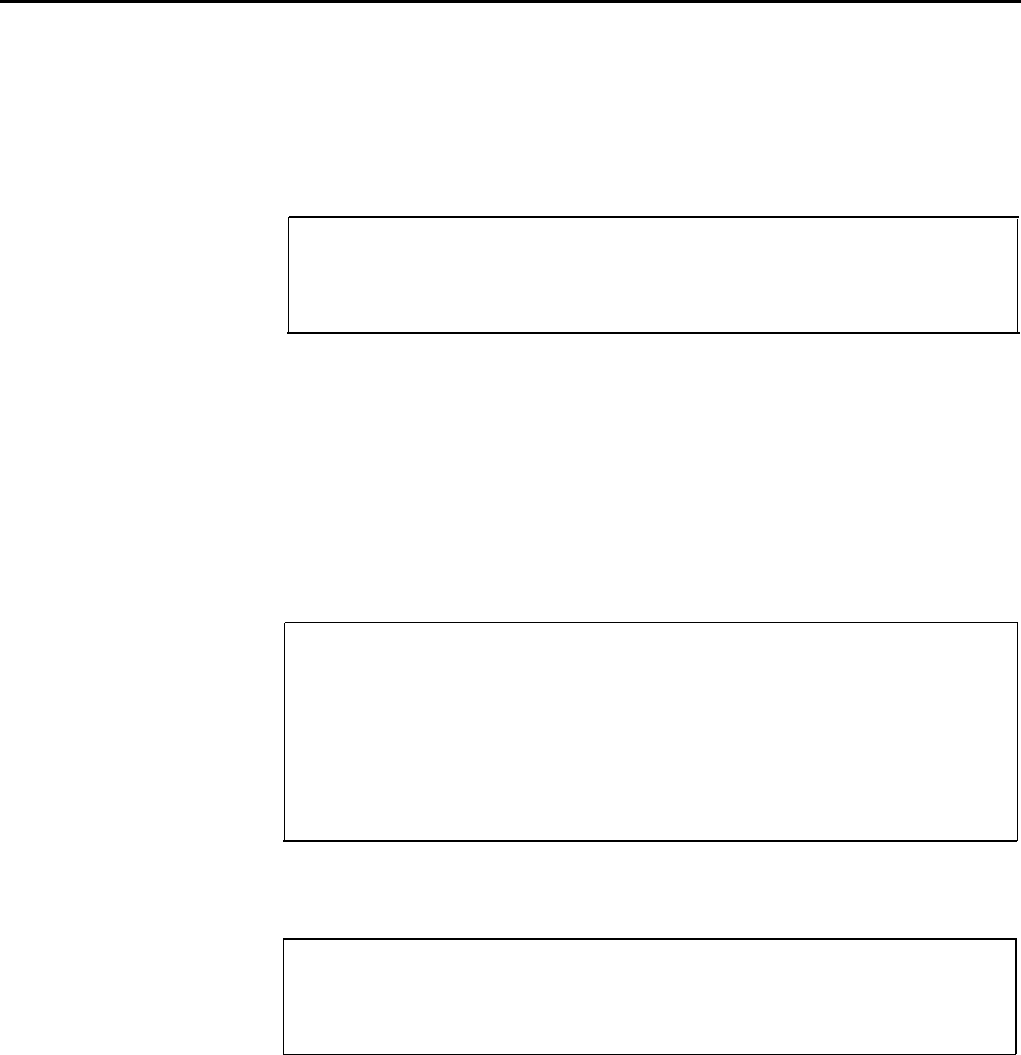
Intercom 10
Intercom 19
Intercoms 11 through 29
PAGING GROUPS
By design, the intercom 10 position is the primary call-handling position in
the system, and it is also the system administration point. You must,
therefore, assign intercom number 10 to the voice terminal at the system
attendant's location. For easy system administration, the voice terminal
assigned intercom 10 should be a 34-button deluxe model, but a 10-button
model will also work.
Under "Voice Terminals" . . .
Write in the name of the system attendant and the attendant's location on
the line next to number 10.
Notice that "Call Report" appears in parentheses in the "Name" column next
to intercom 19 on the form. If your system has the Call Report option, the
system automatically reserves the intercom 19 position for the data collector
and printer required to print call reports. You can designate an intercom
number other than 19 for the Call Report equipment when you administer the
system, but you cannot assign both the Call Report equipment and a voice
terminal the same intercom number. (For more information on the Call
Report option and equipment, see "Administer the Call Report Option" under
"Systemwide Options" in Section 3, "Administering the System," and also
the "Call Report" entry in Section 5, "Reference.")
Under "Voice Terminals" . . .
Do not write in a name next to intercom number 19 if your system has the
Call Report option (unless you plan to assign an intercom number other
than 19 to the Call Report equipment when you administer the system.)
Cross out "(Call Report)" next to intercom 19 if your system does not have
the Call Report option, and treat intercom 19 just like any other intercom
number as you assign intercom numbers below.
To simplify system administration, you should assign consecutive intercom
numbers beginning with 11 to the remaining voice terminals in your system.
Under "Voice Terminals" . . .
Write in the names of the people to be assigned voice terminals and their
work locations next to the remaining intercom numbers.
The MERLIN Plus system lets you page the people in your business through
the speakers on their voice terminals. You don't need an external paging
system for this feature.
The system automatically assigns all voice terminals to a single paging group,
called the Page-All Group. You can't change the makeup of the Page-All
Group. (See the "Group Page" entry in Section 5, "Reference," for more
information on the Page-All feature.)
2-4
Section 2: Planning the System


















