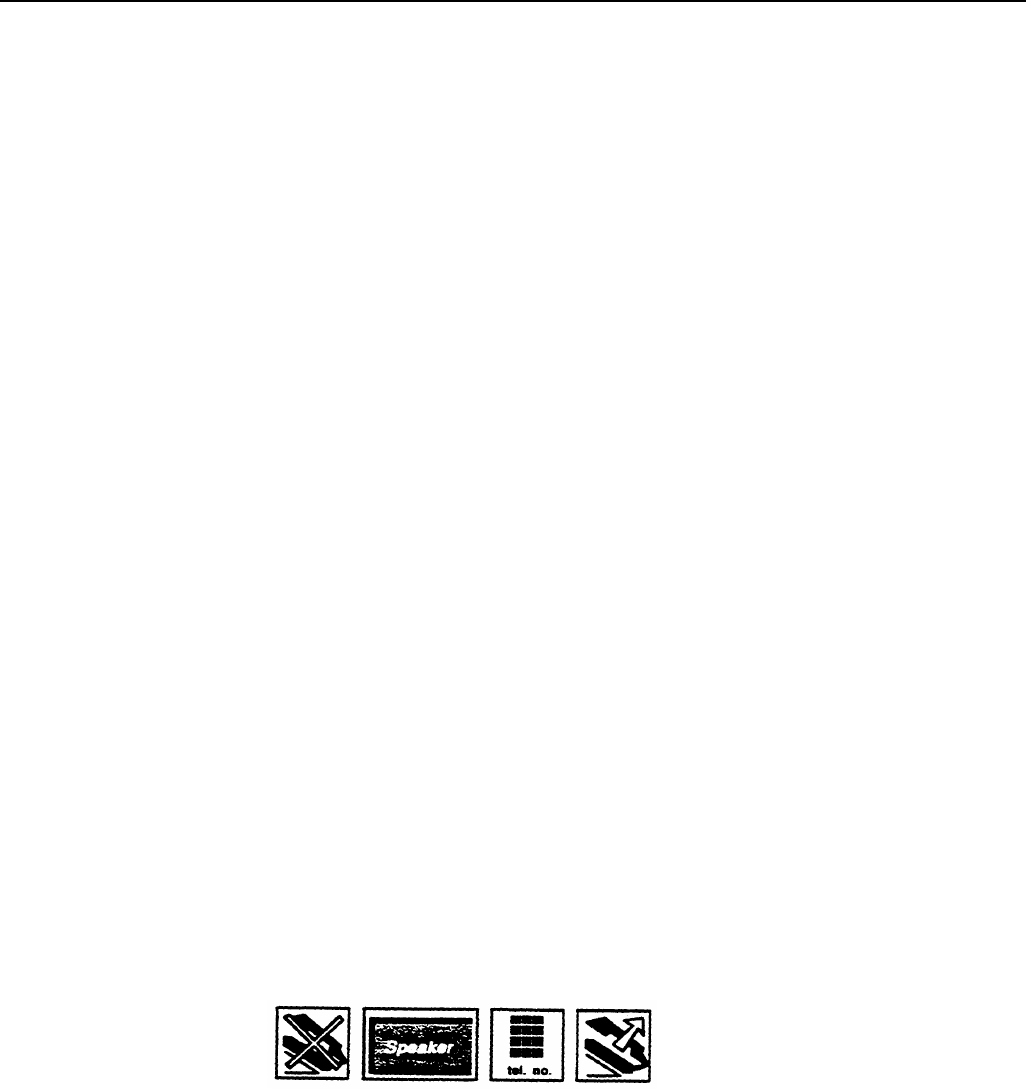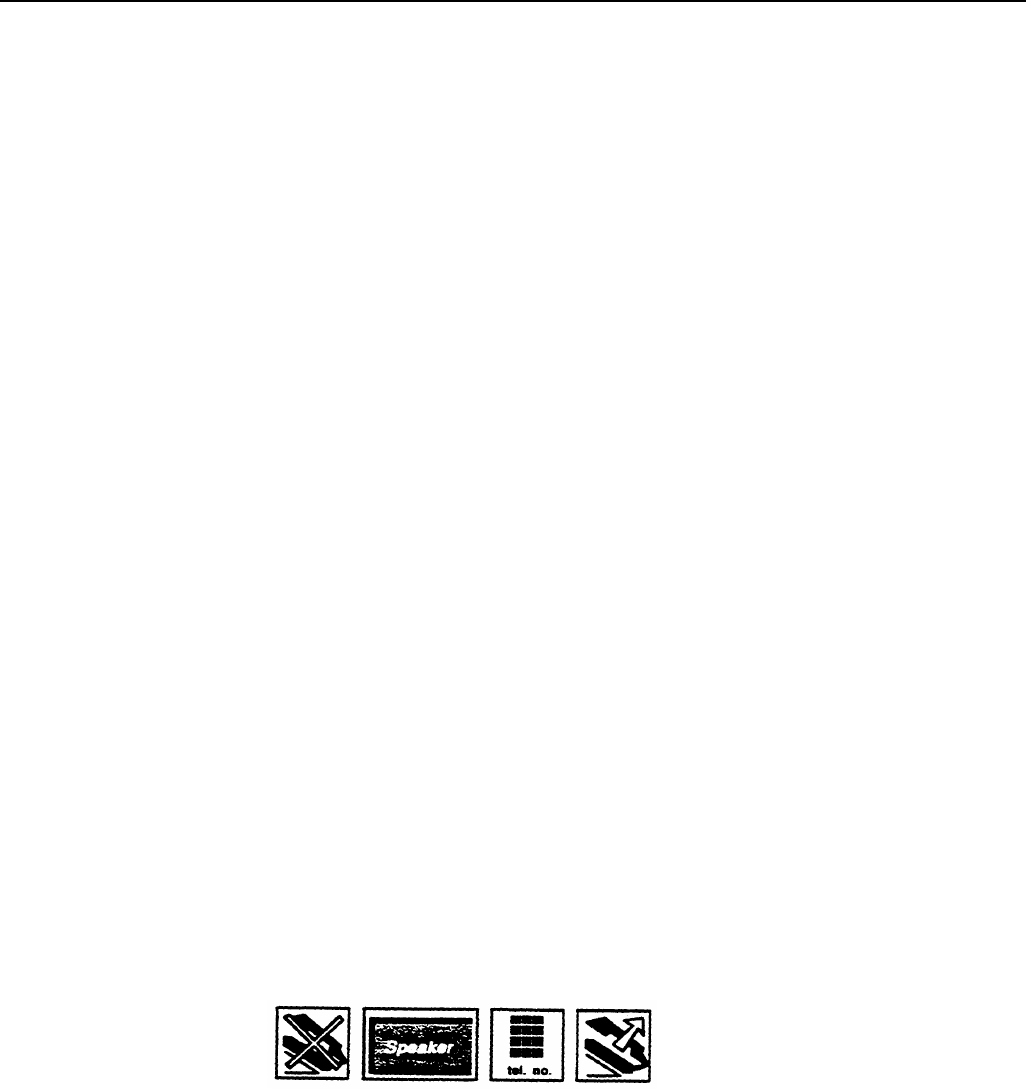
CONSIDERATIONS
ADMINISTRATION
PROGRAMMING
HOW TO USE
There are three main ways to use your speaker:
●
On-Hook Dialing— Without lifting your handset, turn on the voice
terminal speaker and dial an outside or intercom number. (You can
also use the one-touch dialing features for this purpose. See "One
Touch Dialing.")
●
Monitor-on-Hold— If someone puts you on hold, you can turn on your
voice terminal speaker, hang up, and continue working until the person
returns to the call.
●
Group Listening— By turning on your voice terminal speaker during a
telephone conversation, you can allow others in your office to hear a
call.
When you touch an Outside Auto Dial button or an Auto Intercom button,
your voice terminal speaker automatically goes on and you hear dialing.
When you use the Group Listening feature, your speaker makes a squealing
noise if your handset comes close to it. To prevent this, touch Speaker when
you have completed a call and are ready to hang up your handset. Another
way to reduce the squealing sound is to turn down the volume control on your
voice terminal.
If you have a 34-button BIS voice terminal, you can use all of the Speaker
features by touching Speakerphone on your voice terminal.
None
None
To use On-Hook Dialing:
1
Without lifting your handset, touch Speaker.
2
Dial the number.
3
When you hear the other person answer, lift your handset to speak.
If the line is busy, or if you get no answer:
1
Touch Speaker to cancel the call.
MERLIN Plus System Features
5-65