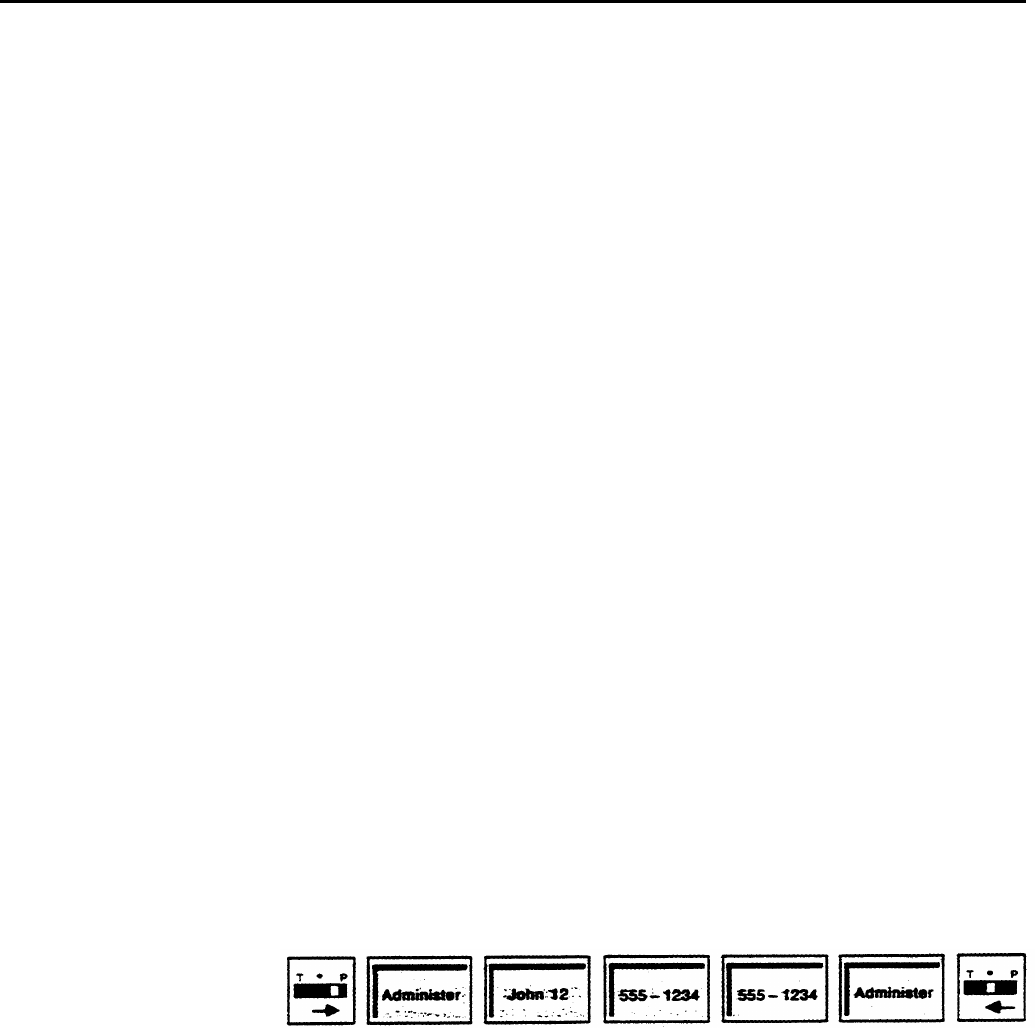
ADMINISTRATION
PROGRAMMING
HOW TO USE
5-30 Section 5: Reference
If two or more voice terminals in the system will have the same line
assignments, the administrator can use the Copy feature to copy the line
assignments from one voice terminal to another. (See "Copy.")
A line jack with nothing plugged into it is called a nonequipped line
appearance, or "ghost line." To eliminate ghost lines, the administrator must
specify for the system how many lines the system contains. When the
administrator first sets up the system, the administrator dials *4 and the
number of lines in the system. For example, if the system contains six lines,
the administrator dials *46. (See Section 3, "Administering the System.")
If your-responsibilities do not include system administration, skip this
information.
Before you assign lines to voice terminals in your system, refer to the Line
Assignments Form that you have filled out.
To assign lines to a voice terminal:
1
2
3
4
5
6
Enter administration mode by sliding the T/P switch to P and touching
Administer.
Dial the intercom number or touch the Auto Intercom button for the
voice terminal that you are administering.
A green light goes on next to the Auto Intercom button. Green lights also go on next to the
buttons of any lines already assigned to the voice terminal.
Remove all of the lines by touching each line button that has a light next
to it.
The green light next to the line button goes off.
Touch each line button in the order in which you want them to appear on
the voice terminal.
Green lights go on next to the line buttons you touch.
Touch Administer.
The console beeps twice.
Leave administration mode by sliding the T/P switch to the center
position.
None
The system administrator assigns lines to buttons for the whole system and for
individual voice terminals. Be sure that the lines that you have access to are
labeled on your voice terminal.


















