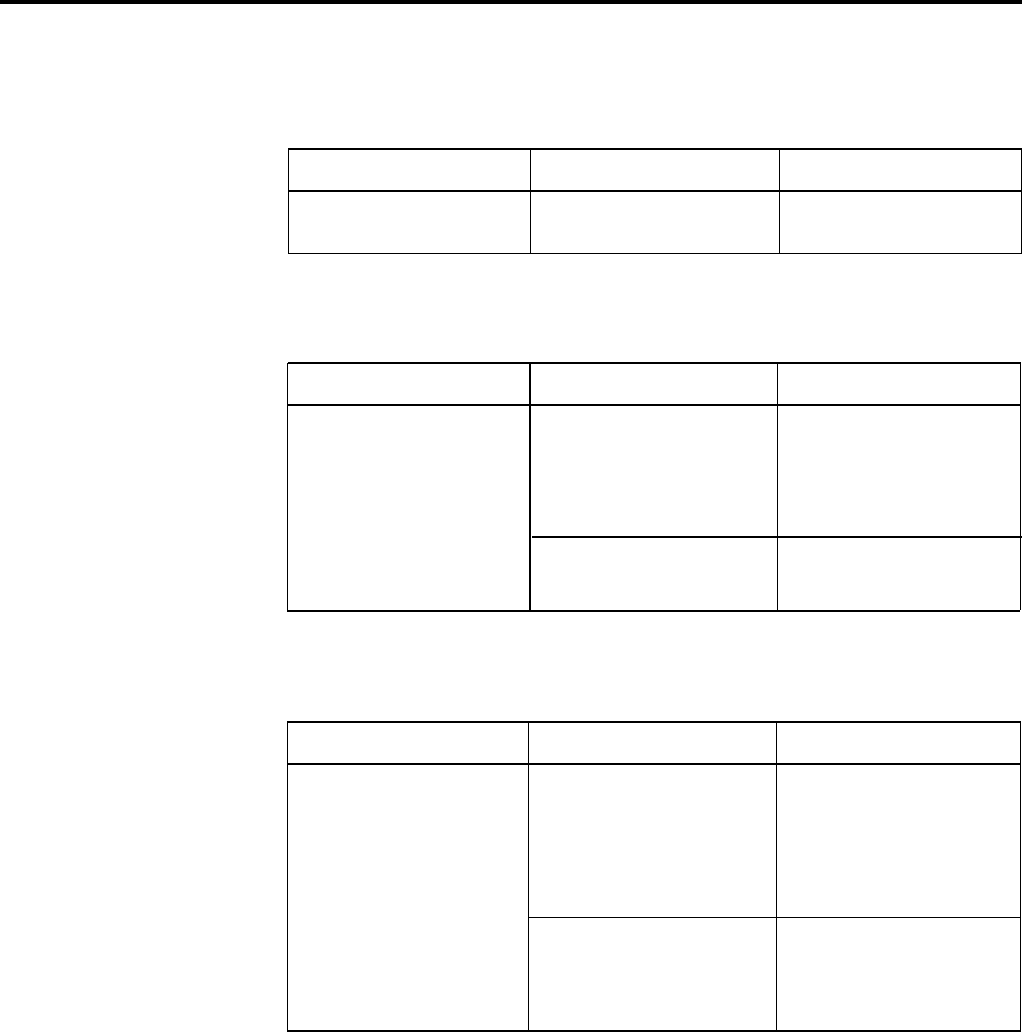
SYMPTOM: A voice terminal doesn't ring.
Possible Cause 1: Volume Control Switch.
Do This
If
Then
Slide the volume control to
The voice terminal still
Go to Possible Cause 2.
a high setting.
doesn't ring
Possible Cause 2: Voice terminal is programmed not to ring.
Do This
If
Refer to Section 3,
The voice terminal is
"Administering the programmed not to ring
system," to learn how to
program ringing
The voice terminal is
programmed to ring
Then
Change the ringing option
by following the instructions
in Section 3,
"Administering the
System."
Go to Possible Cause 3.
Possible Cause 3: Do Not Disturb feature is activated.
Do This
If
Then
Refer to Section 5,
The feature is activated
Deactivate the feature
"Reference," to see if the
following the instructions in
Do Not Disturb feature is
Section 5, "Reference," or
activated.
see the "Do Not Disturb"
entry in the MERLIN Plus
System Training Manual.
The feature is not activated
Refer to the troubleshooting
procedure for the symptom,
"Trouble with lights,
speakers, and ringing."
7-4 Section 7: Troubleshooting the System


















