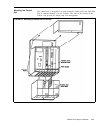Index
A
Abbreviated Ringing, 5-4
using, 5-4
Accessory equipment, 5-85 – 5-101
Account Number Entry, 5-4 – 5-7, 6-10, 6-12
administering, 5-5
assign System Speed Dial codes to account numbers for, 6-8
with Call Report, 5-21
with One Touch, 6-12
with System Speed Dial, 5-72
maximum number of characters available, 5-5
programming, 5-4
using, 5-6 – 5-7
Account Number Entry button, 5-4
programming, 5-6
using, 5-6
Account numbers, assigning system speed
dial codes to, 2-17, 6-4
on call reports, 2-18
Administer, definition of, 3-1
Administering the system, 1-1, 1-3, 1-5, 2-1, 2-4,
3-1 – 3-23, 4-1, 5-3, 5-30, 7-1, 7-4
Administration mode, enter, 6-1
Administrator/attendant console, 2-1, 3-3
with Centralized Programming, 5-26
with System Feature Report, 5-68
Airborne contamination and the control unit, 8-1
Alerter jack, 5-100
Allowed List, 2-13
add an entry, 6-3
add telephone numbers to, 6-7
add to a voice terminal, 6-7
assign to a telephone, 6-3
assignments for each voice terminal on System
Feature Report, 5-68
remove an entry, 6-3
remove from a voice terminal, 6-7
Allowed Lists, 2-13, 2-14 – 2-15, 5-7 – 5-10, 5-24
administering, 5-8 – 5-9
assigning to voice terminals, 2-15, 5-9
clearing all entries, 5-9
deleting an entry, 5-8
kinds of entries on, 5-7
maximum number of entries on, 5-7
names for, 2-14
number of, 5-7
setting up, 5-8
using, 5-10
Allowed Lists Directory, 2-25 – 2-26, 5-8
Answering Machine, 5-10 . See also Auto Answer-All .
with Auto Answer-All, 5-11
with General Purpose Adapter, 5-92
Area Code Only, 2-3
dialing, 6-1
setting the system for, 6-7
Assign Privacy to Lines A and E, 6-7
Assigning lines, 6-7
to a voice terminal, 5-30
Attendant console, Ringing Options, 4-9 – 4-10
10-button voice terminal used for, 4-1
34-button deluxe voice terminal used for, 4-1
transferring calls, 4-5
using Auto Intercom buttons, 4-6 – 4-7
using the Headset, 4-10
using Loudspeaker Page and Group Page, 4-7 – 4-8
using Night Service, 4-10
using Send Message, 4-8 – 4-9
Auto Answer-All, 5-10 – 5-11, 5-84, 6-9, 6-12
Auto Answer-All button, 5-10
with General Purpose Adapter, 5-92, 5-93
programming, 5-10
to turn on answering machine, 6-9
to turn on facsimile machine, 6-9
to turn on modem, 6-9
using, 5-11
Auto Answer-Intercom, 5-11 – 5-12
Programming, 5-11
using, 5-12
Auto Answer-Intercom button, 5-11
Auto Intercom, 4-1, 4-5, 5-12 – 5-13
programming, 5-13
with speaker, 5-65
using, 4-6 – 4-7, 5-13
Auto Intercom button, 4-1
programming, 5-13
with transfer, 5-81
using, 5-13
Automatic Line selection, 5-13 – 5-14,
5-39, 5-52, 5-88, 5-90, 6-11
with copy, 5-28
with Off-Premises Telephone Interface, 5-99
programming, 5-14
sequence, 2-11
sequence, with Button-Free Line Operation, 5-17
on System Feature Report, 5-68
using, 5-14
Auxiliary jack, 5-14, 5-86
Auxiliary lines, 5-14 – 5-16
administering, 5-15
with Privacy (on Lines A and E), 5-55
Programming, 5-15
using, 5-16
using basic telephones, 5-15
using facimile machines, 5-15
using modems, 5-15
B
Background Music, 5-94, 5-96 – 5-98
turning off, 6-7
volume, 5-95, 5-98, 6-5, 6-7
Basic Administration, 3-1
Basic Telephone and Modem Interface, 5-86, 5-89 – 5-90
administering, 5-90
using, 5-90
Basic Telephone, 5-85 – 5-88, 5-90, 5-99
administering, 5-87 – 5-88
with auxiliary lines, 5-15
using, 5-88
Bridging, 5-16, 5-17, 5-27
using, 5-16
Busy tone, 5-77
Button-Free Line Operation, 5-16, 5-17 – 5-18, 5-37, 6-2, 6-7
administering, 5-17 – 5-18
with Conference, 5-27
reassigning lines, 6-7
setting immediate ring on a line, 6-7
setting no ring on a line, 6-7
using, 5-18
Index I-1