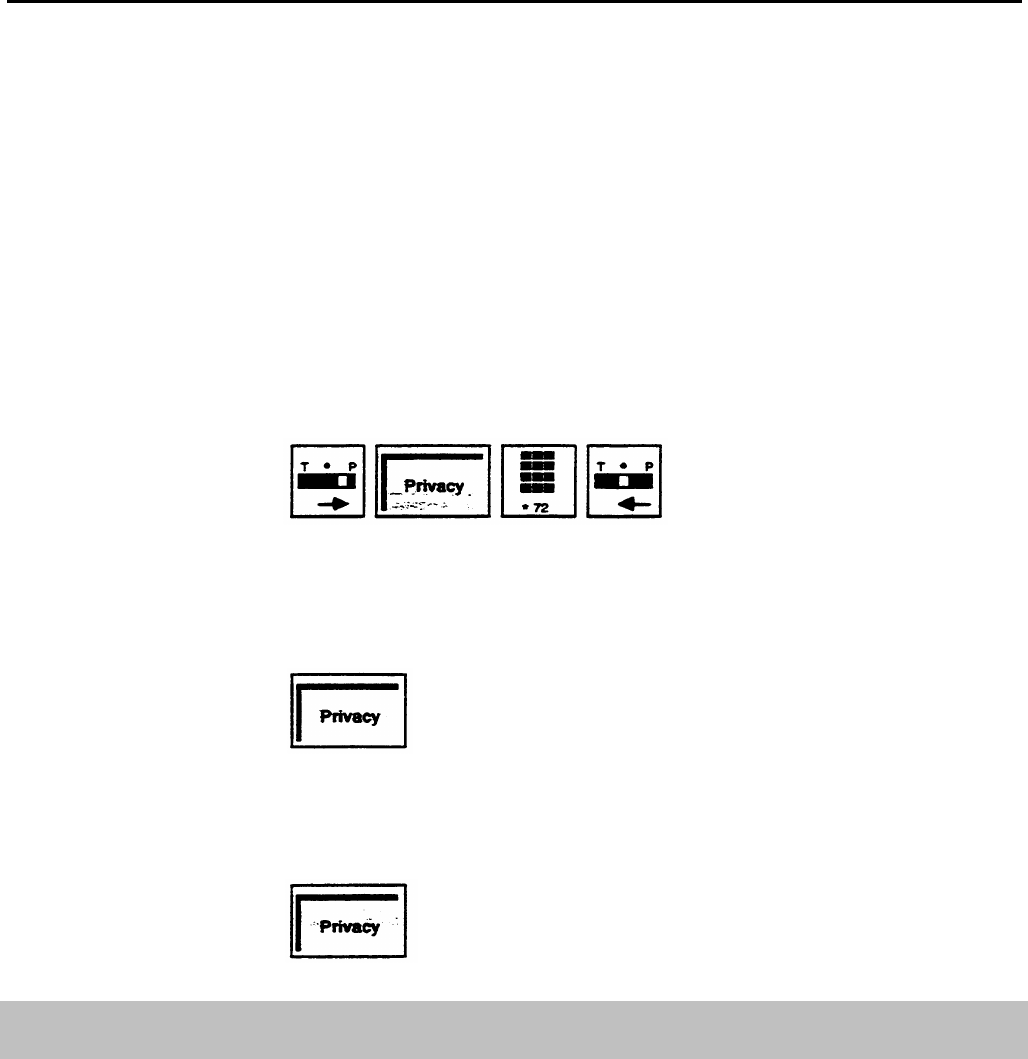
ADMINISTRATION
None
PROGRAMMING
The Privacy feature requires a button with lights.
To program a Privacy button for your voice terminal:
1
Label the button Privacy.
2
Slide the T/P switch to P.
The voice terminal rings every 5 seconds to remind you that you are programming and that you
cannot place or receive calls.
3 Touch the button you want to program.
4 Dial *72.
5
Slide the T/P switch to the center position.
HOW TO USE
To prevent others from joining your calls:
1
Before placing or receiving a private call, touch Privacy.
The green light next to the button goes on.
This feature remains active until you:
1 Touch Privacy again.
The green light next to the button goes off.
Privacy (on Lines A and E)
DESCRIPTION
The system administrator can administer the Privacy feature for Line A and/or
Line E so that no one in the system can bridge onto or monitor these lines
while they have a call active on them. (See "Auxiliary Lines.")
CONSIDERATIONS
This feature may be particularly useful if you have a modem, facsimile
machine, or other equipment connected to the line through an auxiliary
(AUX) jack on the control unit.
This Privacy must be administered and therefore is a different feature than the
Privacy feature that people can program for their voice terminals.
MERLIN Plus System Features
5-55


















