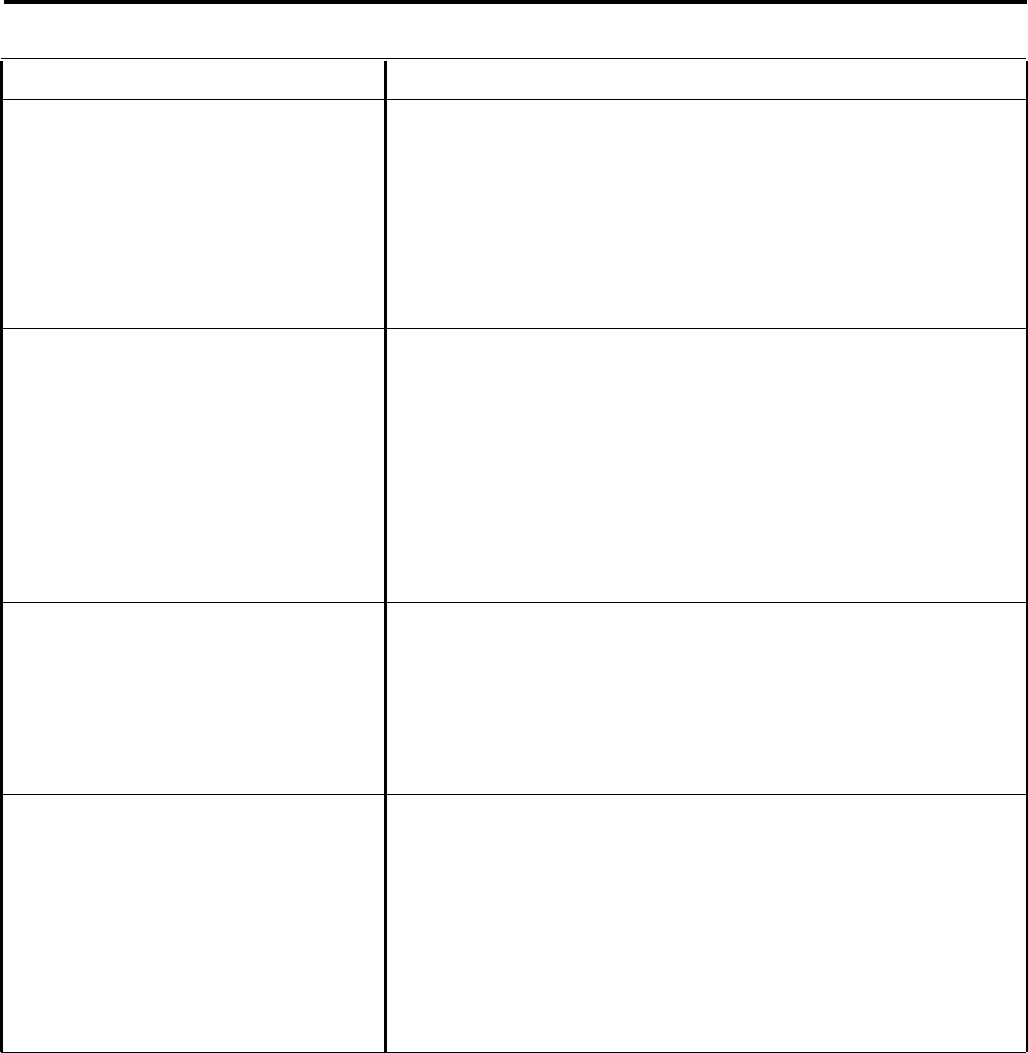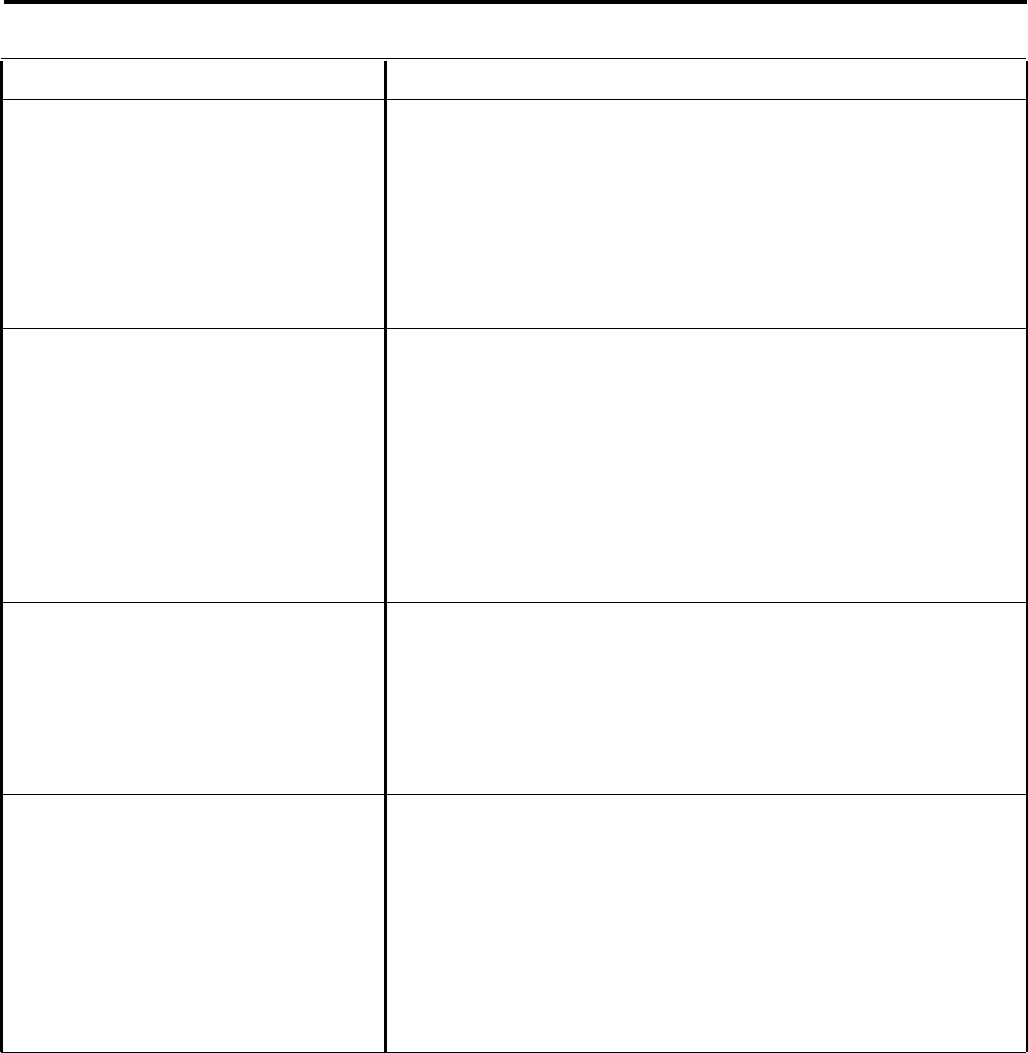
Administration Procedure Do This
Set the minimum call duration for call report
records.
Print out a System Feature Report.
Program a telephone using Centralized
Programming.
Reset the system.
6-6 Section 6: Quick Reference Guides
1
Enter administration mode.
2
Dial *83.
3
Dial one digit (0 through 9) for the minimum number of minutes.
NOTE: The system adds 10 seconds to the number of minutes you select.
4 Touch Administer.
The code beeps twice.
5
Leave administration mode.
1
Enter administration mode.
2 Dial the code for the report or set of reports you want:
*60 for one system administration report and individual phone reports.
*61 for a system administrate ion report.
*62 plus touch one or more Auto intercom buttons or dial one or
more intercom numbers for individual phone reports.
*63 to abort a printout and cancel all other report requests.
3 Touch Administer.
The console beeps twice.
4 Leave administration mode.
1
Enter administration mode.
2
Touch the Auto Intercom button or dial the intercom number for the
phone you want to program.
3 Touch Conference.
4
Program the telephone.
5
Leave administration mode.
WARNING: This procedure erases all system administration and telephone
programming, returns the system to its factory settings, and restores initial
feature assignments to the phones. Use this feature only when you want to
change the system radically.
1
Enter administration mode.
2
Dial *99198.
The console beeps twice.
3 Turn the power off and then on again.
4
Leave administration mode.