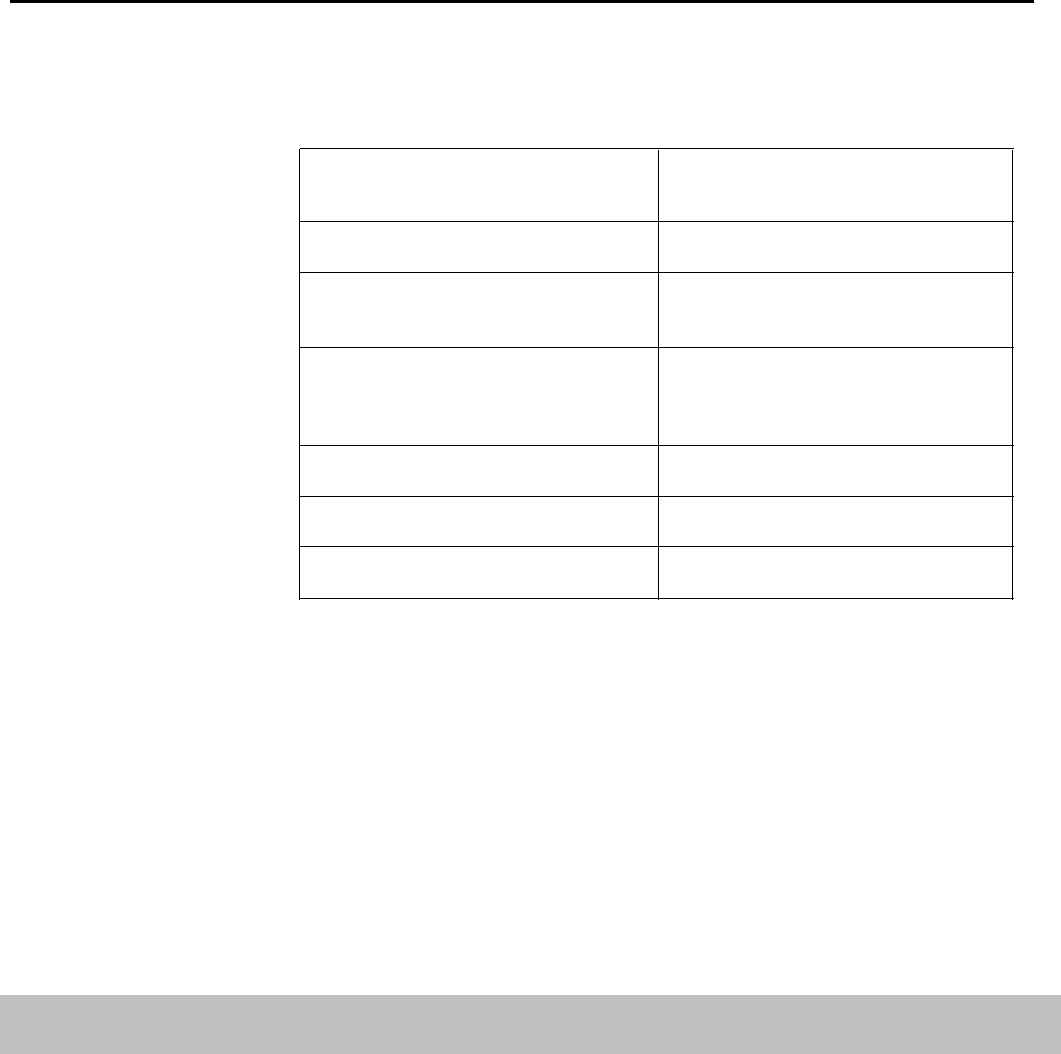
CONSIDERATIONS
ADMINISTRATION
PROGRAMMING
HOW TO USE
The MERLIN Plus system also provides you with the following ringing sounds
or voice announcements so that you know immediately what kind of all you
are receiving.
If you hear this type of ring or
You are receiving this kind of
announcement
call
One short and one long ring
Transferred Call
A voice announcement through
Intercom Call with Voice
your voice terminal speaker
Announcement
A voice announcement through
Transferred Call with Voice
your voice terminal before you Announcement
receive a transferred call
A beep
Manual Signaling
One long beep
Ringing Intercom Call
One long ring
Outside Call
You can program your voice terminal with a ringing pattern that is different
from the ringing sound of nearby voice terminals. See "Personalized Ringing."
None
None
By listening to the tones that the system or your voice terminal give you, you
can use your MERLIN Plus system more efficiently.
Touch-Tone or Rotary Setting
DESCRIPTION
5-78
Section 5: Reference
When the MERLIN Plus system is installed, it is set to generate Touch-Tone
signals. If any of the system's lines are rotary, the administrator must reset the
system to rotary dialing by entering a code at the administrator/attendant
console.


















