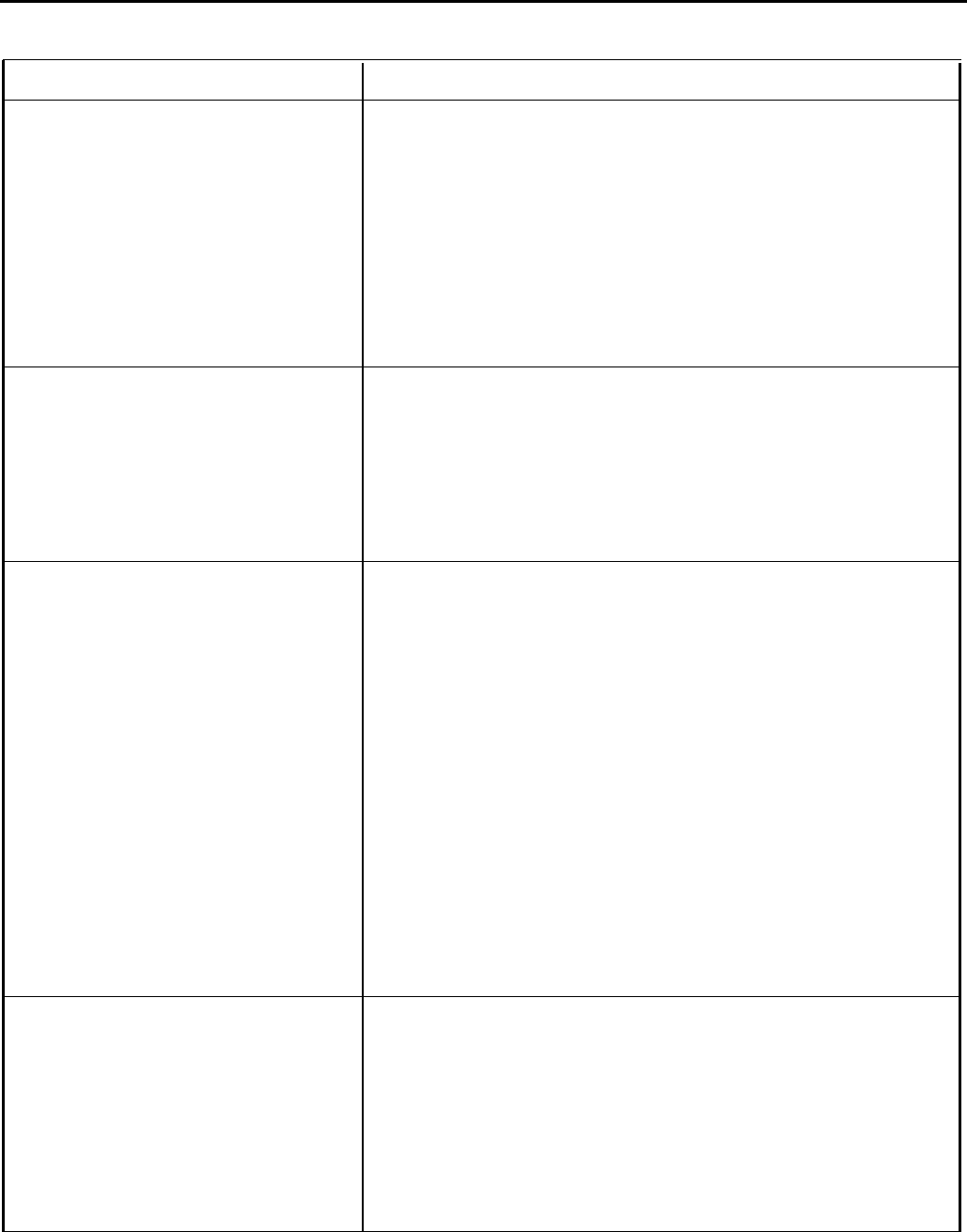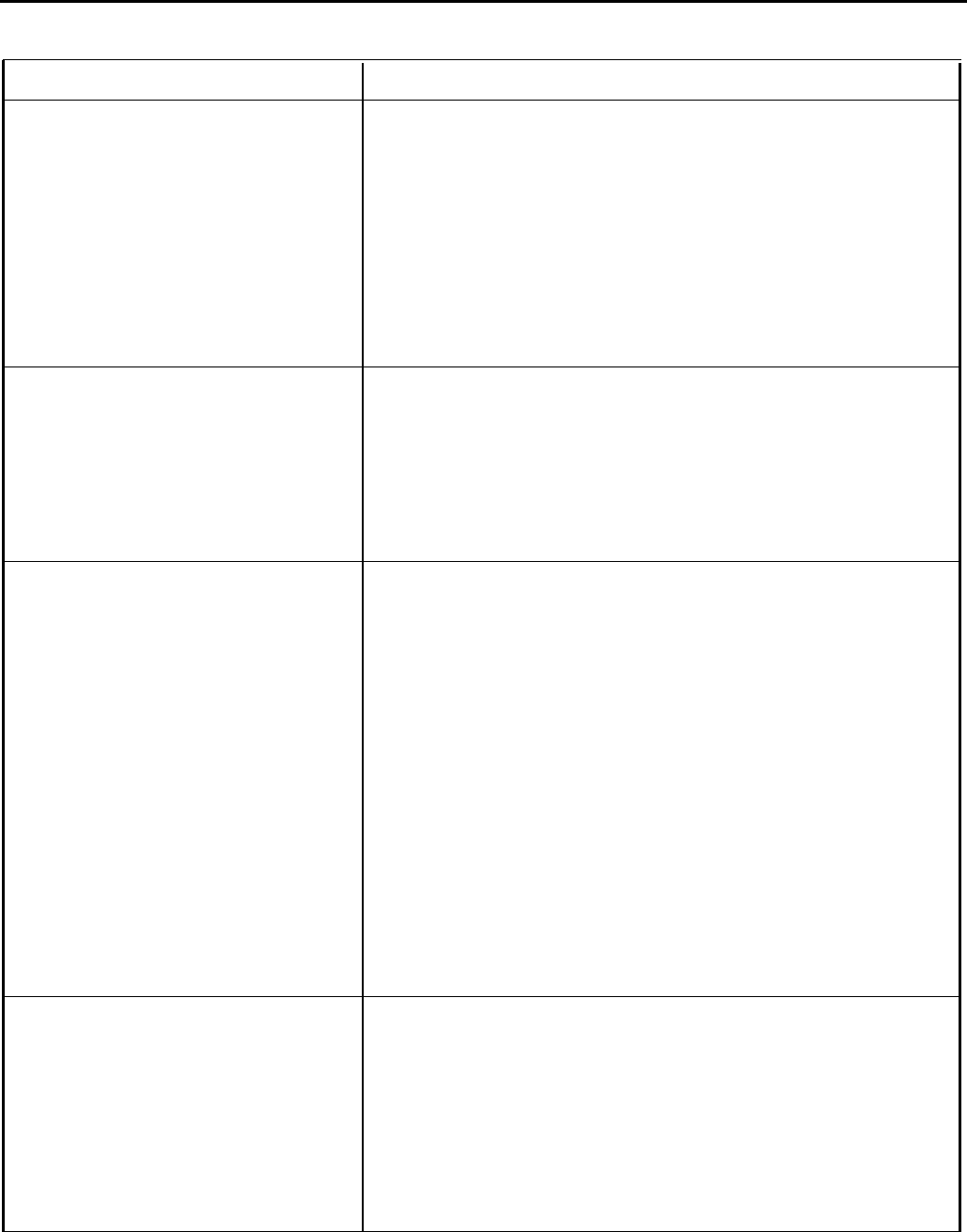
Administration Procedure
Do This
Make Line A and/or Line E private.
Customize line assignments to a telephone.
Assign Button-Free Line Operation to a
telephone.
2
3
4
5
6
7
Assign call restrictions to a telephone.
1
Enter administration mode.
2
Dial *57. The green lights next to the buttons for Line A and Line E
indicate their status:
Green light on = privacy active
Green light off = privacy inactive
3
Touch the line button until the green light indicates the privacy status you
want.
4
Touch Administer.
The console beeps twice.
5
Leave administration mode.
1 Enter administration mode.
2
Touch the Auto Intercom button or dial the intercom number for the
phone.
3
Touch the line buttons to add or remove lines.
Green light on = line is assigned
Gree light off = line is not assigned
4
Leave administration mode.
1
Enter administration mode.
Touch the Auto intercom button or dial the intercom number for the
phone.
Remove all lines from the phone by touching each line button that has a
green light on next to it.
The green lights go out when you touch the buttons.
Touch the line button for each line you want the phone to have access to.
The green lights go on next to the buttons you watch.
Dial either *31 if you want the phone to ring on incoming calls or *32 if
you don't want it to ring.
Touch Administer.
The console beeps twice.
Leave administration mode.
NOTE: To make all outside lines reappear on the voice terminal, enter
administration mode, touch the Auto intercom button or dial the intercom
number of the phone, dial *34, touch Administer, and leave administration
mode.
1
2
3
4
Enter administration mode.
Touch the Auto Intercom button or dial the intercom number for the
phone.
Touch Restrict repeatedly until the green light indicates the desired
restriction.
Green light on steady = Unrestricted (all calls)
Green light flashing = Toll restricted (no long distance)
Green light off = Outward restricted (no outside calls)
Leave administration mode.
6-2
SectIon 6: Quick Reference Guides