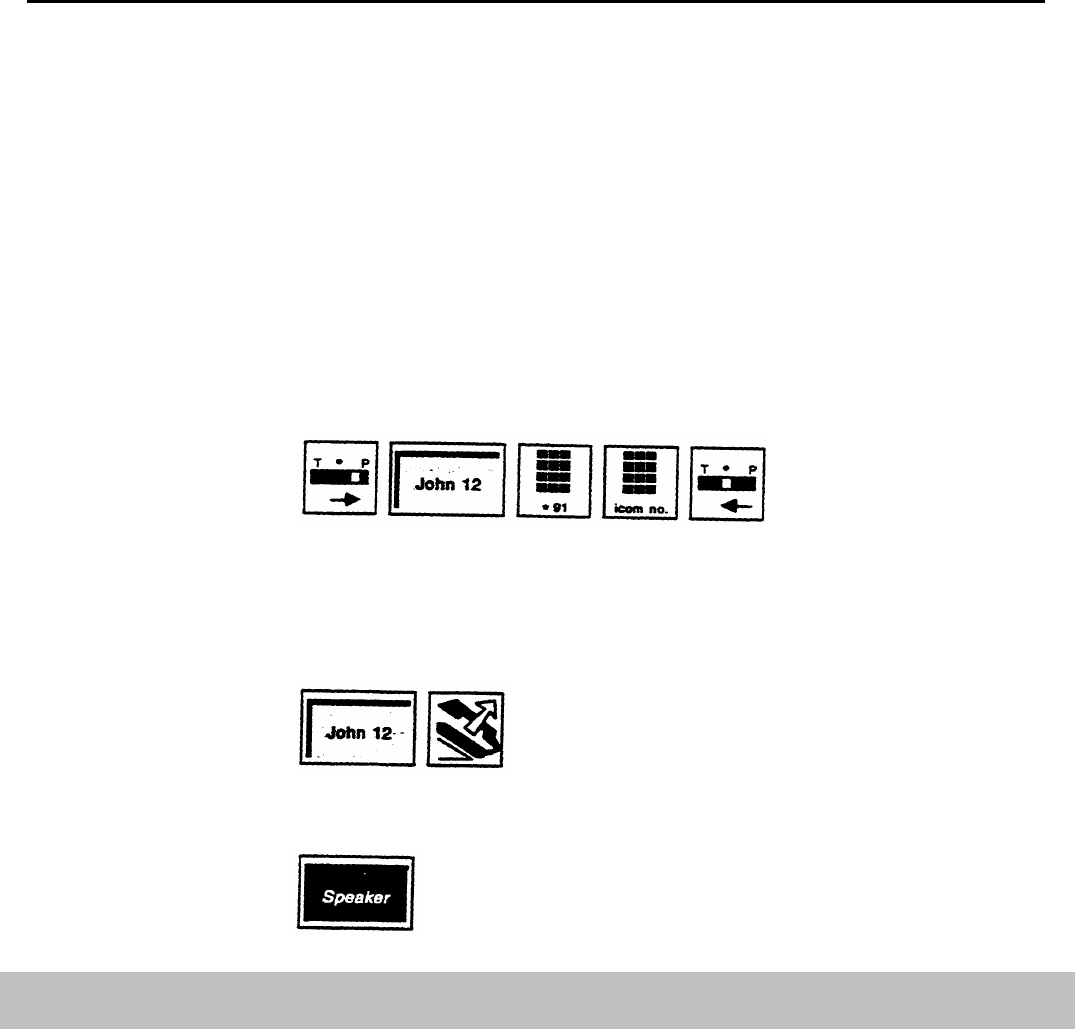
ADMINISTRATION
None
PROGRAMMING
A button with lights is recommended but not required for the Auto Intercom
feature.
To program an Auto Intercom button for your voice terminal:
1
Label the button with a name and intercom number.
2
Slide the T/P switch to P.
The voice terminal rings every 5 seconds to remind you that you are programming and that you
cannot place or receive calls.
3
Touch the button you want to program.
4 Dial *91 plus an intercom number.
5 Slide the T/P switch to the center position.
HOW TO USE
To place an intercom call with one touch:
1
Touch the Auto Intercom button for the intercom number you want to
dial.
Your voice terminal speaker goes on, and you hear a beep.
2
Lift your handset and begin speaking.
If the line is busy or if no one answers:
1
Touch Speaker to cancel the call.
Automatic Line Selection
DESCRIPTION
You can program the order in which your system selects outside lines when
you lift your handset to place a call. For example, you can program the line
you use most often to be the first line in the Automatic Line Selection
sequence. A line you use less often can be programmed to be the next line the
system selects. Then, when you lift your handset, the system automatically
selects the line you usually use. If that line is busy, the system then selects
your second choice unless that line is busy too, and so on.
You can include all or only some of your outside lines in an Automatic Line
Selection sequence.
MERLIN Plus System Features
5-13


















