*
USER ELEMENT
PROPERTIES
Set this parameter equal to the number of real (floating point) property values needed as data in user
subroutine UEL to define such an element. The default is PROPERTIES=0.
UNSYMM
Include this parameter if the element matrices are not sy mmetric. This param eter will cause
ABAQUS/Standard to use its unsymmetric equation solution capability.
VARIABLES
Set this parameter equal to the number of solution-dependent state variables that must be stored
within the element. Its value must be greater than 0. The default is VARIABLES=1.
Data lines to define a general user-defined element:
First line:
1. Enter the list of active degrees of freedom at the first node of the element (as determined by
the connectivity list). The rule in “Conventions,” Secti on 1.2.2 of the ABAQUS Analysis
User’s Manual, regarding which degrees of freedom can be used for displacement, rotation,
temperature, etc. must be conformed to.
Second line if the active degrees of freedom are different at subsequent nodes:
1. Enter the position in the connectivity list (node position on the element) w here the new list of
active degrees of freedom first applies.
2. Enter the new list of active degrees of freedom.
Repeat the second data line as often as necessary.
20.5–4
ABAQUS Version 6.1 Module:
ID:
Printed on: