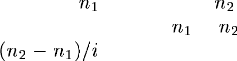
*
SELECT EIGENMODES
18.7
*
SELECT EIGENMODES: Select the modes to be used in a modal dynamic analysis.
This option selects the modes to be used in a dynam ic analysis based on modes or in a com plex eigenvalue
extraction analysis. Only one option per step can be used. If this option is not used, all modes extracted in
the prior
*
FREQUENCY step will be used, including residual modes if they were activated.
Product: ABAQUS/Standard
Type: History data
Level: Step
References:
•
“Implicit dynamic analysis using direct integration,” Section 6.3.2 of the ABAQUS Analysis User’s
Manual
•
“Complex eigenvalue extraction,” Section 6.3.6 of the ABAQUS Analysis User’s Manual
•
“Transient modal dynamic analysis,” Section 6.3.7 of the ABAQUS Analysis User’s Manual
•
“Mode-based steady-state dynamic analysis,” Section 6.3.8 of the ABAQUS Analysis User’s Manual
•
“Subspace-based steady-state dynamic analysis,” Section 6.3.9 of the ABAQ US A nalysis User’s Manual
•
“Response spectrum analysis,” Section 6.3.10 of the ABAQUS Analysis User ’s Manual
•
“Random response analysis,” Section 6.3.11 of the ABAQUS Analysis User’s Manual
• *
MODAL DAMPING
Optional parameters:
GENERATE
If this parameter is included, each data line should give a first mode,
; a last mode, ;andthe
increment in mode num bers between these modes, i. Then all modes going from
to in steps
of i will be added to the set. i must be an integer such that
is a whole num ber (not a
fraction).
This parameter can be used only with DEFINITION=MODE NUMBERS.
DEFINITION
Set DEFINITION=MODE NUMBERS (default) to indicate that the selected modes are given as a
collection of m ode numbers.
Set DEFINITION= FREQUENCY RANGE to indicate that the m odes are selected from the
specifiedfrequency range s includingfrequency boundaries. Frequency rangescan be discontinuous .
If both the
*
MODAL DAMPING and
*
SELECT EIGENMODES options are used in the same
step, the DEFINITION parameter must be set equal to the same value in both options.
18.7–1
ABAQUS Version 6.1 Module:
ID:
Printed on:


















