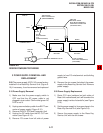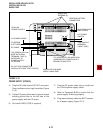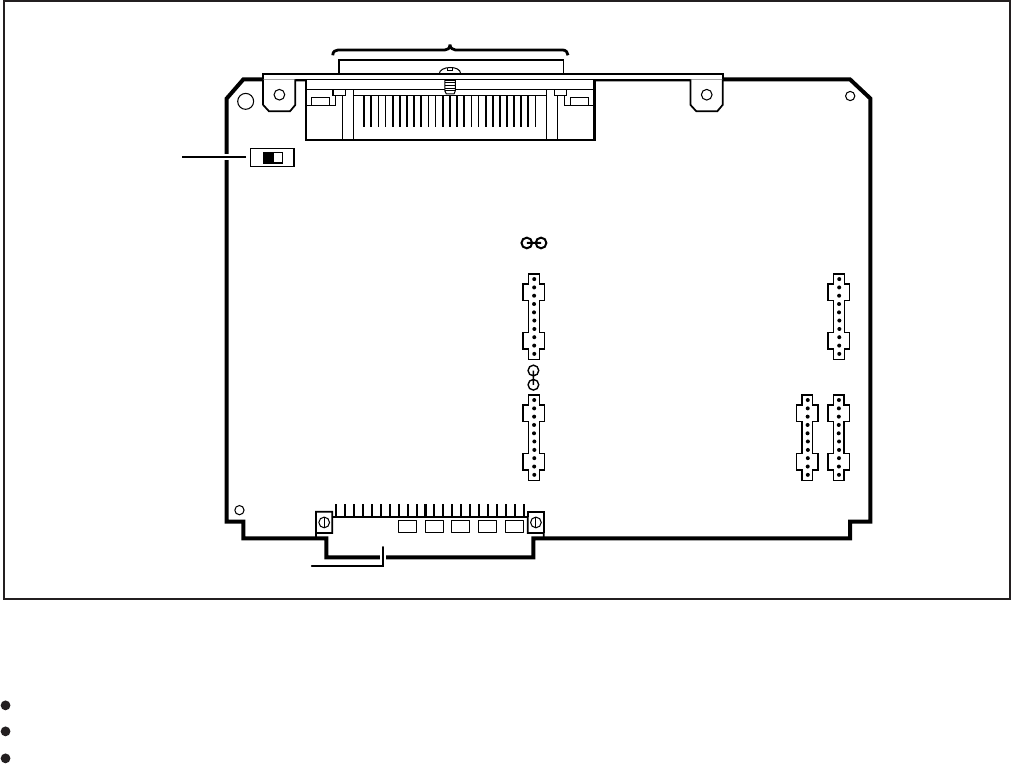
5-18
INSTALLATION-DK 16 KSU & PCB
SECTION 100-816-205
MARCH 1993
FIGURE 5-13
PEKU CONTROLS AND INTERFACE CONNECTORS
HDSS console
BGM source connection
External Amplifier
8.12 Off-hook Call Announce (EOCU) Instal-
lation. Install the Off-hook Call Announce Unit
(EOCU) in accordance with the following steps:
1) Remove the PCB from its protective packag-
ing.
NOTE:
PEKU connectors P10, P20, P40, P50, and
P60 are positioned to allow installation of the
EOCU only in the proper position (Figure 5-
13).
2) Mate EOCU connectors J10, J20, J40, J50,
and J60 with PEKU connectors P10, P20,
P40, P50, and P60 (Figure 5-14).
3) Apply firm, even pressure to EOCU to ensure
proper mating of connectors.
4) Use a 3-pair cable for making connections
between the PEKU and the Off-hook Call
Announce (OCA) electronic telephone. Refer
to Wiring Diagrams, Section 100-816-208, for
wiring/interconnecting details.
5) Refer to Station Apparatus Installation, Sec-
tion 100-816-206, for procedures to upgrade
electronic telephones for OCA.
8.13 HDSS Console Configuration. Configure
the PEKU to support an HDSS console in accor-
dance with the following steps:
1) Remove the PCB from its protective packag-
ing.
2) Set the SW1 DSS/EKT switch to DSS.
3) Refer to Station Apparatus Installation, Sec-
tion 100-816-206, for installation procedures
for the HDSS console. The HDSS console
requires dedicated use of Circuits 7 and 8 of
the PEKU PCB.
BACKPLANE CONNECTOR
SW1
50-PIN AMPHENOL CONNECTOR (FEMALE)
EKT
DSS
P20
P60P50
P40
P10
W5
W5, cut for
BGM option