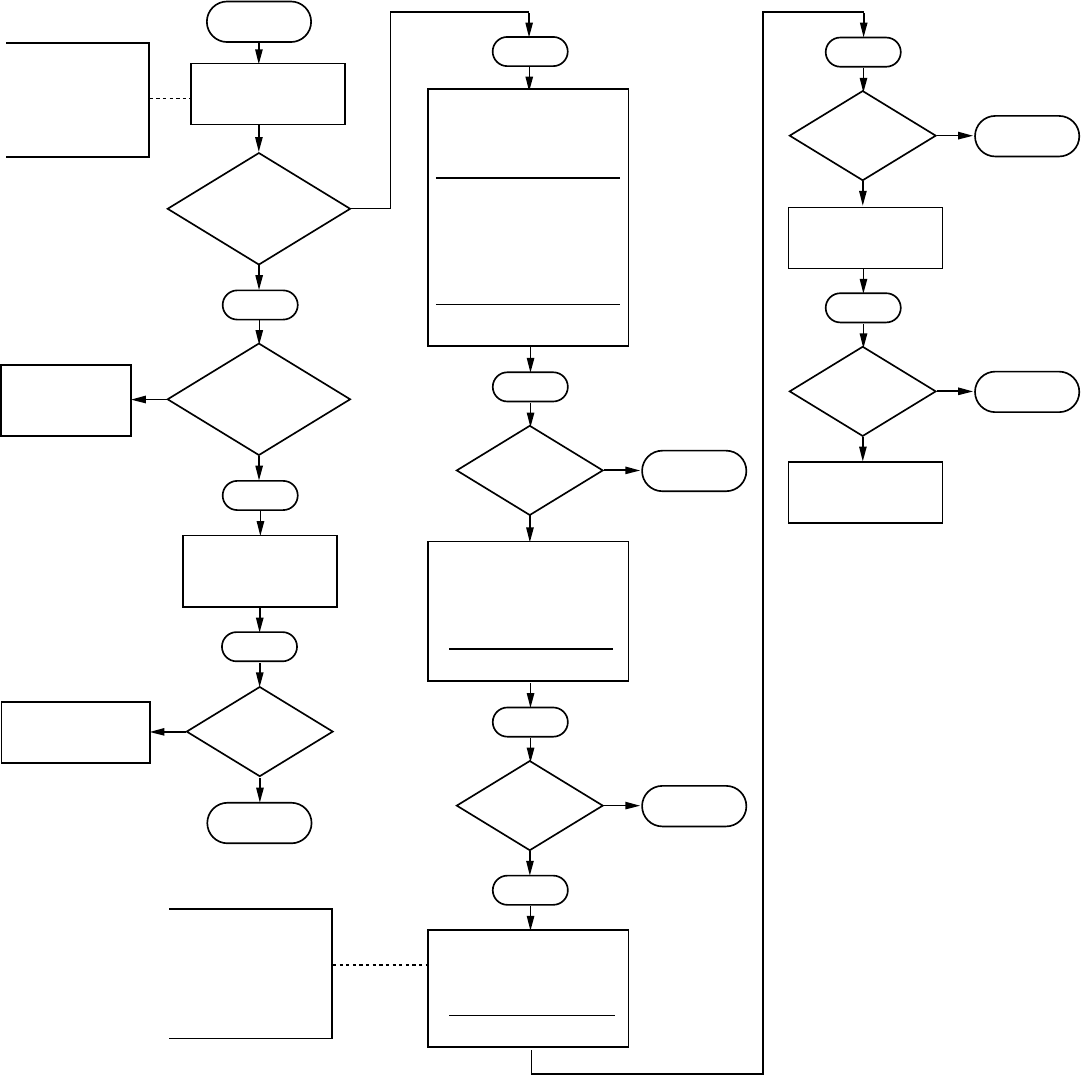
FAULT FINDING
SECTION 100-816-500
MARCH 1993
-13-
CHART NO.7
STATION MESSAGE DETAIL RECORDING (SMDR) FAULTS
START
No
SMDR data or
garbled data is
detected at the QSMU,
PIOU/PIOUS SMDR
port.
7-1
Is the
fault
cleared?
YES
7-5
NO
This chart assumes
the SMDR device
has no faults.
NO
END
YES
Read the SMDR
installation
instructions in
paragraph 7 of
Section 100-816-207
before proceeding
with this chart.
SMDR
data records are
sent correctly but not
when the customer
requires.
7-2
YES
Set SMDR options in
Program 60: Threshold
time, long distance
calls only, etc.
Is the
fault
cleared?
YES
7-3
END
7-4
Is the
fault
cleared?
YES
7-6
NO
END
7-7
Check that the SMDR device
is wired correctly to the QSMU,
PIOU/PIOUS SMDR port.
(Refer to PIOU or PIOUS wiring
in Section 100-816-208.)
Fix as required.
Is the
fault
cleared?
YES
7-8
NO
END
Is the
fault
cleared?
YES
7-9
NO
END
Call your technical
support group.
NO
No other faults are
classified. Call your
technical support
group for assistance.
NO
On DK16, the SMDR
port is the bottom
modular jack (TTY is on
top) of PIOU/PIOUS.
On DK8 & DK16, the
modular cord connecting
to the SMDR port must
be 6-wires.
Verify that the SMDR device
communication parameters are
set for: 8-data bits, no-parity,
1-stop bit.
1200 bps on KD8,
300 or 1200 bps on DK16
Change as required.
Change the QSMU,
PIOU or PIOUS PCB.
•
•
Call your technical
support group.
On DK8 only, verify that the
QSMU is installed and
programmed for SMDR: Prog.
10-3, LED 04 is off for SMDR.
(QSMU is 1200 bps only)
On DK16 only, Verify that the
PIOU/PIOUS baud rate switch
(SW1) is in the correct position
(300 bps or 1200 bps) to match
the SMDR device baud rate.
(Refer to PIOU/PIOUS
installation instructions in
Section 100-816-205.)
Change as required.


















