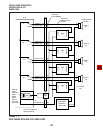INSTALLATION-PERIPHERALS
SECTION 100-816-207
MARCH 1993
7-20
FIGURE 7-15
DK8 AND DK16 PAGE AND SEPARATE BGM USING SAME AMPLIFIER
5) Connect the PIOU PGOUT pins to the zone A
~ zone D speakers (A).
5.15 DK16 Zone Page with BGM (multiple am-
plifiers). This configuration also provides multiple-
zone paging capability, as in Paragraph 5.13. How-
ever, separate amplifiers are used for each zone.
Install this option in accordance with the following
steps (refer to Figure 7-17):
1) Connect the inputs from the paging amplifiers
via an RJ11 jack to the J7 600 ohm Page RCA
Jack on the Base unit. Or, direct connect J7 to
Amp using a standard audio cable with RCA
plugs.
1) Connect the input from the paging amplifier
via an RJ11 jack to the J7 600 ohm RCA Jack
on the Base Unit. Or, direct connect J7 to Amp
using a standard audio cable with RCA plugs.
2) Connect the BGM music source to the music
amplifier input.
3) Connect the paging amplifier's (+) output to
each PGIN of the PIOU K1 ~ K4 relays and
the amplifier's (-) output to each of the zone A
~ zone D speakers (C).
4) Connect the BGM music amplifier (+) output to
terminal 23 (PG COMMON) of the PIOU, and
the (–) to the (–) output of the page amplifier.
(42)
INPUT 1
OUTPUT
EXTERNAL
PAGING AMP
(17)
EXTERNAL
BGM MUSIC
SOURCE
MUTE 2
INPUT 2
615432
R GN
Y
BL
BK
W
PAGE
600 OHM
RCA JACK
JACKETED
TWISTED PAIR
24AWG
DK8 KSU OR DK16
BASE KEY
SERVICE UNIT
66 BLOCK
PIN NUMBERS
DK8 KSU OR DK16
BASE UNIT
25-PAIR
AMPHENOL
CONNECTOR
33
34
SPEAKER
NOTE:
BGM over external page option
must be turned off: Dial
Intercom + 490 from Station 10.