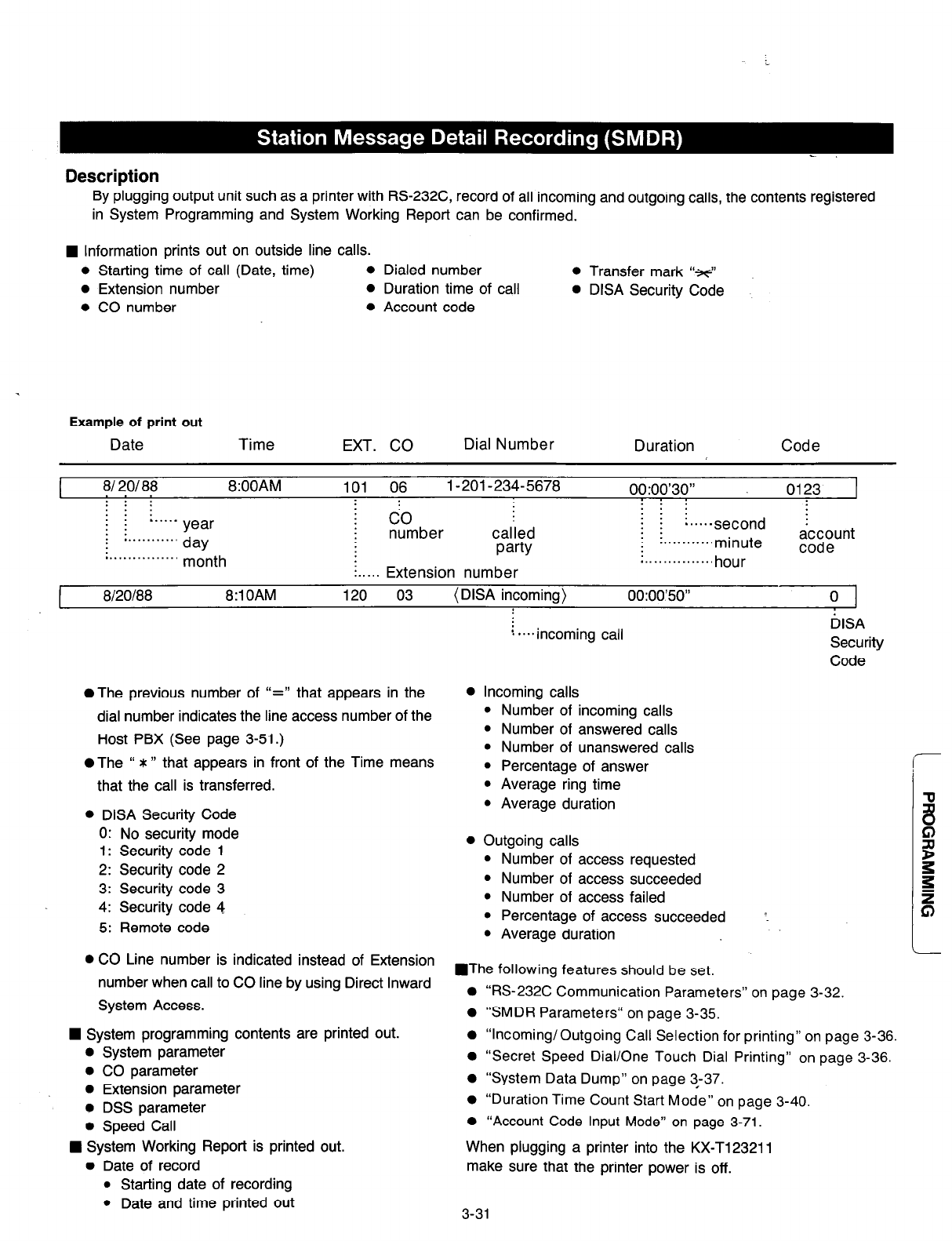
Description
By plugging output unit such as a printer with RS-232C, record of all incoming and outgoing calls, the contents registered
in System Programming and System Working Report can be confirmed.
n
Information prints out on outside line calls.
l
Starting time of call (Date, time)
0 Dialed number
l
Extension number
0 Duration time of call
l
CO number
0 Account code
0 Transfer mark “x”
l
DISA Security Code
.
Example of print out
Date
Time
EXT. CO
Dial Number
Duration
Code
I
81201 a8
8:OOAM
101 06
l-201 -234-5678
00 :00’30”
0123
:::
:::
: : :
: :
: :
- war
CL
: :
:
. . . . . . . . . . . . day
number
called
: :
s....-second
: :
. . . . . . . . . . . minute
account
.
; . . . . . . . . . . . . . .
code
mont,,
party
:..... Extension number
i . . . . . . . . hour
8120188
8:l OAM
120 03
( DISA incoming) 00:00’50” 0
: *..*incoming call
DISA
Security
Code
OThe previous number of “=‘I that appears in the
dial number indicates the line access number of the
Host PBX (See page 3-51.)
0 The “ * ” that appears in front of the Time means
that the call is transferred.
0 DISA Security Code
0: No security mode
1: Security code 1
2: Security code 2
3: Security code 3
4: Security code 4
5: Remote code
0 CO Line number is indicated instead of Extension
number when call to CO line by using Direct Inward
System Access.
n
System programming contents are printed out.
0 System parameter
0 CO parameter
l
Extension parameter
l
DSS parameter
l
Speed Call
n
System Working Report is printed out.
l
Date of record
l
Starting date of recording
l
Date and time printed out
0 Incoming calls
l
Number of incoming calls
l
Number of answered calls
l
Number of unanswered calls
l
Percentage of answer
l
Average ring time
l
Average duration
0 Outgoing calls
l
Number of access requested
l
Number of access succeeded
l
Number of access failed
l
Percentage of access succeeded
l
Average duration
I
n
The following features should be set.
0 “RS-232C Communication Parameters” on page
3-32.
l
“SMDR Parameters“ on page
3-35.
l
“Incoming/Outgoing Call Selection
for printing” on page 3-36.
l
“Secret Speed Dial/One Touch Dial Printing” on page 3-36.
l
“System Data Dump” on page 3-37.
l
“Duration Time Count Start Mode” on page 3-40.
0 “Account Code Input Mode” on page 3-71.
When plugging a printer into the KX-Tl23211
make sure that the printer power is off.
3-31


















