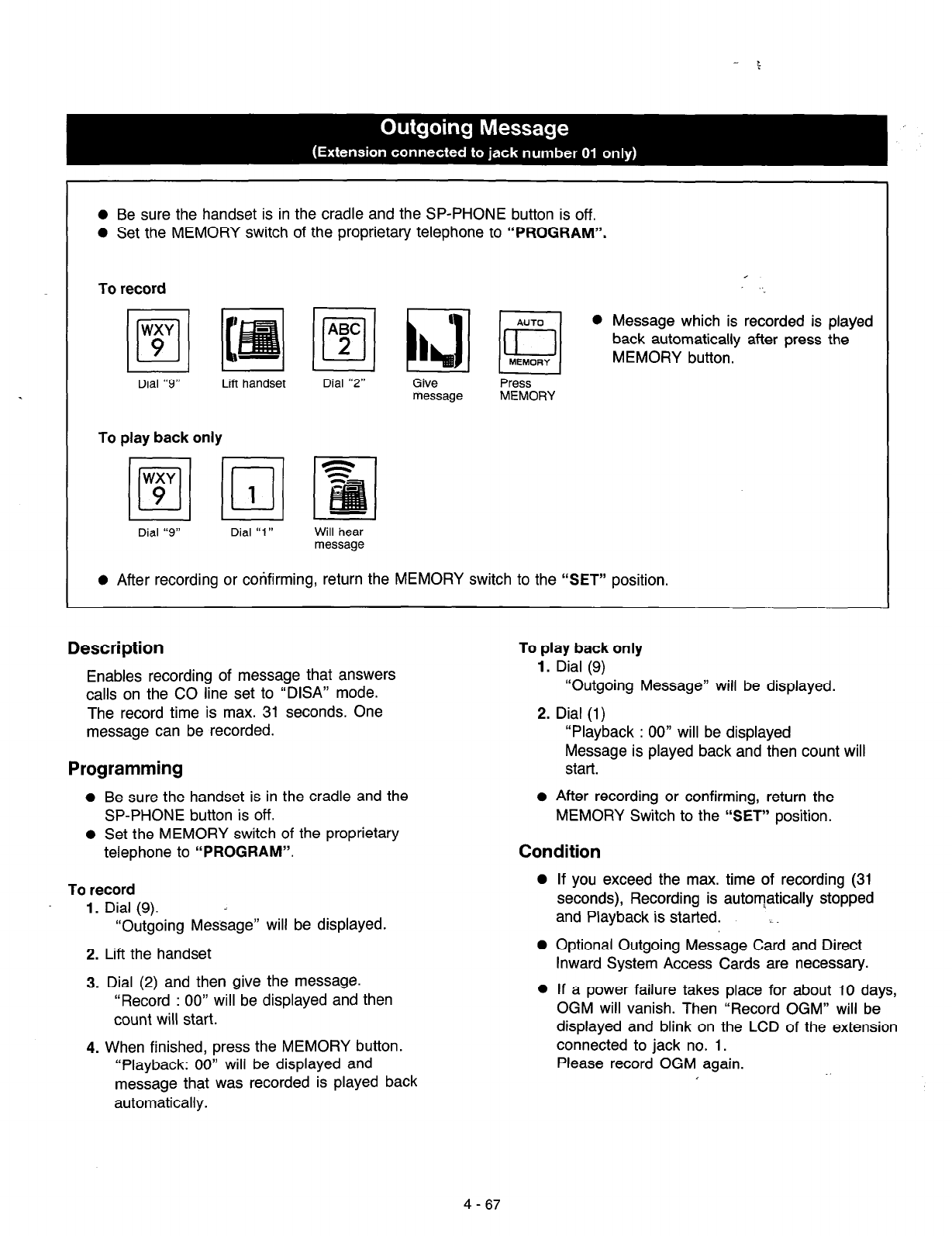
l
Be sure the handset is in the cradle and the SP-PHONE button is off.
e Set the MEMORY switch of the proprietary telephone to
“PROGRAM”.
To record
Dial “9” Lift handset
m a H
0 Message which is recorded is played
back automatically after press the
MEMORY button.
Dial “2” Give
Press
message MEMORY
To play back only
Dial “9”
Dial “1” Will hear
message
l
After recording or confirming, return the MEMORY switch to the
“SET”
position.
Description
Enables recording of message that answers
calls on the CO line set to “DISA” mode.
The record time is max. 31 seconds. One
message can be recorded.
Programming
0
Be sure the handset is in the cradle and the
SP-PHONE button is off.
0 Set the MEMORY switch of the proprietary
telephone to
“PROGRAM”.
1.
2.
3.
4.
To record
Dial (9). i
“Outgoing Message” will be displayed.
Lift the handset
Dial (2) and then give the message.
“Record : 00” will be displayed and then
count will start.
When finished, press the MEMORY button.
“Playback: 00” will be displayed and
message that was recorded is played back
automatically.
To play back only
1.
Dial (9)
“Outgoing Message” will be displayed.
2. Dial (1)
“Playback : 00” will be displayed
Message is played back and then count will
start.
l
After recording or confirming, return the
MEMORY Switch to the
“SET”
position.
Condition
0
If you exceed the max. time of recording (31
seconds), Recording is automatically stopped
and Playback is started.
_
0 Optional Outgoing Message Card and Direct
Inward System Access Cards are necessary.
If a power failure takes place for about 10 days,
OGM will vanish. Then “Record OGM” will be
displayed and blink on the LCD of the extension
connected to jack no. 1.
Please record OGM again.
4 - 67


















