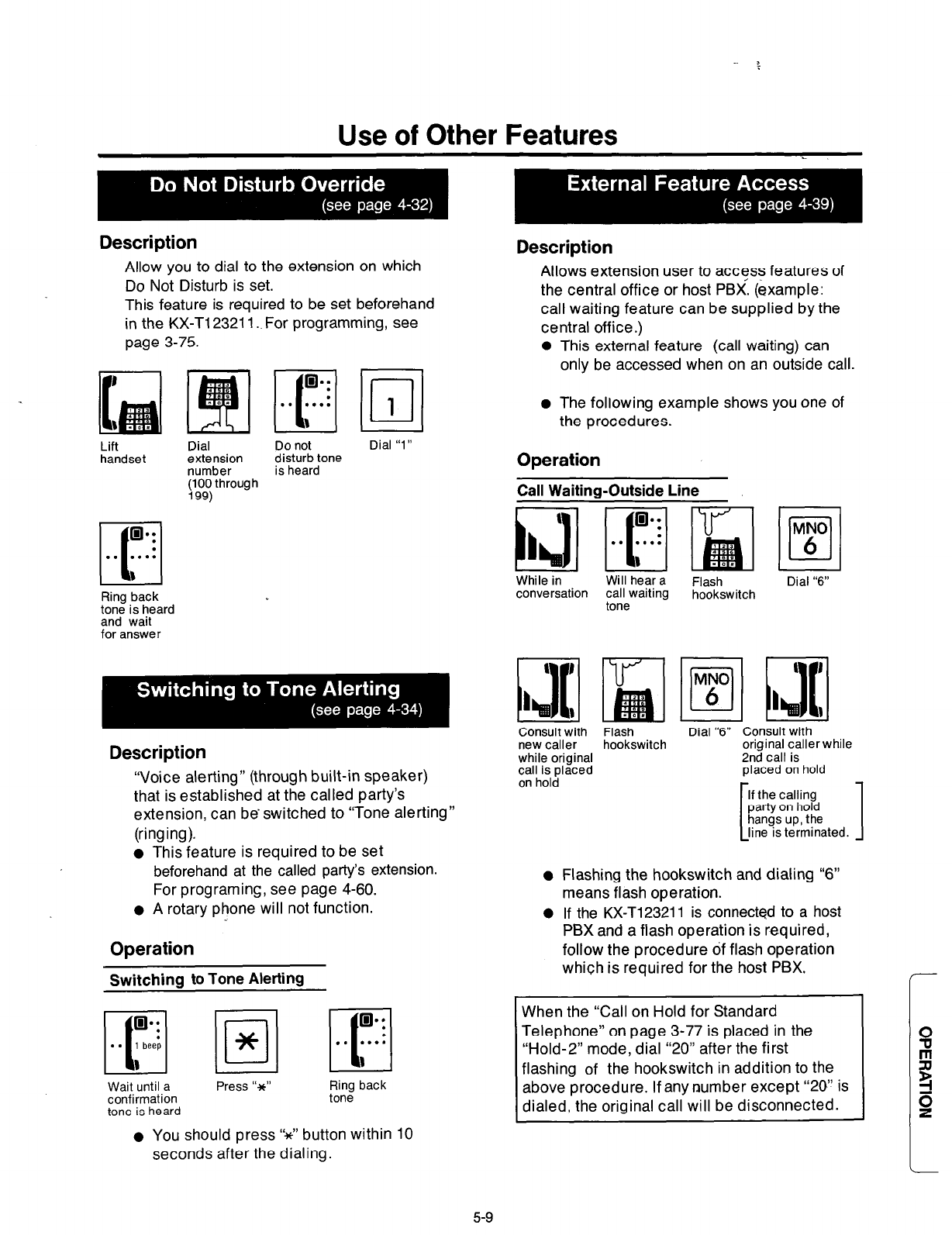
Use of Other Features
Description
Allow you to dial to the extension on which
Do Not Disturb is set.
This feature is required to be set beforehand
in the KX-Ti 23211.. For programming, see
page 3-75.
Lift
Dia,
Do not
Dial “1”
handset extension
disturb tone
number
is heard
‘1$“99 through
Q**
.
.
l-!-l
. . . . . .
\
Description
Allows extension user to access features of
the central office or host PBX. (example:
call waiting feature can be supplied by the
central office.)
0 This external feature (call waiting) can
only be accessed when on an outside call.
l
The following example shows you one of
the procedures.
Operation
Call Waiting-Outside Line
While in Will hear a
Flash
conversation call waiting
hookswitch
tone
Dial “6”
Ring back
tone is heard
and wait
for answer
Description
“Voice alerting” (through built-in speaker)
that is established at the called party’s
extension, can be’switched to “Tone alerting”
(ringing).
l
This feature is required to be set
beforehand at the called party’s extension.
For programing, see page 4-60.
l
A rotary phone will not function.
Operation
Switching to Tone Alerting
Fj pq Fi
Wait until a Press “*”
Ring back
confirmation
tone
tone is heard
l
You should press ‘V button within 10
seconds after the dialing.
Consult with Flash
Dial “6” Consult with
new caller hookswitch
original caller while
while original
2nd call is
call is placed
placed on hold
on hold
l
Flashing the hookswitch and dialing “6”
means flash operation.
0 If the KX-Tl23211 is connected to a host
PBX and a flash operation is required,
follow the procedure of flash operation
which is required for the host PBX.
When the “Call on Hold for Standard
Telephone” on page 3-77 is placed in the
“Hold-2” mode, dial “20” after the first
flashing of the hookswitch in addition to the
above procedure. If any number except “20” is
dialed, the original call will be disconnected.
5-9


















