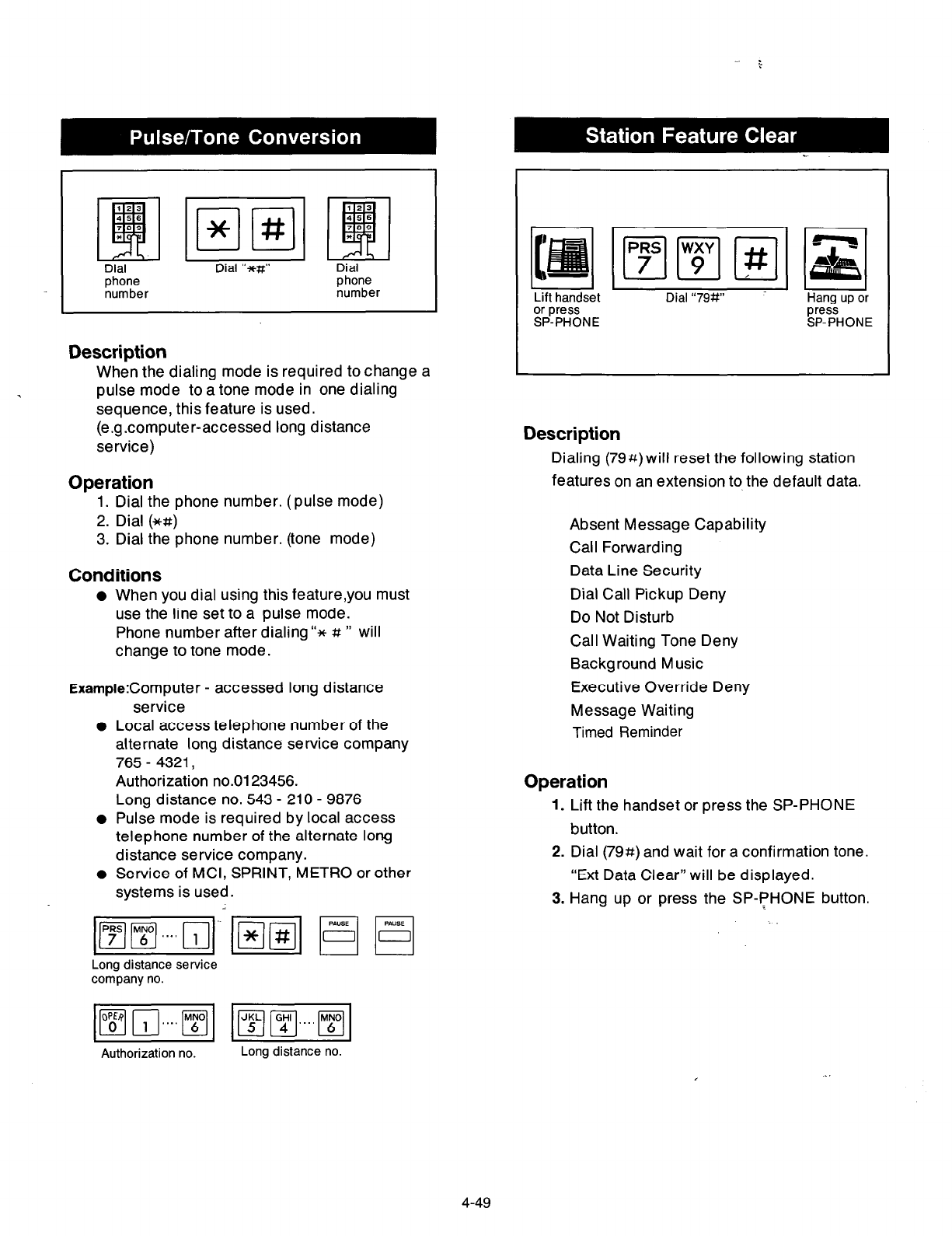
Dial
Dial “*#”
Dial
phone
number
phone
number
Description
When the dialing mode is required to change a
pulse mode to a tone mode in one dialing
sequence, this feature is used.
(e.g.computer-accessed long distance
service)
Operation
1. Dial the phone number. (pulse mode)
2. Dial (*#)
3. Dial the phone number. (tone mode)
Conditions
l
When you dial using this feature,you must
use the line set to a pulse mode.
Phone number after dialing”* # ” will
change to tone mode.
Example:Computer - accessed long distance
service
l
Local access telephone number of the
alternate long distance service company
765 - 4321,
Authorization no.01 23456.
Long distance no. 543 - 210 - 9876
l
Pulse mode is required by local access
telephone number of the alternate long
distance service company.
l
Service of MCI, SPRINT, METRO or other
systems is used.
Long distance service
company no.
Authorization no.
Long distance no.
Lift handset
or press
SP-PHONE
Dial “79#” Hang up or
press
SP-PHONE
Description
Dialing (79a)will reset the following station
features on an extension to the default data.
Absent Message Capability
Call Forwarding
Data Line Security
Dial Call Pickup Deny
Do Not Disturb
Call Waiting Tone Deny
Background M usic
Executive Override Deny
Message Waiting
Timed Reminder
Operation
1. Lift the handset or press the SP-PHONE
button.
2. Dial (79#) and wait for a confirmation tone.
“Ext Data Clear” will be displayed.
3. Hang up or press the SP-PHONE button.
4-49


















