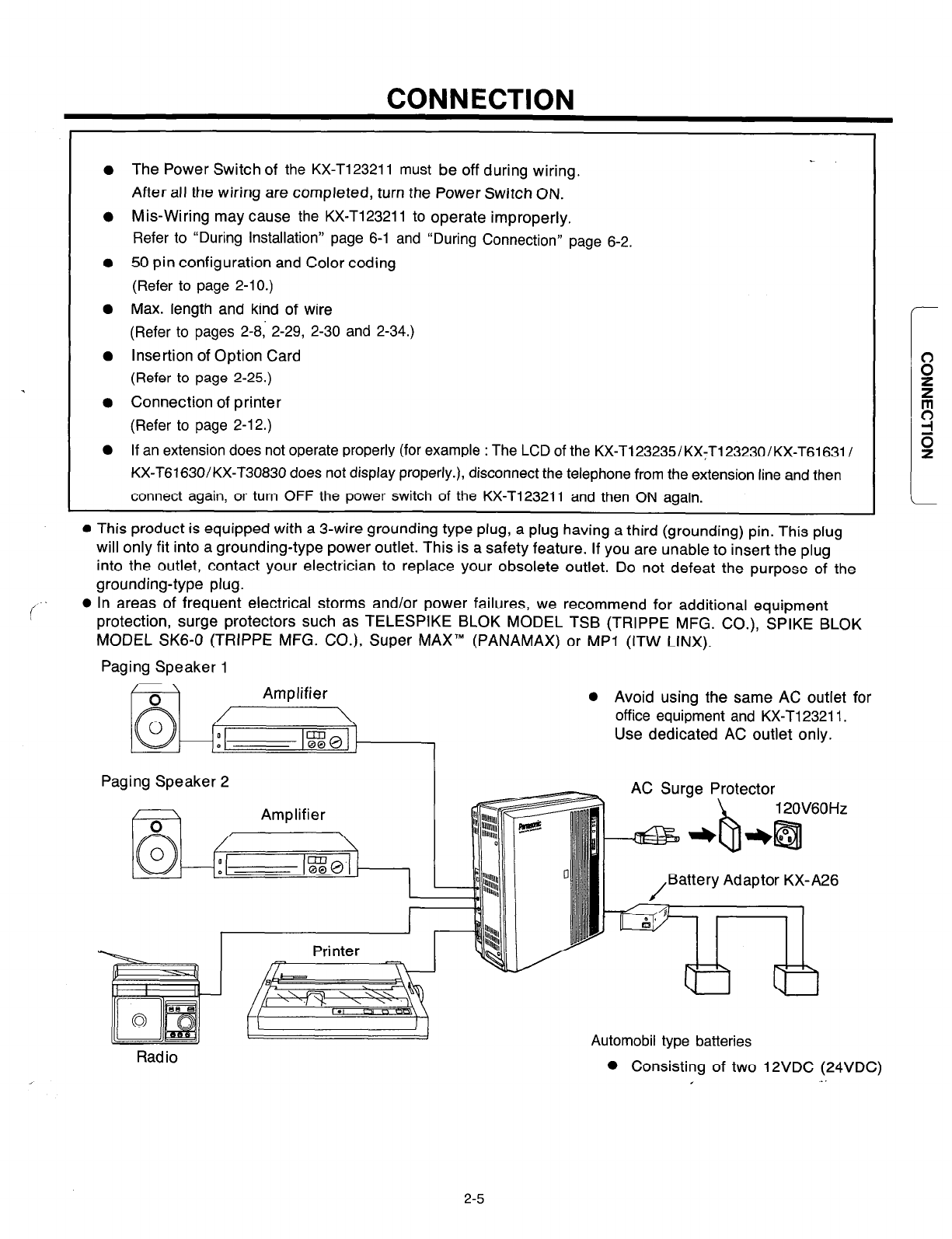
CONNECTION
l
The Power Switch of the KX-T123211 must be off during wiring.
After all the wiring are completed, turn the Power Switch ON.
o Mis-Wiring may cause the KX-T123211 to operate improperly.
Refer to “During Installation” page 6-l and “During Connection” page e-2.
l
50 pin configuration and Color coding
(Refer to page 2-10.)
l
Max. length and kind of wire
(Refer to pages 2-8; 2-29, 2-30 and 2-34.)
l
Insertion of Option Card
(Refer to page 2-25.)
0 Connection of printer
(Refer to page 2-12.)
0 If an extension does not operate properly (for example : The LCD of the KX-T123235/KXYT123230/KX-T61 631/
KX-T61630/KX-T30830 does not display properly.), disconnect the telephone from the extension line and then
connect again, or turn OFF the
power switch of the
KX-T123211 and then ON again.
l
This product is equipped with a 3-wire grounding type plug, a plug having a third (grounding) pin. This plug
will only fit into a grounding-type power outlet. This is a safety feature. If you are unable to insert the plug
into the outlet, contact your electrician to replace your obsolete outlet. Do not defeat the purpose of the
grounding-type plug.
l
In areas of frequent electrical storms and/or power failures, we recommend for additional equipment
protection, surge protectors such as TELESPIKE BLOK MODEL TSB (TRIPPE MFG. CO.), SPIKE BLOK
MODEL SK6-0 (TRIPPE MFG. CO.), Super MAX’” (PANAMAX) or MPl (ITW LINX).
Paging Speaker 1
Paging Speaker 2
AC Surge Protector
0 Avoid using the same AC outlet for
office equipment and KX-T123211.
Use dedicated AC outlet only.
.Batterv Adaotor
KX-A26
Automobil
type batteries
I
Radio
_
0 Consisting of two 12VDC (24VDC)
I
.
2-5


















