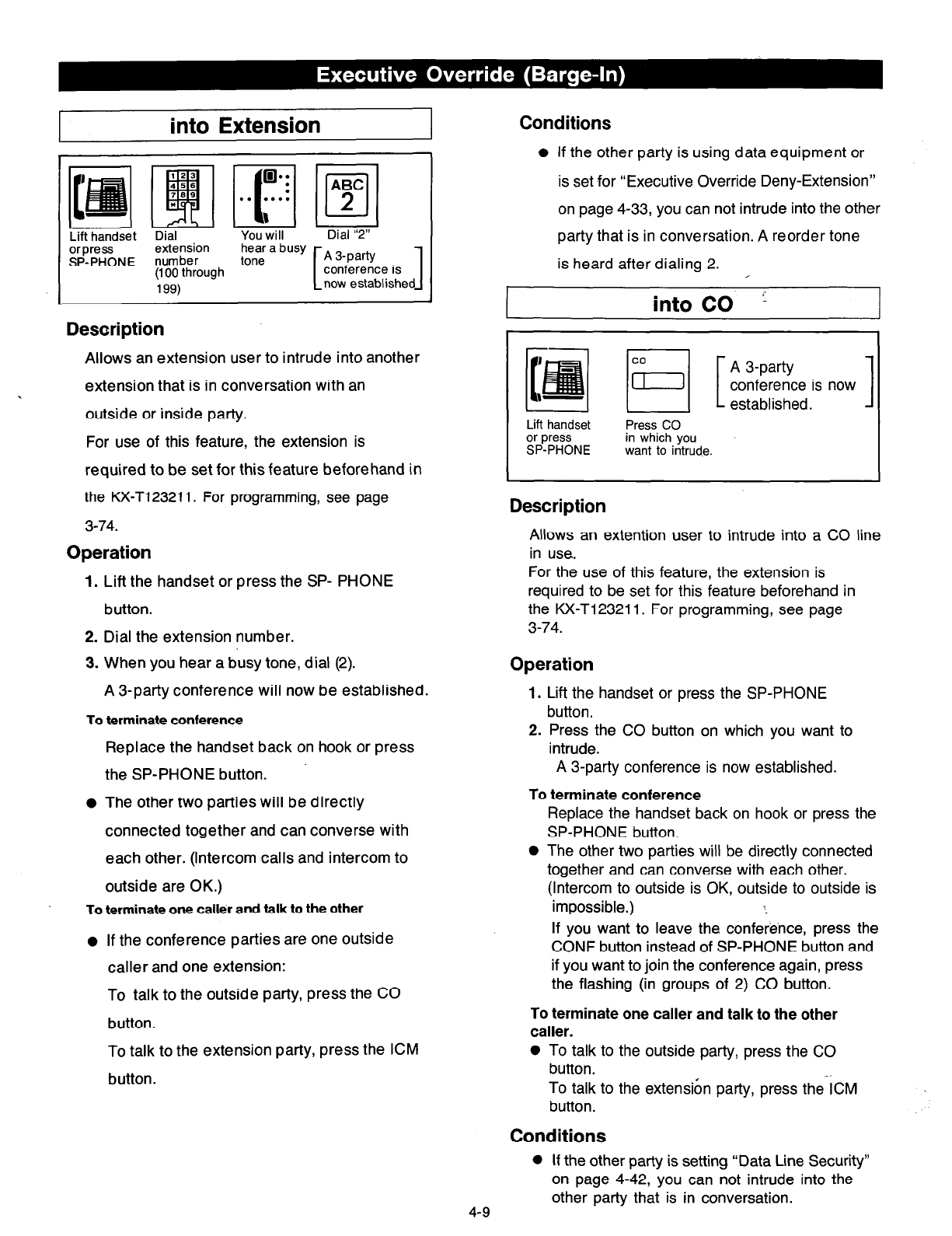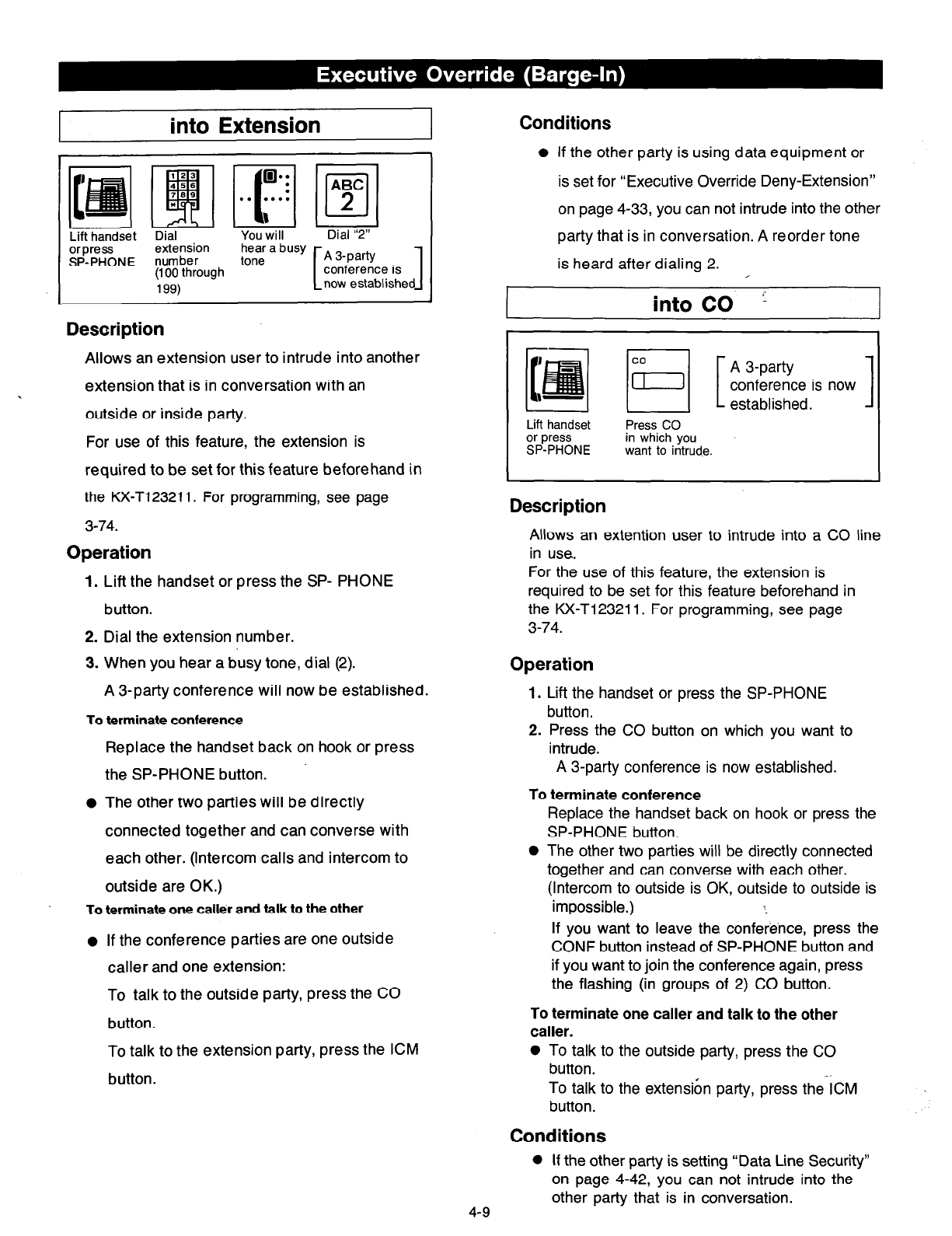
into Extension
Conditions
Lift handset
orpress
extension hear a busy
SP-PHONE
number
tone
c
A 3-party
(100 throuoh
conference is
1
i99) -
L now established1
Description
.
Allows an extension user to intrude into another
extension that is in conversation with an
outside or inside party.
For use of this feature, the extension is
required to be set for this feature beforehand in
the M-T12321 1. For programming, see page
3-74.
Operation
1.
2.
3.
Lift the handset or press the SP- PHONE
button.
Dial the extension number.
When you hear a busy tone, dial (2).
A 3-party conference will now be established.
To terminate conference
0
Replace the handset back on hook or press
the SP-PHONE button.
The other two parties will be directly
connected together and can converse with
each other. (Intercom calls and intercom to
outside are OK.)
To terminate one caller and talk to the other
l
If the conference parties are one outside
caller and one extension:
To talk to the outside party, press the CO
button.
To talk to the extension party, press the ICM
button.
l
If the other party is using data equipment or
is set for “Executive Override Deny-Extension”
on page 4-33, you can not intrude into the other
party that is in conversation. A reorder tone
is heard after dialing 2.
into CO
’
q
El
A 3-party
conference is now
established.
1
Lift handset
or press
SP-PHONE
Press CO
in which you
want to intrud,e.
Description
Allows an extention user to intrude into a CO line
in use.
For the use of this feature, the extension is
required to be set for this feature beforehand in
the KX-Ti 23211. For programming, see page
3-74.
Operation
1.
Lift the handset or press the SP-PHONE
button.
2. Press the CO button on which you want to
intrude.
A 3-party conference is now established.
To
terminate conference
Replace the handset back on hook or press the
SP-PHONE button.
0 The other two parties will be directly connected
together and can converse with each other.
(Intercom to outside is OK, outside to outside is
impossible.)
If you want to leave the conference, press the
CONF button instead of SP-PHONE button and
if you want to join the conference again, press
the flashing (in groups of 2) CO button.
To terminate one caller and talk to the other
caller.
0
To talk to the outside party, press the CO
button.
To talk to the extension party, press thefCM
button.
Conditions
0
If the other party is setting “Data Line Security”
on page 4-42, you can not intrude into the
other party that is in conversation.