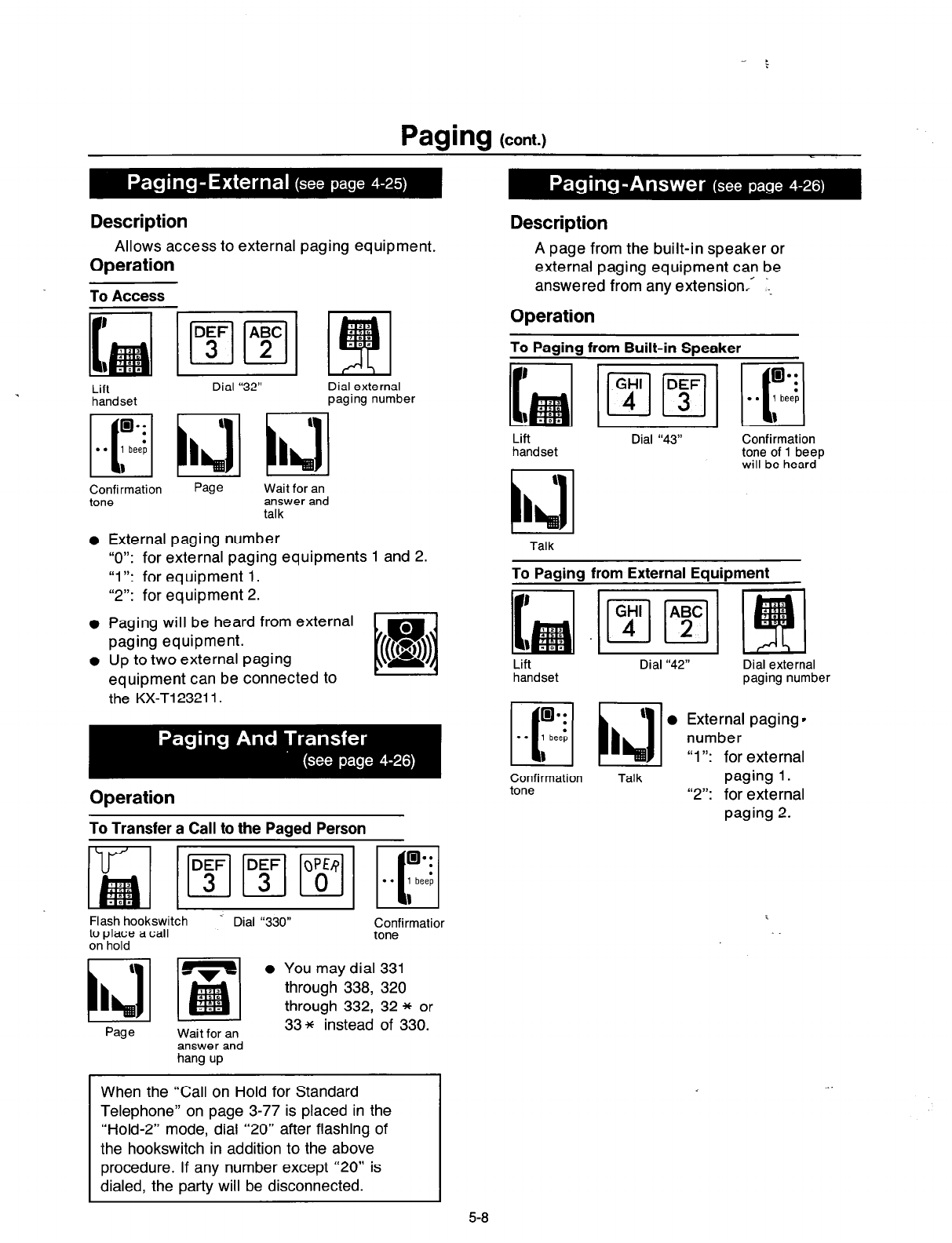
Paging
(cont.)
Description
Allows access to external paging equipment.
Operation
To
Access
DEF ABC
ml
3 2
.
Lift
handset
Dial “32”
Dial external
paging number
Confirmation
tone
Page
Wait for an
answer and
talk
l
External paging number
“0”: for external paging equipments 1 and 2.
“1”: for equipment 1.
“2”: for equipment 2.
l
Paging will be heard from external
paging equipment.
0 Up to two external paging
equipment can be connected to
the KX-T123211.
Operation
To Transfer a Call to the Paged Person
Flash hookswitch
to olace a call
on’hold
Dial “330”
pn;firmatior
Page
Wait for an
answer and
hang up
When the “Call on Hold for Standard
Telephone” on page 3-77 is placed in the
“Hold-2” mode, dial “20” after flashing of
the hookswitch in addition to the above
procedure. If any number except “20” is
dialed, the party will be disconnected.
Description
A page from the built-in speaker or
external paging equipment can be
answered from any extension
. . .
Operation
from Built-in Speaker
Confirmation
tone of 1 beep
will be heard
Talk
To Paaina from External Eaubment
GHI
ABC
.4 2
ml
Lift Dial “42” Dial external
paging number
Confirmation
tone
Talk
1
l
External pagings
number
“1 ‘I: for external
paging 1.
“2”: for external
paging 2.
5-8


















