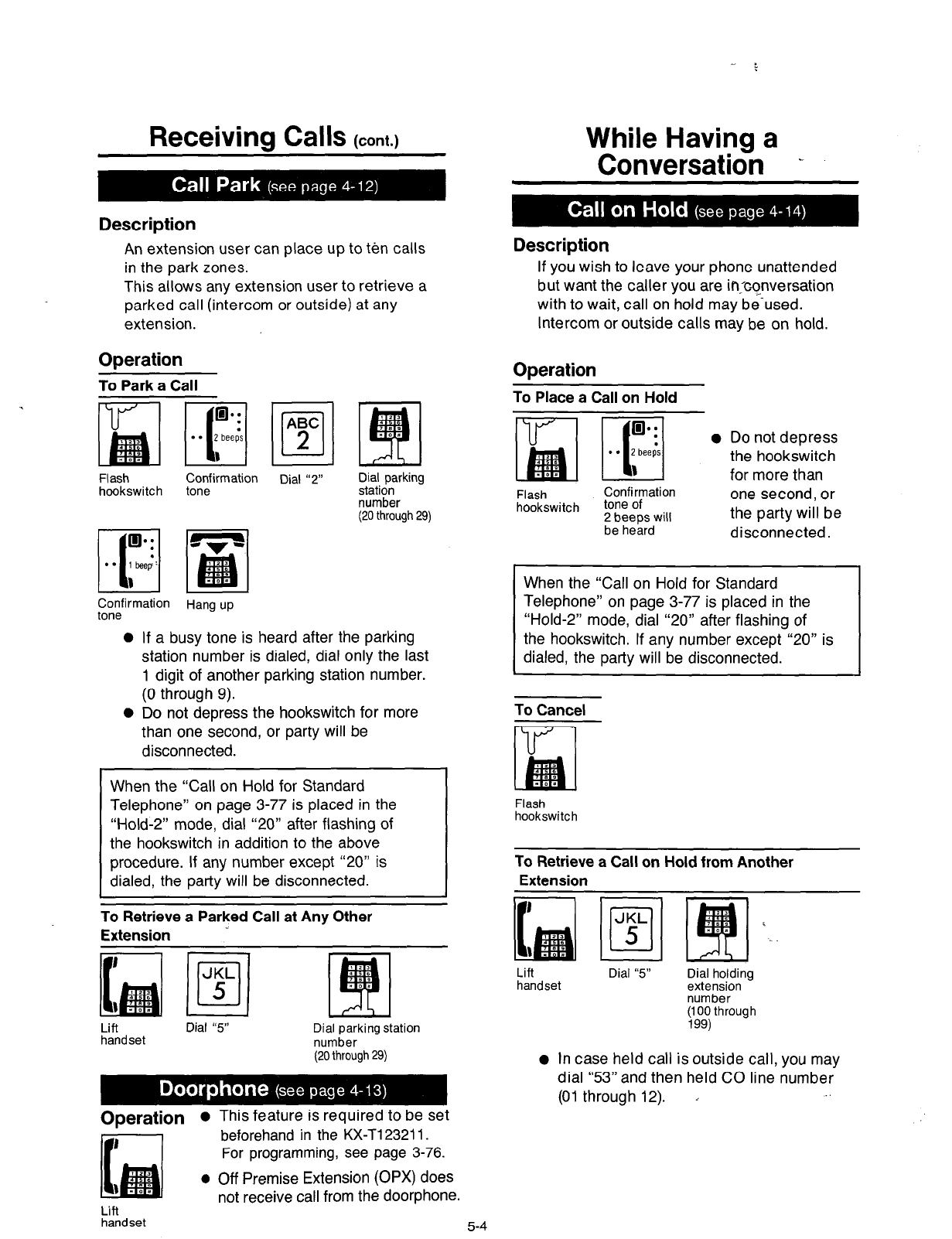
Receiving Calls
(cont.)
While Having a
Description
An extension user can place up to ten calls
in the park zones.
This allows any extension user to retrieve a
parked call (intercom or outside) at any
extension.
Operation
To Park a Call
Flash
hookswitch
pn;firmation
Dial “2”
Dial parking
station
number
(20 through 29)
Confirmation
Hang
up
tone
0 If a busy tone is heard after the parking
station number is dialed, dial only the last
1 digit of another parking station number.
(0 through 9).
0 Do not depress the hookswitch for more
than one second, or party will be
disconnected.
When the “Call on Hold for Standard
Telephone” on page 3-77 is placed in the
“Hold-2” mode, dial “20” after flashing of
the hookswitch in addition to the above
procedure. If any number except “20” is
dialed, the party will be disconnected.
To Retrieve a Parked Call at Any Other
Extension
Lift
handset
Dial “5” Dial parking station
number
(20 through 29)
Operation
l
0
Lift
handset
This feature is required to be set
beforehand in the KX-Tl23211.
For programming, see page 3-76.
Off Premise Extension
(OPX)
does
not receive call from the doorphone.
Conversati6n -
Description
If you wish to leave your phone unattended
but want the caller you are in(co_nversation
with to wait, call on hold may be used.
Intercom or outside calls may be on hold.
Operation
To Place a Call on Hold
l
Do not depress
the hookswitch
for more than
Flash
Confirmation
tone of
one second, or
hookswitch
2 beeps will
the party will be
be heard
disconnected.
When the “Call on Hold for Standard
Telephone” on page 3-77 is placed in the
“Hold-2” mode, dial “20” after flashing of
the hookswitch. If any number except “20” is
dialed, the party will be disconnected.
To Cancel
Flash
hookswitch
To Retrieve a Call on Hold from Another
Extension
Lift
handset
Dial “5” Dial holding
extension
number
1’:; through
l
In case held call is outside call, you may
dial “53” and then held CO line number
(01 through 12).
.
i
5-4


















