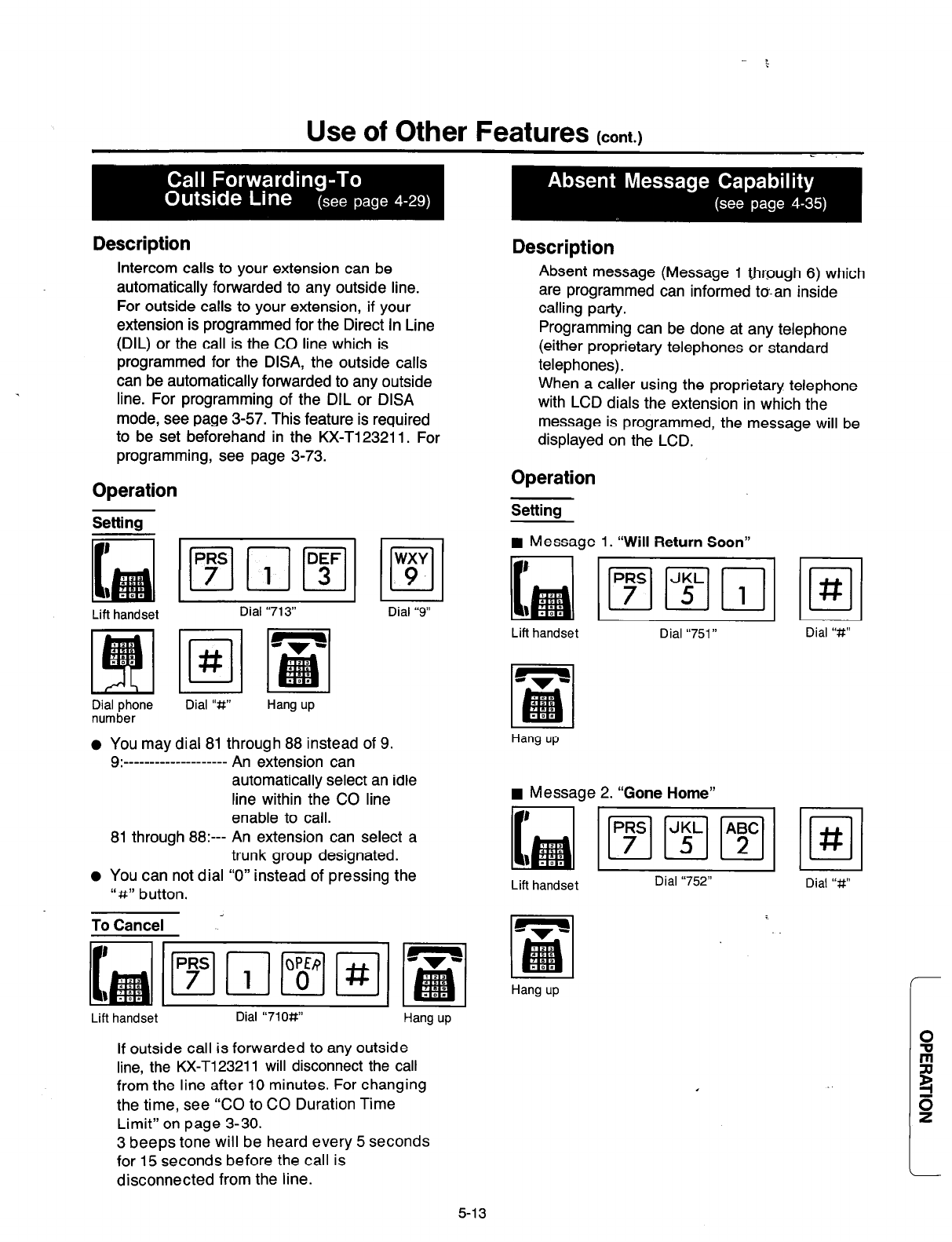
Use of Other Features
(cont.)
Description
Description
Intercom calls to your extension can be
automatically forwarded to any outside line.
For outside calls to your extension, if your
extension is programmed for the Direct In Line
(DIL) or the call is the CO line which is
programmed for the DISA, the outside calls
can be automatically forwarded to any outside
line. For programming of the DIL or DISA
mode, see page 3-57. This feature is required
to be set beforehand in the KX-T123211. For
programming, see page 3-73.
Absent message (Message 1 through 6) which
are programmed can informed to-an inside
calling party.
Programming can be done at any telephone
(either proprietary telephones or standard
telephones).
When a caller using the proprietary telephone
with LCD dials the extension in which the
message is programmed, the message will be
displayed on the LCD.
Operation
Operation
Setting
n
Message 1. “Will Return Soon”
Setting
Lift handset
Dial “713”
Dial phone
number
Dial “W Hang up
WXY
a
9
,
Dial “9”
l
You may dial 81 through 88 instead of 9.
9: _________-----------
An extension can
automatically select an idle
line within the CO line
enable to call.
81 through 88:--- An extension can select a
trunk group designated.
l
You can not dial “0” instead of pressing the
“#” button.
To Cancel
Lift handset
Dial “71 O#”
Hang up
If outside call is forwarded to any outside
line, the KX-T123211 will disconnect the call
from the line after 10 minutes. For changing
the time, see “CO to CO Duration Time
Limit” on page 3-30.
3 beeps tone will be heard every 5 seconds
for 15 seconds before the call is
disconnected from the line.
Lift handset
Hang up
I
Dial “751”
Dial “#‘I
n
Message 2. “Gone Home”
Lift handset
Dial “752”
Dial “#”
Hang up
5-13


















