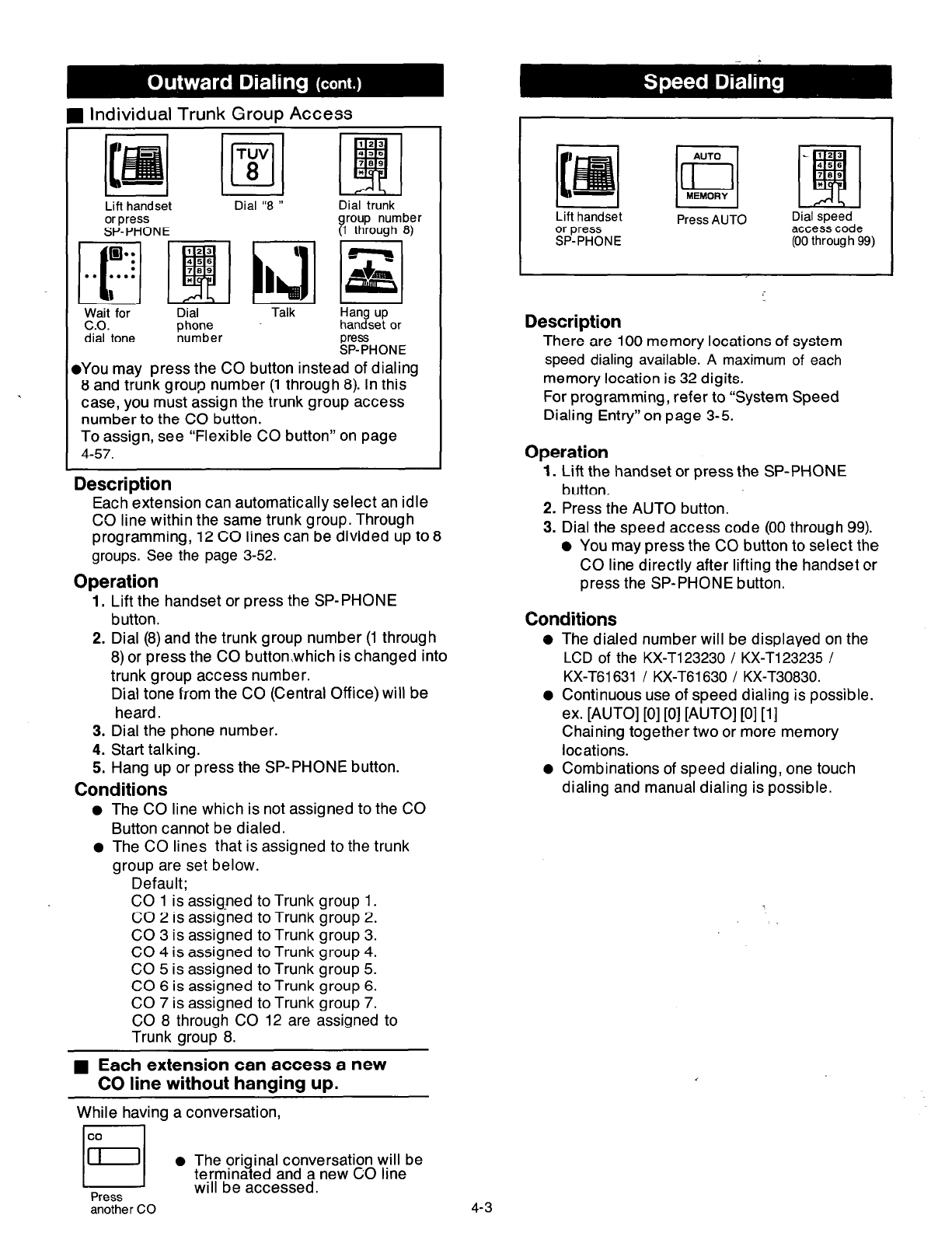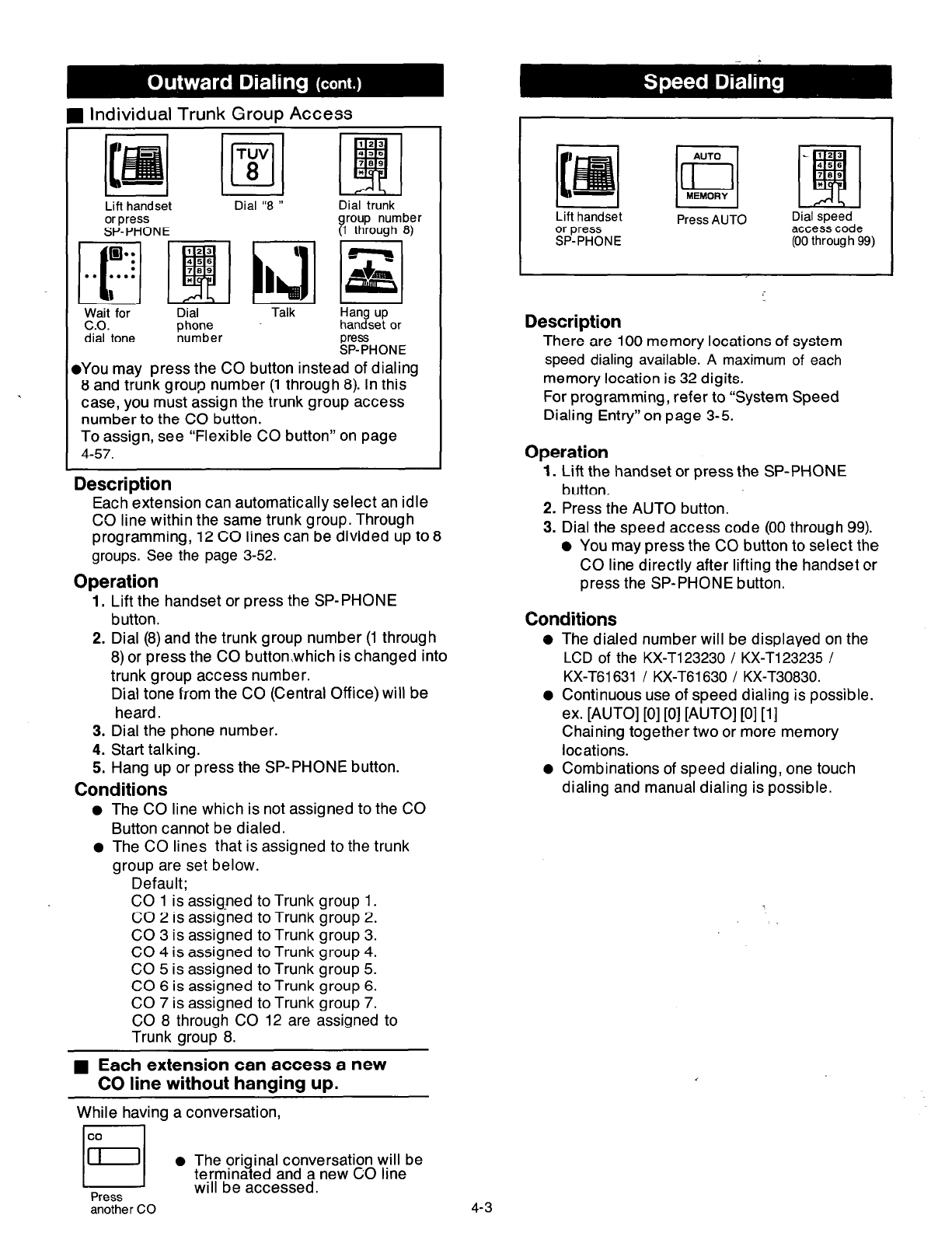
1 Individual Trunk Group Access
Lift handset
or press
SP-PHONE
Dial “8 ”
Dial trunk
group number
(1 through 8)
Wait for
C.O.
Dial
Talk Hang up
phone
handset or
dial tone
number
Press
SP-PHONE
BYOU may press the CO button instead of dialing
8 and trunk group number (1 through 8). In this
case, you must assign the trunk group access
number to the CO button.
To assign, see “Flexible CO button” on page
4-57.
There are 100 memory locations of system
speed dialing available. A maximum of each
memory location is 32 digits.
For programming, refer to “System Speed
Dialing Entry” on page 3-5.
Operation
Description
1.
Lift the handset or press the SP-PHONE
button.
Each extension can automatically select an idle
CO line within the same trunk group. Through
programming, 12 CO lines can be divided up to 8
groups. See the page 3-52.
Operation
2. Press the AUTO button.
3. Dial the speed access code (00 through 99).
o You may press the CO button to select the
CO line directly after lifting the handset or
press the SP-PHONE button.
1.
Lift the handset or press the SP-PHONE
button.
Conditions
2. Dial (8) and the trunk group number (1 through
8) or press the CO button,which is changed into
trunk group access number.
Dial tone from the CO (Central Office) will be
heard.
e
The dialed number will be displayed on the
LCD of the KX-T123230 / KX-T123235 /
KX-T61631 / KX-T61630 /
KX-T30830.
l
Continuous use of speed dialing is possible.
ex. [AUTO] [0] [0] [AUTO] [0] [l]
Chaining together two or more memory
locations.
3. Dial the phone number.
4. Start talking.
5. Hang up or press the SP-PHONE button.
l
Combinations of speed dialing, one touch
Conditions
dialing and manual dialing is possible.
l
The CO line which is not assigned to the CO
Button cannot be dialed.
l
The CO lines that is assigned to the trunk
group are set below.
Default;
CO 1 is assigned to Trunk group 1.
CO 2 is assigned to Trunk group 2.
CO 3 is assigned to Trunk group 3.
CO 4 is assigned to Trunk group 4.
CO 5 is assigned to Trunk group 5.
CO 6 is assigned to Trunk group 6.
CO 7 is assigned to Trunk group 7.
CO 8 through CO 12 are assigned to
Trunk group 8.
n
Each extension can access a new
CO line without hanging up.
Description
While having a conversation,
l
The original conversation will be
terminated and a new CO line
Press
another CO
will be accessed.
4-3
Lift handset
or press
SP-PHONE
Press AUTO
Dial speed
access code
(00 through 99)