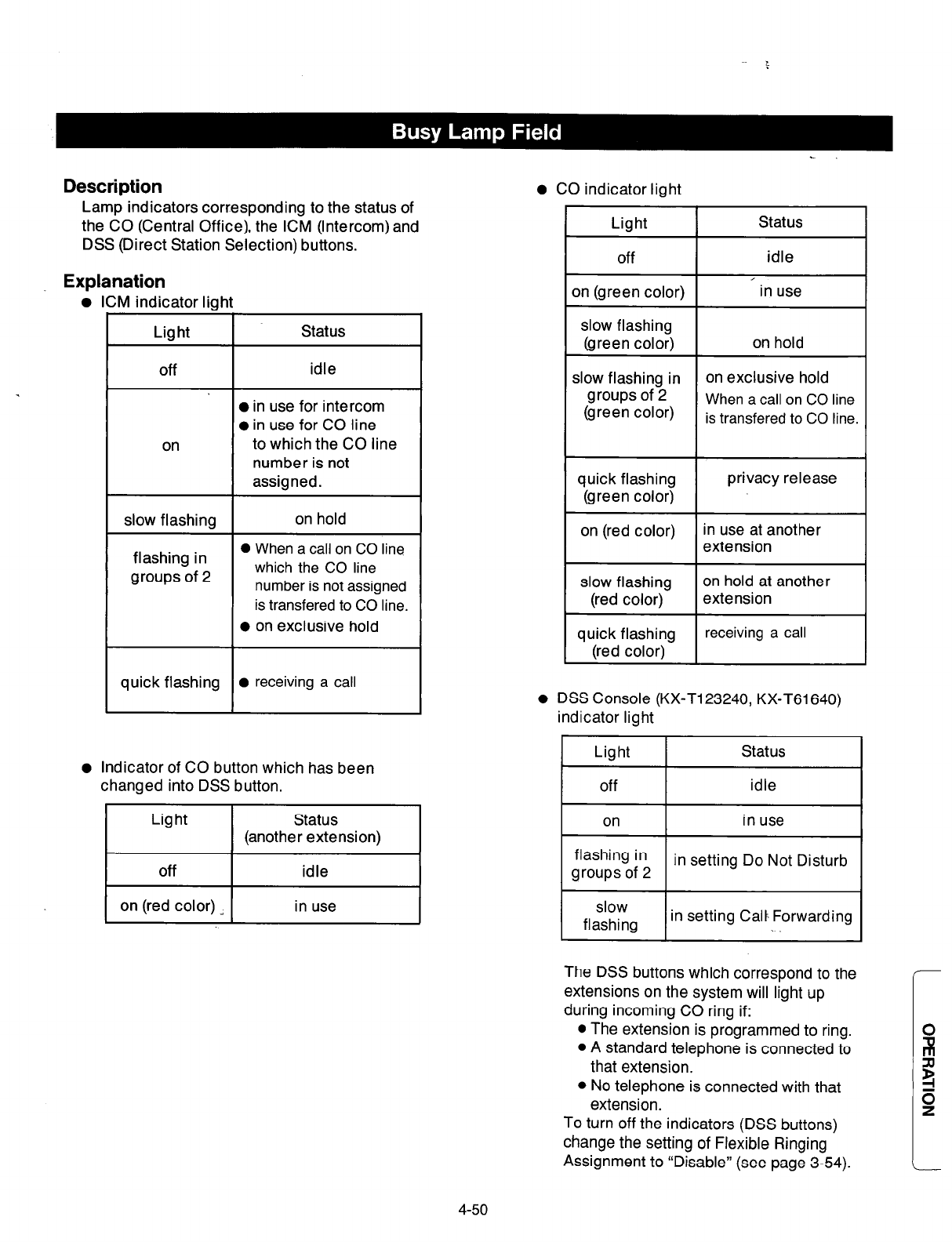
Description
Lamp indicators corresponding to the status of
the CO (Central Office), the ICM (Intercom) and
DSS (Direct Station Selection) buttons.
’
0
Explanation
ICM indicator liaht
Light
Status
off
on
slow flashing
flashing in
groups of 2
quick flashing
idle
0 in use for intercom
0 in use for CO line
to which the CO line
number is not
assigned.
on hold
0 When a call on CO line
which the CO line
number is not assigned
is transfered to CO line.
0 on exclusive hold
0 receiving a call
Indicator of CO button which has been
changed into DSS button.
Light Status
(another extension)
0
co
indicator
light
Light
Status
off
idle
on (green color)
’ in use
slow flashing
(green color)
on hold
slow flashing in
on exclusive hold
groups of 2
When a call on CO line
(green color)
is transfered to CO line.
quick flashing
(green color)
privacy release
on (red color)
in use at another
extension
slow flashing
on hold at another
(red color)
extension
quick flashing
receiving a call
(red color)
DSS Console (KX-T123240, KX-T61640)
indicator light
Light
Status
off
idle
on
in use
flashing in
groups of 2
in setting Do Not Disturb
slow
flashing
in setting Calf Forwarding
The DSS buttons which correspond to the
extensions on the system will light up
during incoming CO ring if:
l
The extension is programmed to ring.
l
A standard telephone is connected to
that extension.
l
No telephone is connected with that
extension.
To turn off the indicators (DSS buttons)
change the setting of Flexible Ringing
Assignment to “Disable” (see page 3-54).
4-50


















