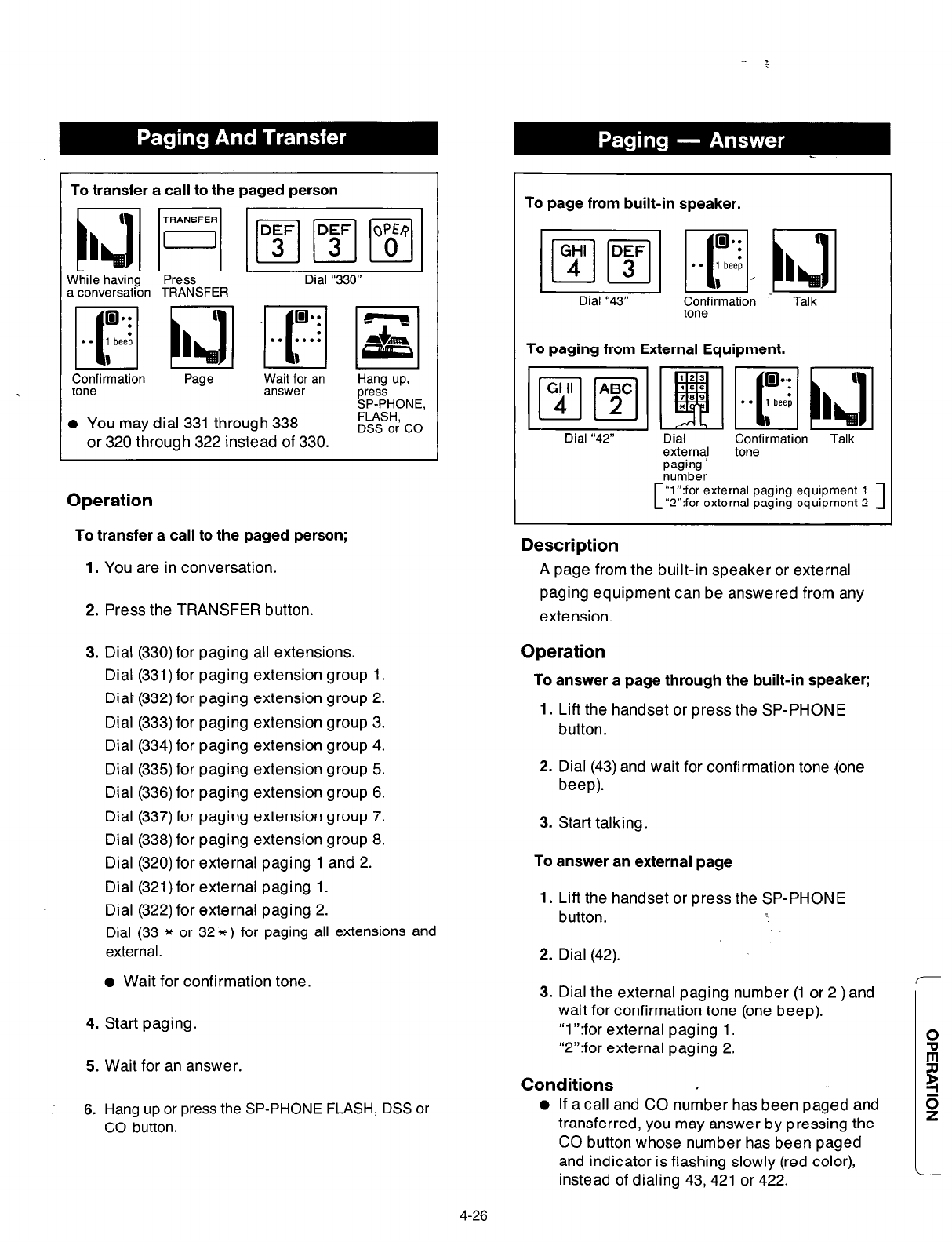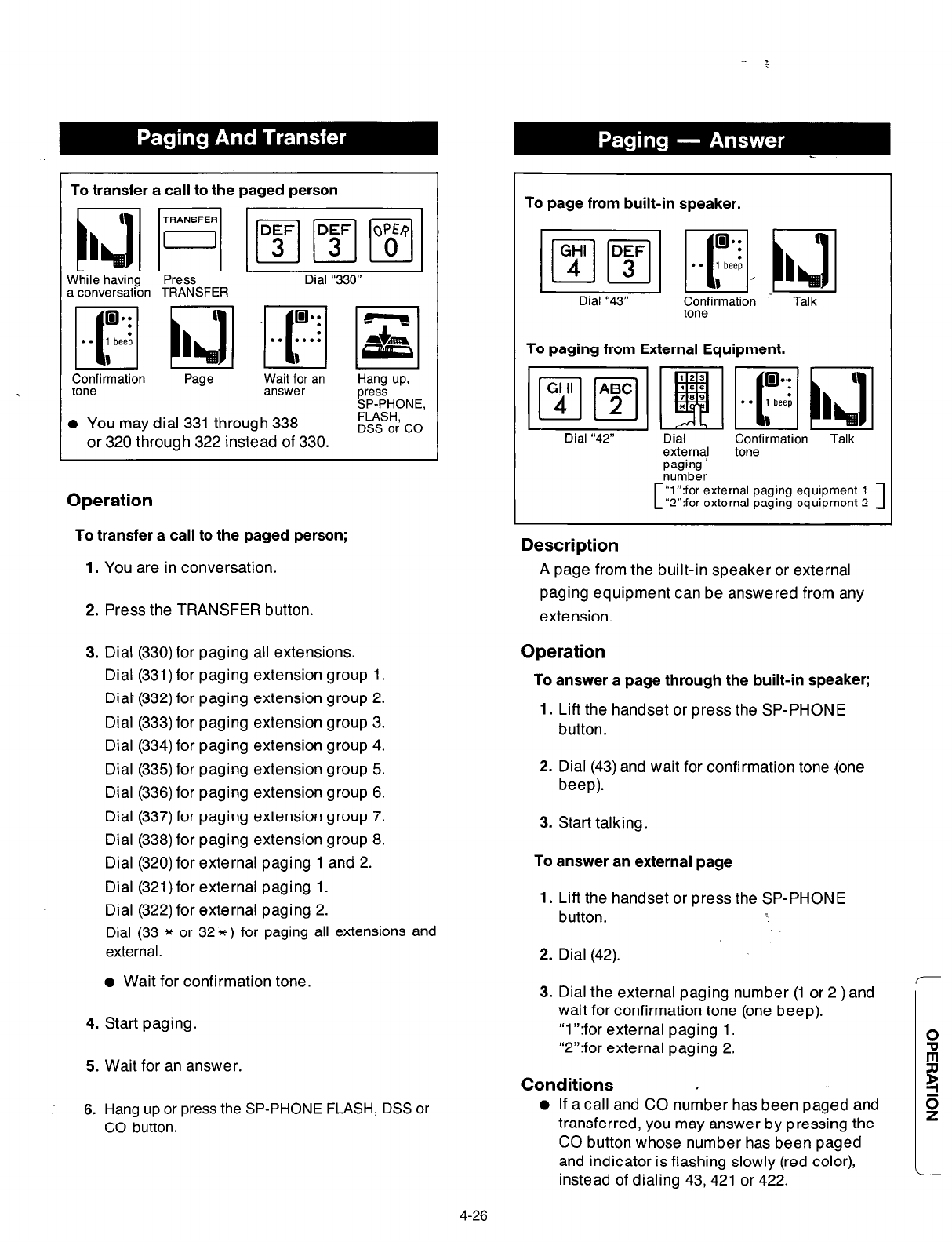
To transfer a call to the paged person
L
-e
I
I I
I
While havino Press
Dial “330”
a
conversat& TRANSFER
pfLjjm.mm
Confirmation Page
Wait for an
Hang UP,
tone
answer
press
SP-PHONE,
l
You may dial 331 through 338
FLASH,
DSS or CO
or 320 through 322 instead of 330.
Operation
To transfer a call to the paged person;
1.
You are in conversation.
2. Press the TRANSFER button.
3. Dial (330) for paging all extensions.
Dial (331) for paging extension group 1.
Diat (332) for paging extension group 2.
Dial (333) for paging extension group 3.
Dial (334) for paging extension group 4.
Dial (335) for paging extension group 5.
Dial (336) for paging extension group 6.
Dial (337) for paging extension group 7.
Dial (338) for paging extension group 8.
Dial (320) for external paging 1 and 2.
Dial (321) for external paging 1.
Dial (322) for external paging 2.
Dial
(33 * or 32~) for paging all extensions and
external.
0 Wait for confirmation tone.
4. Start paging.
5. Wait for an answer.
6. Hang up or press the SP-PHONE FLASH, DSS or
CO button.
To page from built-in speaker.
I
I I
__
I
-~
Dial “43”
Confirmation ’
Talk
tone
To paging from External Equipment.
Dial “42”
Dial
Confirmation
Talk
external tone
paging
’
number
“1”:for external paging equipment 1
“2”:for external paging equipment 2
1
Description
A page from the built-in speaker or external
paging equipment can be answered from any
extension.
Operation
To answer a page through the built-in speaker;
1.
Lift the handset or press the SP-PHONE
button.
2. Dial (43) and wait for confirmation tone (one
beep).
3. Start talking.
To answer an external page
1.
Lift the handset or press the SP-PHONE
button.
2. Dial (42).
3. Dial the external paging number (1 or 2 ) and
wait for confirmation tone (one beep).
“1”:for external paging 1.
“2”:for external paging 2.
Conditions
.
.
l
If a call and CO number has been paged and
transferred, you may answer by pressing the
CO button whose number has been paged
and indicator is flashing slowly (red color),
instead of dialing 43,421 or 422.
4-26