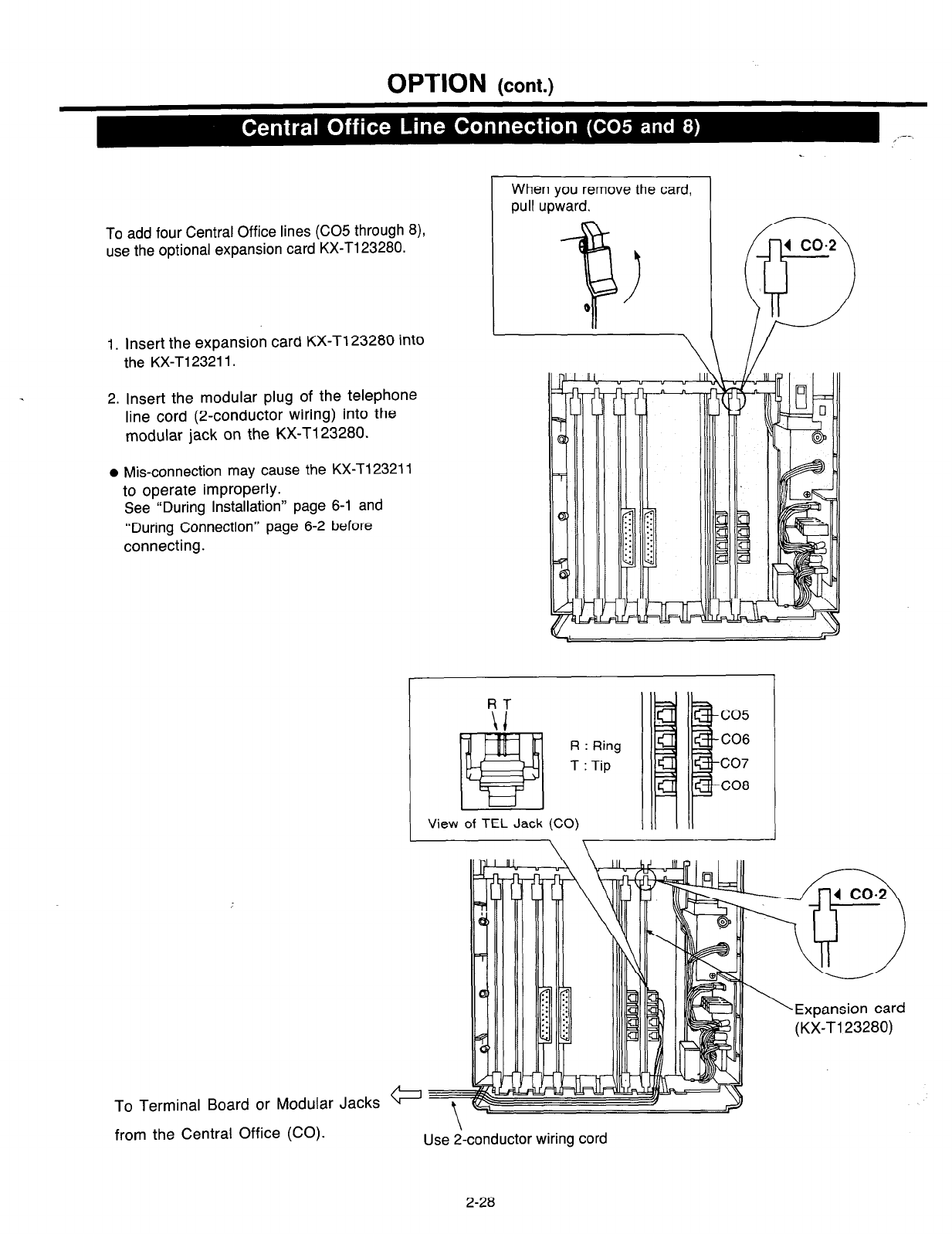
OPTION (cont.)
When you remove the card,
pull upward.
To add four Central Office lines (CO5 through 8),
use the optional expansion card KX-T123280.
Insert the expansion card KX-T123280 into
the KX-T123211.
Insert the modular plug of the telephone
line cord (2-conductor wiring) into the
modular jack on the KX-T123280.
Mis-connection may cause the KX-T123211
to operate improperly.
See “During Installation” page 6-l and
“During Connection” page 6-2 before
connecting.
R : Ring
T
:
Tip
View of TEL Jack (CO)
co5
CO6
co7
CO8
To Terminal Board or Modular Jacks
@
from the Central Office (CO).
Use
2-conductor wiring cord
2-28


















