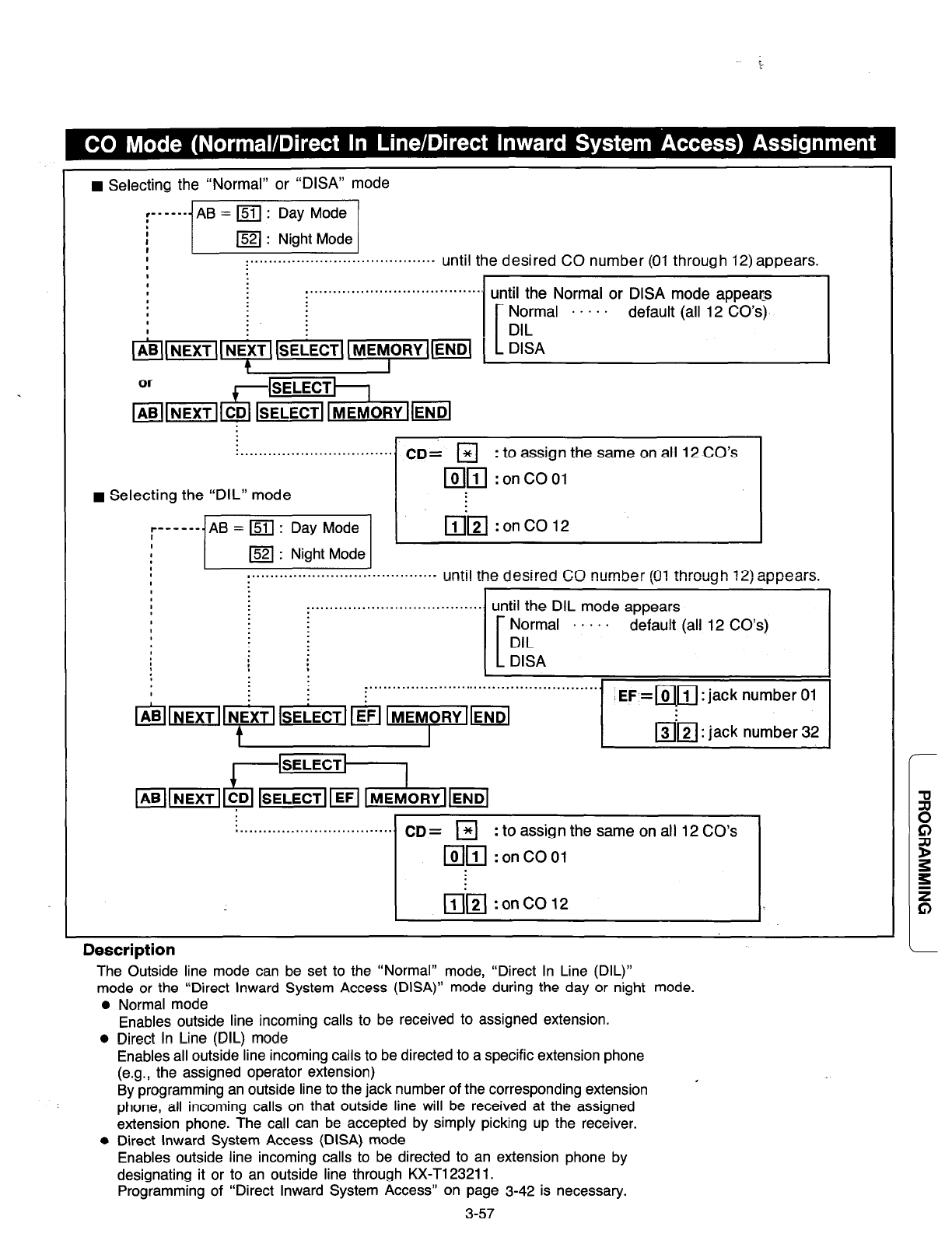
n
Selecting the “Normal” or “DISA” mode
:~.~..............‘......‘.~..~.~.~....~-
until the desired CO number (01 through
12)
appears.
. . . . . . . . . . . . . ............ . . . . ...... . . . until the
Normal or DlSA mode appearS
Normal
. . . . .
default (all 12 CO’s)
I . . . . . . . . . . . . . . . . . . . . . . . . . . . . . . . . .
I
CD=
q
:
to
assign the same on all 12 CO’s
1
n
Selecting the “DIL” mode
mliJ :onCOOl
I
,........................................
unti! the rienird Cfl nlm-nhnr lf11 thrmmh 171 ~nrm~rc
_--.._.. __ II”.II”“I \“’ .‘““..y” ‘L,Lyp#“U’U.
I
F . . . . . . . . . . . . . . . . . . . . . . . . . . . . . . . . . . . . .
. . . . . . . . . . . . . . . . . . . . . . . . . . . . . . . . . . . . . . . . . . . . . . . . . . .
EF =[a_m :
jack number 01
laE[
:
jack number 32
-ISELECT
I
i . . . . . . . . . . . . . . . . . . . . . . . . . . . . . . . . .
CD=
El
: to assign the same on all 12 CO’s
[iTim :
on CO 01
_ m’m :onCO12
Description
The Outside line mode can be set to the “Normal” mode, “Direct In Line (DIL)”
mode or the “Direct Inward System Access (DISA)” mode during the day or night mode.
l
Normal mode
Enables outside line incoming calls to be received to assigned extension.
l
Direct In Line (D!L) mode
Enables all outside line incoming calls to be directed to a specific extension phone
(e.g., the assigned operator extension)
By programming an outside line to the jack number of the corresponding extension
phone, all incoming calls on that outside line will be received at the assigned
extension phone. The call can be accepted by simply picking up the receiver.
l
Direct Inward System Access (DISA) mode
Enables outside line incoming calls to be directed to an extension phone by
designating it or to an outside line through KX-T123211.
Programming of “Direct Inward System Access” on page 3-42 is necessary.
3-57


















