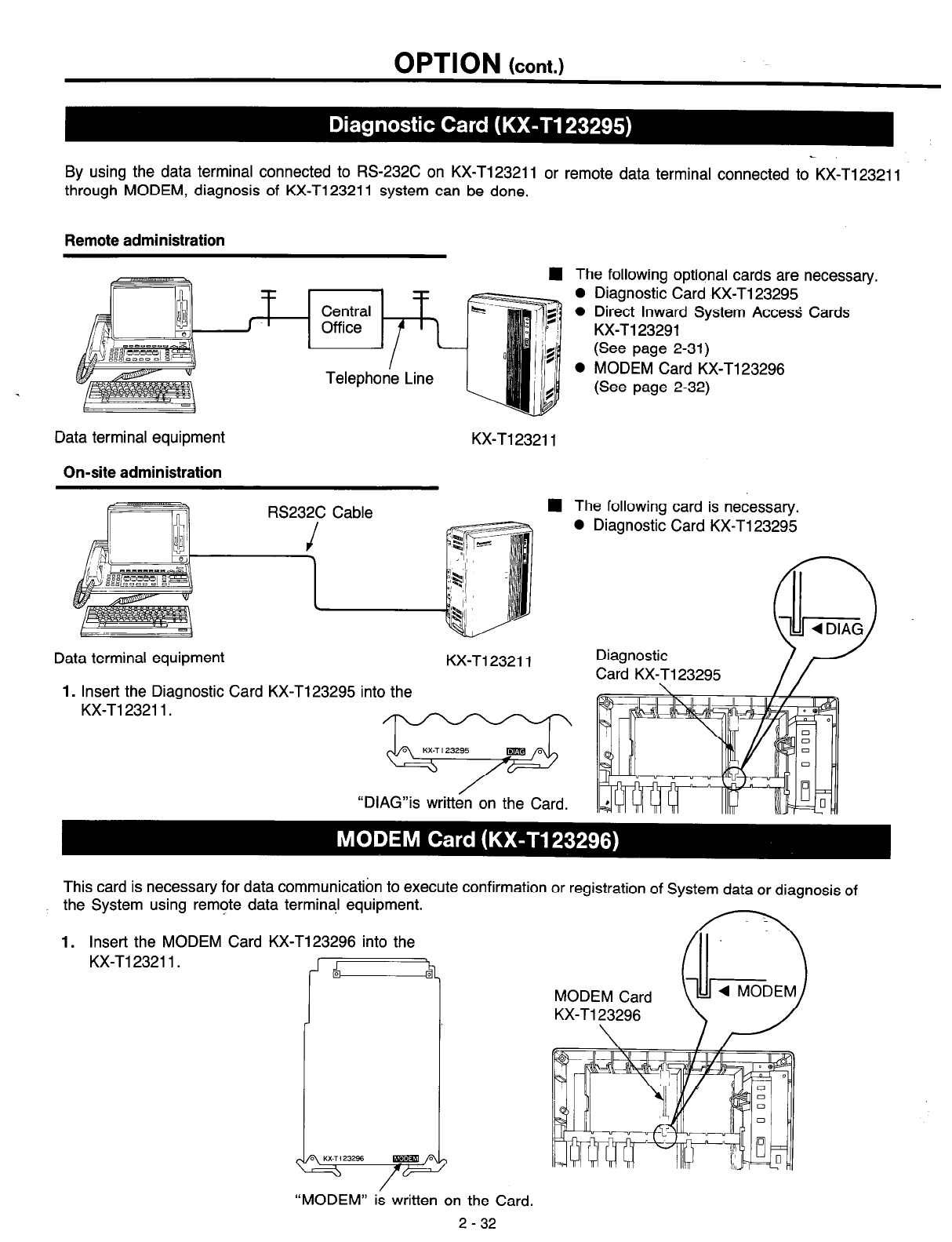
OPTION (cont.)
By using the data terminal connected to RS-232C on KX-T123211 or remote data terminal connected to KX-Tl23211
through MODEM, diagnosis of KX-Tl23211 system can be done.
Remote administration
H The following optional cards are necessary.
0 Diagnostic Card KX-T123295
0 Direct Inward System Access Cards
KX-T123291
(See page 2-31)
0 MODEM Card KX-T123296
(See page 2-32)
Data terminal equipment
KX-Tl23211
On-site administration
RS232C Cable
n The following card is necessary.
0 Diagnostic Card KX-Tl23295
Data terminal equipment
1.
Insert the Diagnostic Card KX-T123295 into the
KX-T123211.
KX-T123211
jgfxp!g
“DIAG”is written on the Card.
This card is necessary for data communication
to
execute confirmation or registration of System data or diagnosis of
the System using remote data terminal equipment.
1.
Insert the MODEM Card KX-T123296 into the
KX-T123211.
MODEM Card
KX-T123296
\
/
“MODEM” is written on the Card.
2 -
32


















