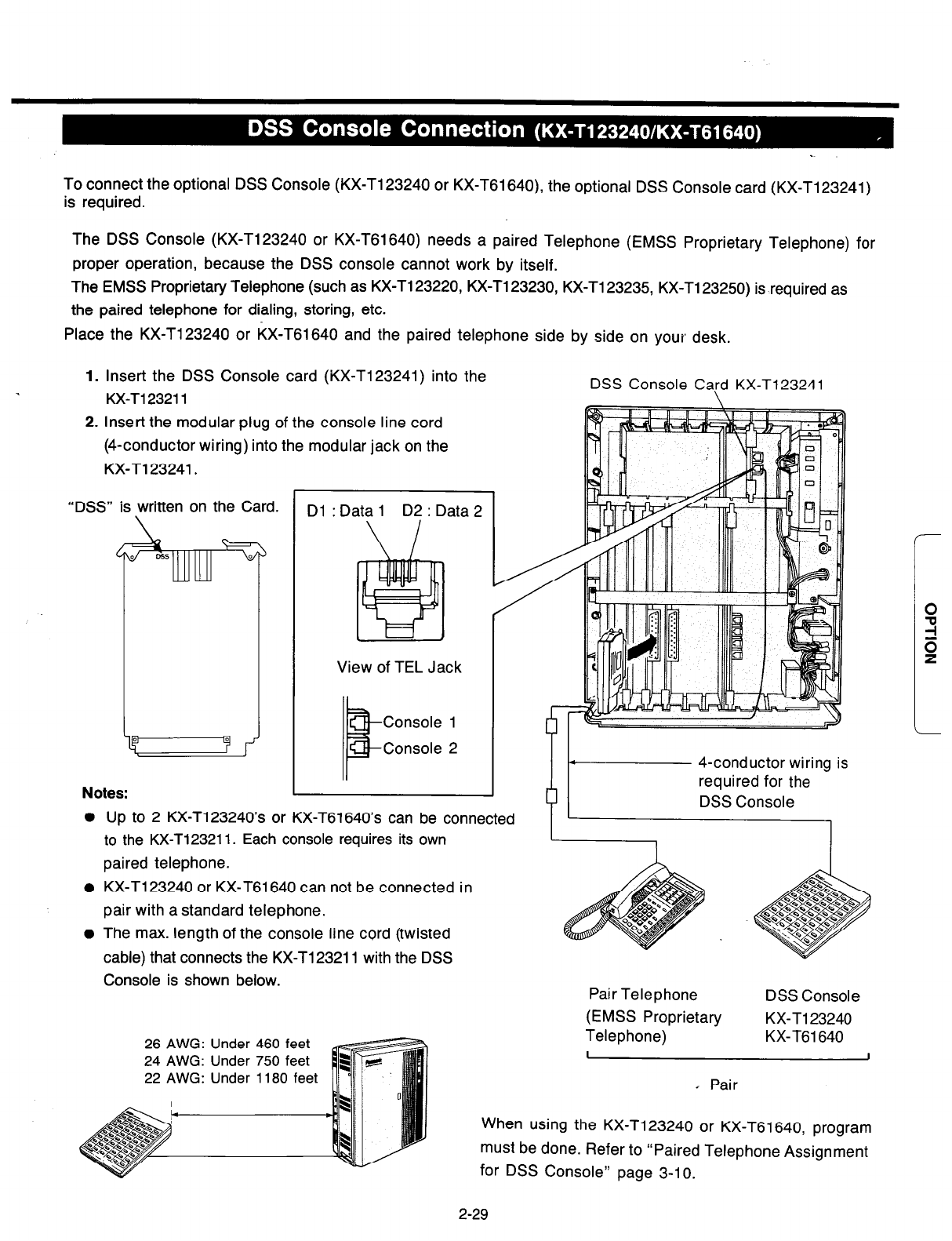
To connect the optional DSS Console (KX-T123240 or KX-T61640), the optional DSS Console card (KX-T123241)
is required.
The DSS Console (KX-T123240 or KX-T61640) needs a paired Telephone (EMSS Proprietary Telephone) for
proper operation, because the DSS console cannot work by itself.
The EMSS Proprietary Telephone (such as KX-T123220, KX-T123230, KX-T123235, KX-T123250) is required as
the paired telephone for dialing, storing, etc.
Place the KX-T123240 or KX-T61640 and the paired telephone side by side on your desk.
1. Insert the DSS Console card (KX-Tl23241) into the
KX-Tl23211
2. Insert the modular plug of the console line cord
(4-conductor wiring) into the modular jack on the
KX-T123241.
“DSS” is written on the Card.
Notes:
Dl : Data 1
D2 : Data 2
View of TEL Jack
k
Console 1
Console 2
Up to 2 KX-T123240’s or KX-T61640’s can be connected
to the KX-T123211. Each console requires its own
paired telephone.
KX-Tl23240 or KX-T61640 can not be connected in
pair with a standard telephone.
The max. length of the console line cord (twisted
cable) that connects the KX-T123211 with the DSS
Console is shown below.
DSS Console Ca{d
KX-T123241
-
0
s
P
-
4conductor wiring is
h tp
6”,q;i;:;f;l;he
=7----l
Pair Telephone
(EMSS Proprietary
Telephone)
.
Pair
DSS Console
KX-T123240
KX-T61640
26
AWG: Under 460 feet
24 AWG:
Under 750 feet
22 AWG:
Under 1180 feet
When using the KX-T123240 or KX-T61640, program
must be done. Refer to “Paired Telephone Assignment
for DSS Console” page 3-10.
2-29


















