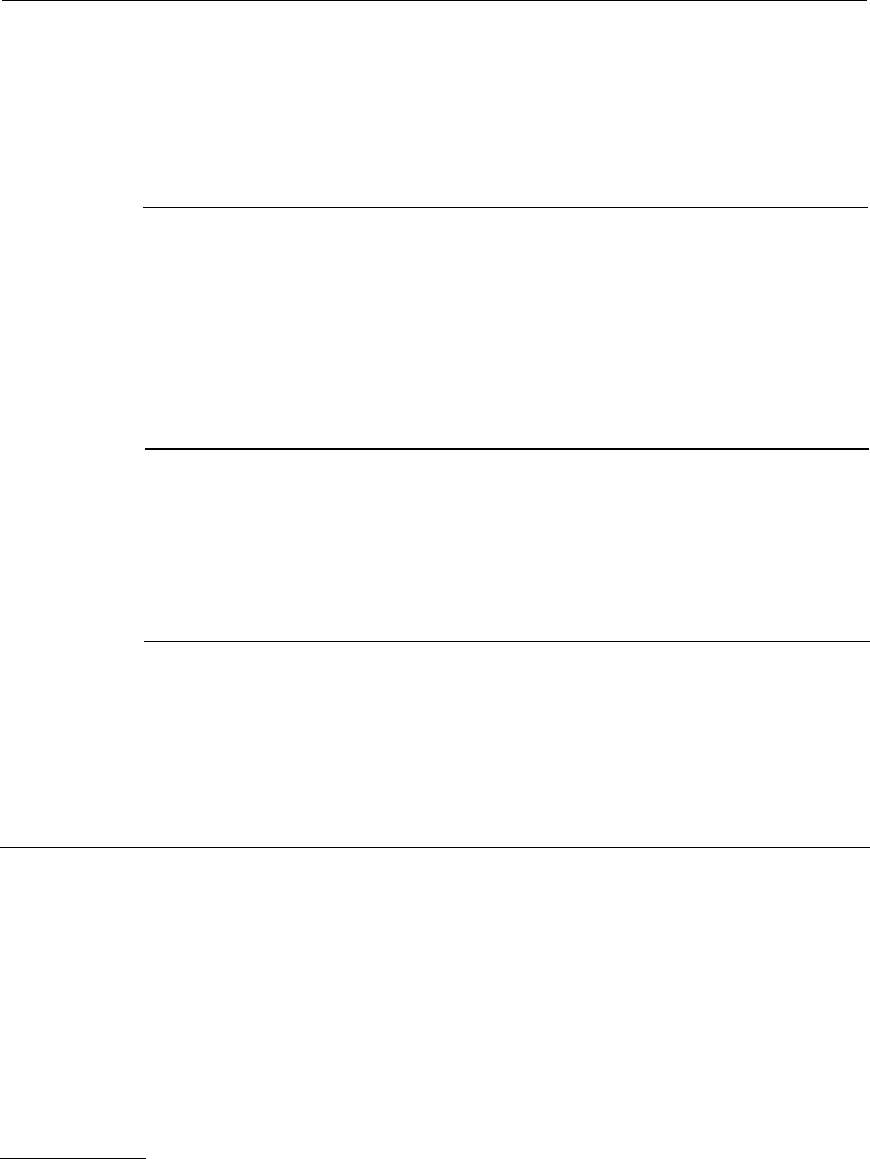
Other Area Codes Exception List
Enter a Pattern Number
1 At
Action = , enter 800.
to handle this Other Area
Codes Exception
2 At
Data = , enter a pattern number (1-8).
Telephone Number.
Add a number to the
1 At
Action = , enter 822. †
Other Area Codes
Exception List.
2 At
Data = , enter the first 8 digits of a 10-digit telephone
number. The wildcard character (•) can be used as the last
two digit positions (e. g., NPA-NXX-YY, NPA-NXX-Y•, or
NPA-NXX-••).
Remove a number from
1 At
Action = , enter 823. †
the Other Area Codes
Exception List.
2 At
Data = , enter the telephone number. The wildcard
character (•) can be used in the last two digit positions.
Display entries in Other
1 At
Action = , enter 821. †
Area Codes Exception
List.
2 Enter c to continue list.
ARS Digit Translation Tables
This series of action/data pairs specifies digits to be removed from or prefixed to the dialed
number prior to sending the number over the selected facility. Each facility (physical or
virtual) specified in an ARS routing pattern has its own associated digit
Enter Facility Access
1 At
Action = , enter 700.
Code or Virtual
Facility Code
2 At
Data = , enter the route (an FAC
digit translation is being specified.
translation table.
or VFC) for which
†
Action = 800 must be entered first.
12-8 Administering Automatic Route Selection (ARS)


















