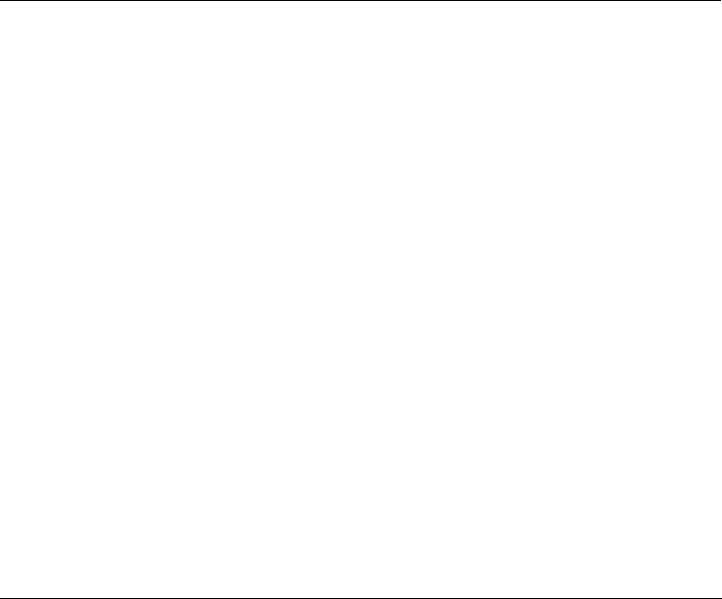
Note This search expects input in the form NNN or in the
form N•• where N is the initial digit or two digits
identifying the station, trunk, special port, data, or empty
board for which you are searching and •• is the wildcard
representation. Output will be in the form CSS•• where
C is the cabinet number, SS is the number of the slot in
that cabinet, and •• is the wildcard representation for the
port numbers on that slot.
For example, if you wished to
search for ATL boards using the wildcard representation,
you would enter 3••.
If you had an ATL board in cabinet
1, slot 4, the first item returned in the search would be
104••. You can find the data required for “Action=2” in Tables
16-26 and 16-27 in Chapter 16.
3 At
Action = , enter 2.
4 At
Data = , enter N•• (See tables in Chapter 16. )
To search for empty slots (board locations):
1 At
Action = , enter 2.
2 at
Data = , enter 0.
Physical Port Locations
Note This search (in its default “Action=3 Data=0” mode
[translated ports]) produces a found physical port location
number in the form CSSPP. You can search for physical port
locations for any item in Tables 16-26 and 16-27 in Chapter 16
(except “Empty,”
Data=0). If you specify “Action=3
Data=1” below, your search will produce any found
untranslated physical ports defined at the “Action=2“ level.
1 At
Action = , enter 1.
2 At
Data = , enter 16.
3 To initiate the search:
At
Action = , enter 2.
4 At
Data = , enter information from tables in Chapter 16.
5 Limit the search to “translated” ports or “untranslated”
ports:
At
Action = , enter 3.
6 At
Data = , enter 0 for translated ports or 1 for
untranslated ports.
System Searches
14-5


















