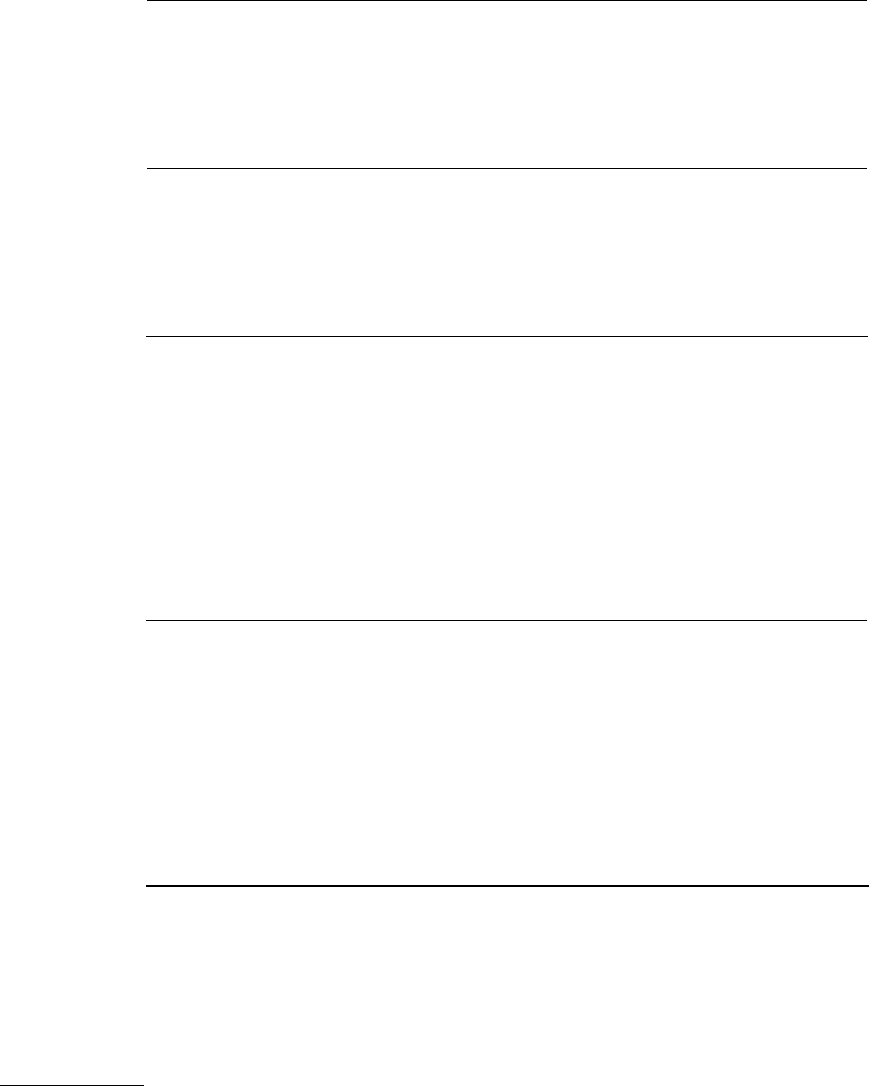
Add Central Office Code
1 At
Action = , enter 512. ‡
to this HAC exception
list.
2 At Data = , enter a three-digit Central Office Code (NXX).
Remove Central Office
1 At
Action = , enter 513. ‡
Code from this HAC
exception list.
2 At
Data = , enter a three-digit Central Office Code (NXX)
Display Central Office
1 At
Action = , enter 511. ‡
Codes on this HAC
exception list.
2 Enter c to continue the list.
Add a (7-digit) Telephone
Note Only eight of these numbers can appear within the four
Number to this HAC
lists. The wildcard character (•) can be used as the last three
exception list.
digits of these numbers (e.g., NXX-YYY•, NXX-YY••, or
NXX-Y•••).
1 At Action = , enter 522. ‡
2 At
Data = , enter the telephone number.
Remove a telephone
1 At
Action = , enter 523. ‡
number from this HAC
exception list.
2 At
Data = , enter a seven-digit telephone number that
matches exactly a telephone number in the list. The
wildcard character (•) can be used as the last three digits
in these numbers (e.g., NXX-YYY•, NXX-YY••, or NXX-
Y•••).
Display telephone
1 At
Action = , enter 521. ‡
numbers on this HAC
exception list.
2 Enter c to continue list.
‡
Action = 500 must be entered first.
Administering Automatic Route Selection (ARS)
12-7


















