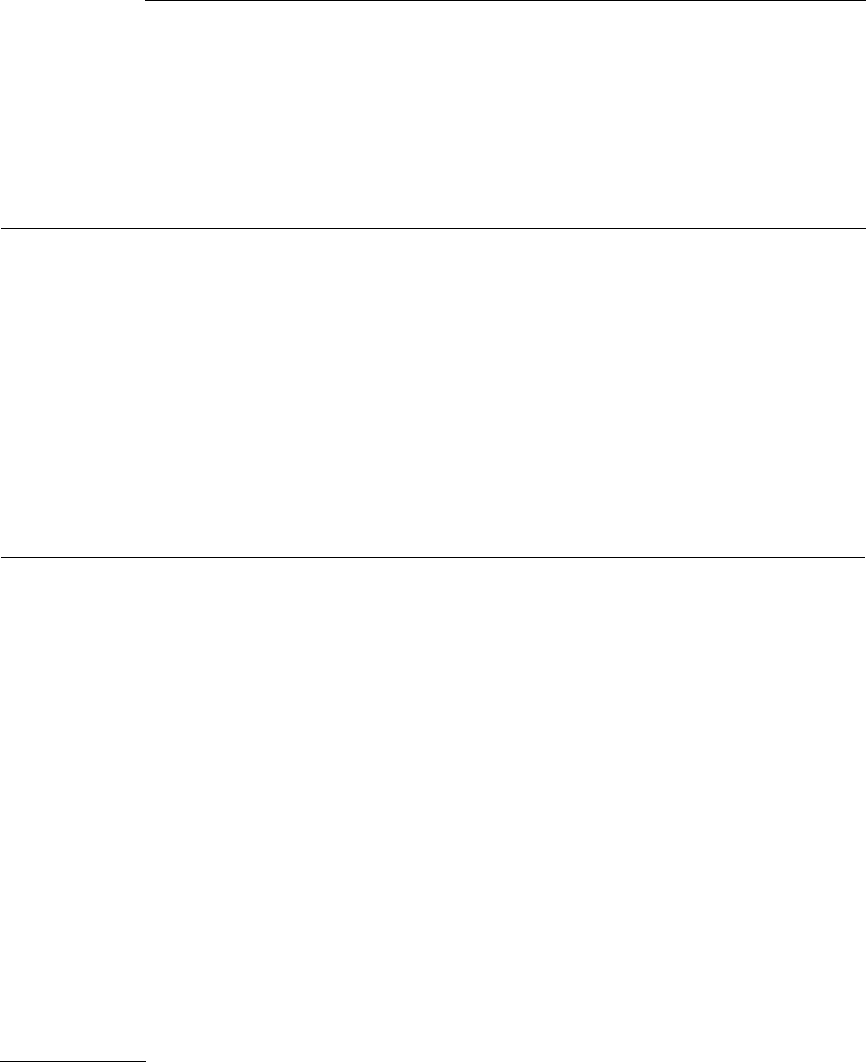
To state whether there is 1 At Action = , enter 64.
disconnect on received
2 At
Data = , enter 1 for yes or 0 for no
space
The default is 1@.
To state whether the
system should send a
space character on
disconnect
1 At
Action = , enter
2 At
Data = , enter 1
The default is 1@.
65.
for yes or 0 for no.
Time of Day
To set the time of day
1
2
3
From the Main menu prompt, enter 4.
At
Action = , enter 50.
At
Data = , enter the time of day in the form HHMM
where HH = hour (00 through 23) and MM = minutes (00
through 59).
Date
To set the date 1 From the Main menu prompt, enter 4.
2 At
Action = , enter 51.
3 At
Data = , enter the date in the form MMDDYY where
MM = month (01 through 12), DD = day (01 through 31),
and YY = year (00 through 99).
@ Strongly recommended this value be used.
4-4 Administering System-Wide Options


















