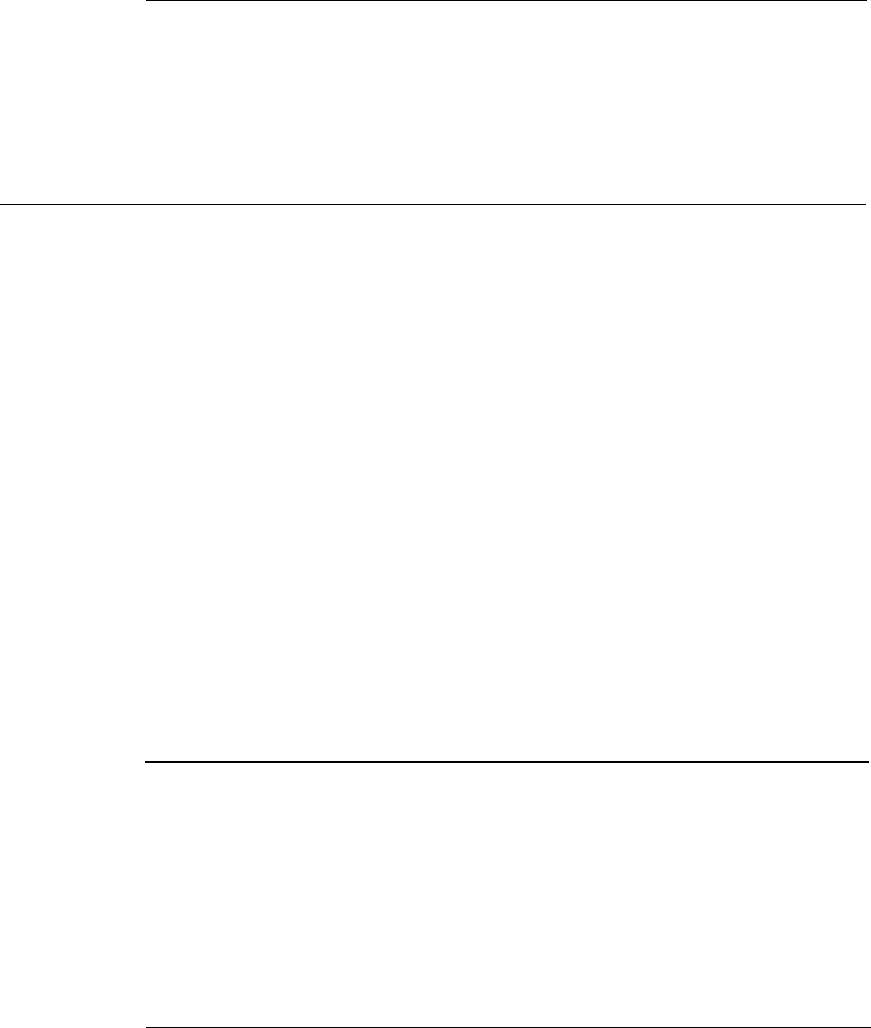
To assign an AUTO ANS
1 At Action = , enter 101.
button
2 At
Data = , enter 21.
To assign Last Number
1 At
Action = , enter 101.
Dialed (LAST # DIALED)
2 At
Data = , enter 35.
Assigning Attendant-Console-Specific Buttons
Button Default Tables for Multiline Set, Primary Attendant Console, Secondary Console, and
DXS Console appear earlier in this chapter.
Table 16-3 in Command Reference summarizes
button codes and associated translation items. Most button assignments for the Attendant
Console are the same as for multiline terminals (see previous section). Some buttons may
only be assigned to the Attendant Console; these are listed below. Note that buttons marked
with a † in the default tables (at the beginning of this chapter) cannot be changed.
To assign attendant- 1 From the Main menu prompt, enter 2.
console-specific features
to buttons
2 At
PDC = , enter the attendant console PDC.
3 At
Action = , enter 100.
4 At
Data = , enter the button number.
To complete a button assignment, find the feature you want
to assign from the list below. Enter the button function
number after the
Action = 101 prompt. Additional actions, if
any, are described. Repeat this procedure (beginning with
Action = 100) for each button you want to assign.
To assign Night Service 1 At
Action = , enter 101.
(NIGHT) [AG]
2 At
Data = , enter 17.
3 You see the prompt,
Action = 102.
4 At Data = , enter the PDC for the Night Service access
code. The default is 810.
10-10 Administering Button Assignments


















