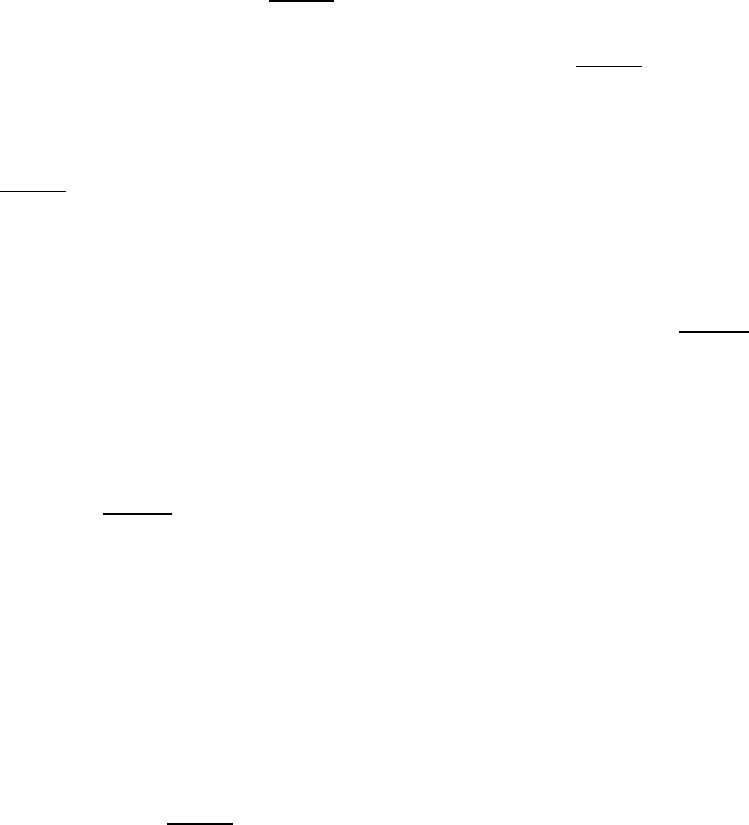
Command Functions
The previous section introduced you to the basic command formats. This section shows you
how to enter or change: an action number, data value, or target value.
Entering Commands
Keep the following considerations about the Return key in mind as you enter commands:
■ As you will see in the section below, to “enter”
information means to type the required
numbers or letters and press
(Return)
The Return key is included in the examples in this
chapter to accustom you to using it. Beginning with the administration procedures in
Chapter 4, however, the Return key is not included.
When you are instructed to enter
something in an administration procedure, remember to press
(Return) after entering the
required information.
■ The basic, single-letter commands described below are: a for action, d for data, t for
target,
c for continue, and m for Main Menu. You can enter these commands at any time
to access prompts and change the current action, data, target, or menu, You do not press
(Return) after typing these commands.
Changing an Action Number
The basic command format shows the current value of a parameter associated with its action
number and the target (if any) that you indicated for that command.
If you want to move to another action number, type
A or a on the keyboard. When you
see the
Action = prompt, you enter the number of a valid action followed by (Return).
Here is an example of the A command:
You see:
Port = 10604 Action = 1 Data = 304
>
You enter A 7 (Return) and see:
> Action = 7
Port = 10604 Action = 7 Data = 0
>
The action numbers for all command areas are described in detail in the administration
procedure chapters.
Some commands require more than one action for their completion.
These commands are described under Action Groups in this chapter.
Changing a Data Value
To change the data value associated with an action, first display the current value (as
described above), then type D or d on the keyboard. When you see
Data = enter the new
data value followed by
(Return).
How to Use the System 2-5


















